Microlink: operator interface terminal – LINK Systems Microlink User Manual
Page 20
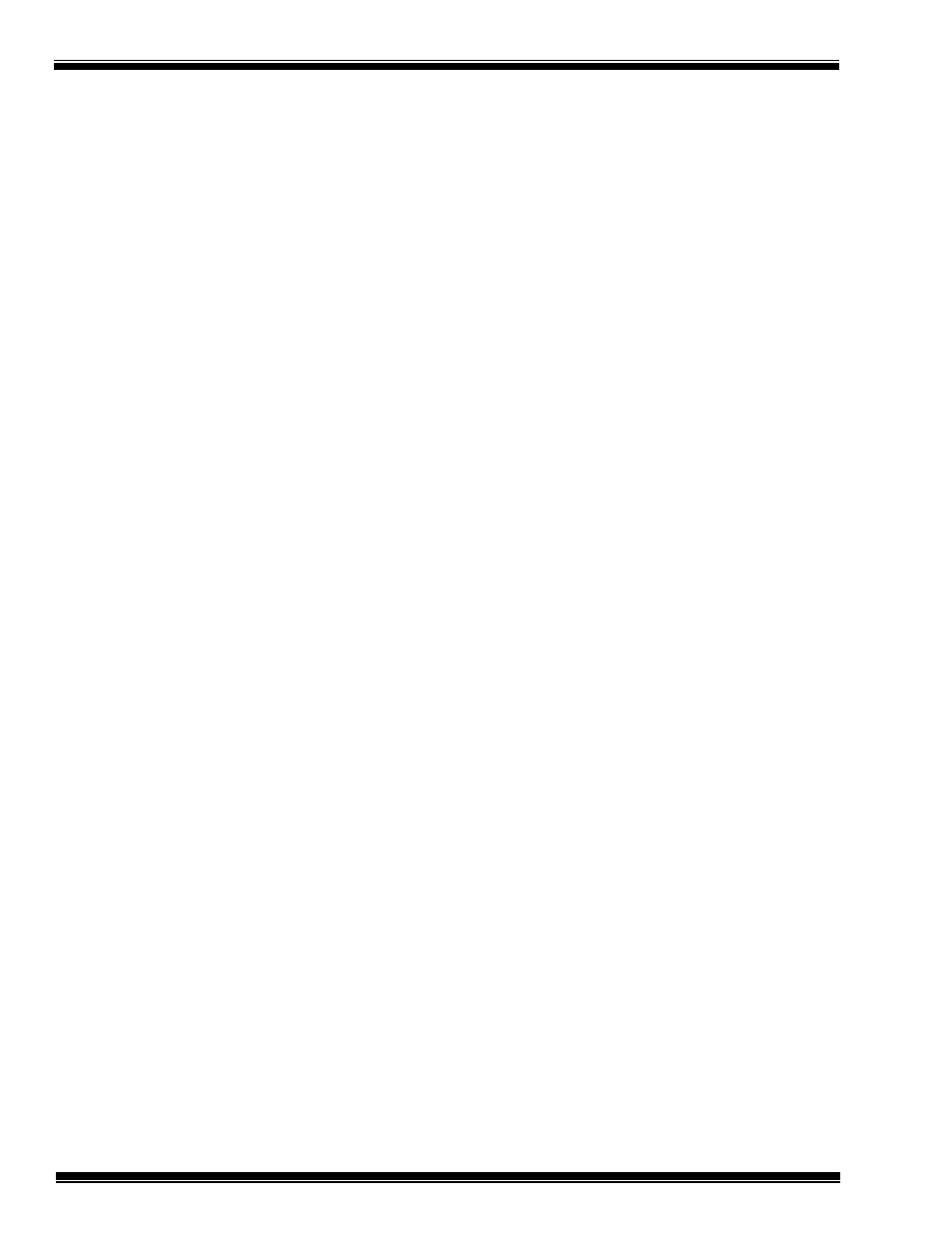
MicroLink: Operator Interface Terminal
Manual Revision 1.0 4/20/99
6-2
setting of the functional mode of the RUN/PROG
key determines what is required for a user to edit
a field. Each of the four functionality settings is
briefly described below and more detail is given
in the subsections that follow.
Exclusive - The RUN/PROG key must be in the
PROG mode. Access codes are not used at all.
Required - The RUN/PROG key must be in the
PROG mode, and a valid access code must be
entered.
Not Required - The RUN/PROG key is not
required, but a valid access code must be entered.
Accesses All - Either the RUN/PROG key must
be in the PROG mode or a valid access code must
be entered.
6.2.1 RUN/PROG Key Exclusive Mode
This mode does not require user configurable
access codes, but it does require the RUN/PROG
key in order to edit fields. The “Exclusive” mode
operates the same as some other Link Systems
products, such as the OmniLink Press Control, the
System 1100 Tonnage Monitor, and the System
2500 Die Protection and Programmable Limit
Switch. Anyone familiar with these Link Systems
products will be familiar with the operation of the
“Exclusive” mode.
Simplicity is the primary advantage of this
approach. There are no access codes to enter and
there are only two user groups. Users with a key
can edit items, and users who do not have a key
can not edit items. The “Exclusive” mode may
work well for smaller facilities that have only a
few users. The disadvantage of this approach is
that if someone obtains the key to make any
changes, they also have access to all edit fields
because the individual user groups and their
access privileges are not being used. This mode
may also present some problems in larger
facilities because it may be more difficult to keep
track of who has keys.
6.2.2 RUN/PROG Key Required Mode
This mode requires both the RUN/PROG key and
a valid access code, which takes the “Exclusive”
mode another step. A user must have the
RUN/PROG key in PROG mode and have the
access code of a user group that has been
authorized to edit that particular area before they
can edit a field.
Control of who has edit access for a particular
field is the primary advantage of this mode. It
provides the greatest protection from someone
making unauthorized changes.
6.2.3 RUN/PROG Key Not Required Mode
This mode does not use the RUN/PROG key at all
for most edit operations, but a valid access code is
required. The primary advantages of this mode are
that the users do not have to carry an actual key
and the access codes can be changed if a user
group changes. This allows the RUN/PROG key
to be kept in the control of a few supervisors,
since it is only used for special configuration
settings in this mode.
6.2.4 RUN/PROG Key Accesses All Mode
This mode does not require the RUN/PROG key
for most edit operations, but a valid access code is
required. If the user has the RUN/PROG key in
the PROG mode, then an access code is not
required. This is similar to the “Not Required”
mode in normal usage. The difference is that the
RUN/PROG key can be used to override the
access code system.
If the RUN/PROG key is used, it saves time by
avoiding the steps of choosing a user group and
entering a valid access code. This time savings
would be useful for people who make many
changes. The access codes are still defined by
user group and can be set up to give different
users access to different areas as with the other
modes. The RUN/PROG key functions like a
‘master’ code that has access to every area. Since
the key has full access in the “Accesses All”
mode, even without a valid access code, it is
important to control possession of the
RUN/PROG key.
6.3 Access Timeout
