Daily maintenance, Before storage or shipping, Regular cleaning of fluid and blood system – Laerdal SimMan 3G User Manual
Page 32: Maintenance, Iv arm, Fluid system, Blood system, Power off the patient simulator and pcs, Clean the skin, General clean-up
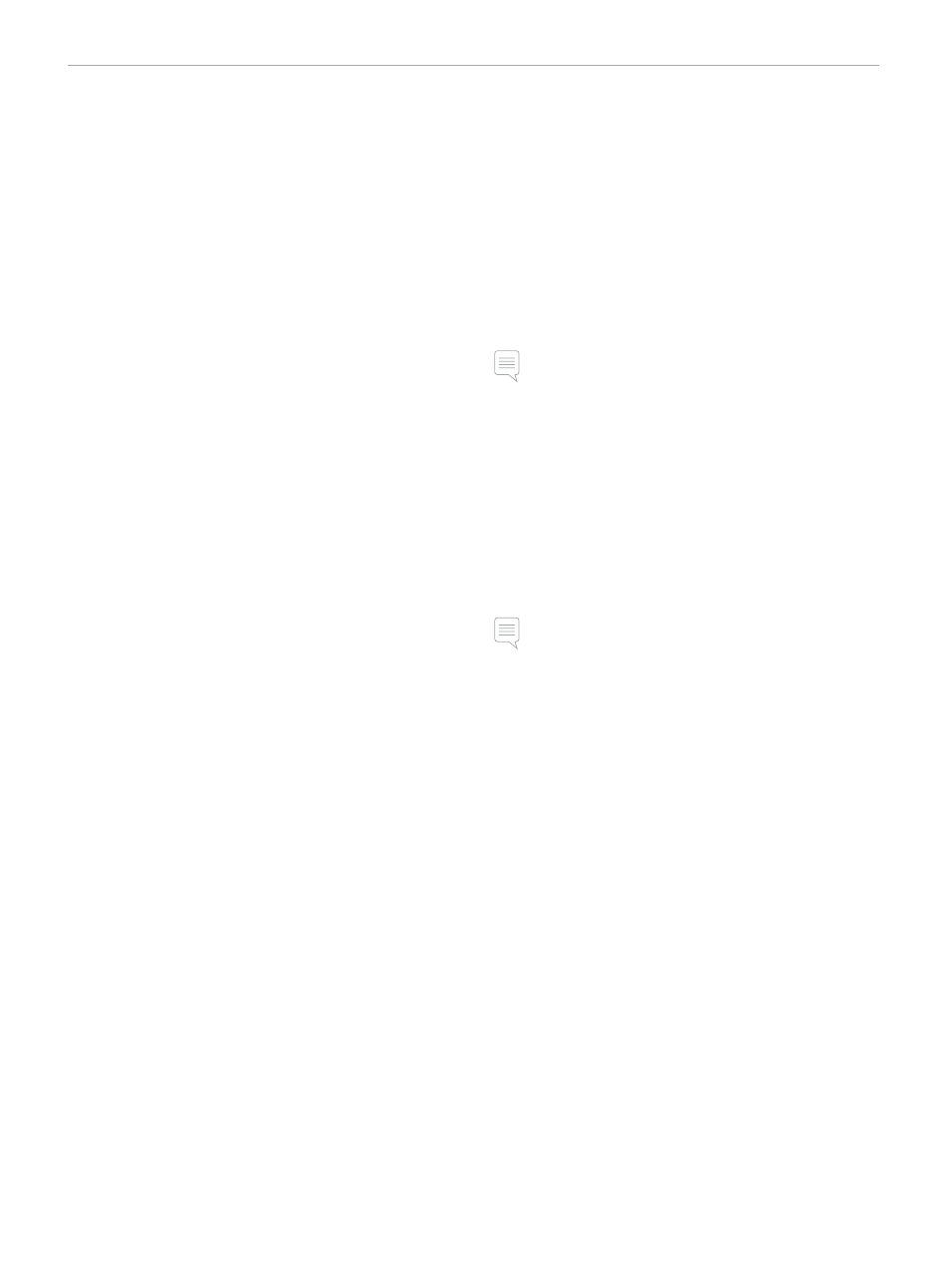
32
MAINTENANCE
Daily Maintenance
The following preventive measures are required to ensure longevity
of the SimMan3G Patient Simulator.
IV Arm
When the day’s sessions are done, flush the IV Arm with air to
remove any fluid/liquid in the system. Connect a syringe filled with
air to the IV catheter, and flush the IV Arm with air until only air exits
the overflow tube.
Fluid System
After each session where the fluid system has been used, drain the
internal fluid reservoir. See: Empty Internal Fluid Reservoir.
Blood System
When the day’s sessions are done, flush the Blood System with
distilled or de-ionized water, with the wounds connected. This is to
remove remains of Laerdal blood in the Blood System, and prevent
clogging of valves and tubing.
Power off the Patient Simulator and PCs
Charge batteries if necessary.
Clean the Skin
Wipe the skin with a moist cloth to remove stains. Remove wet
clothes or linens. Glue residue from the wound module tapes may
be removed with a moist cloth.
General Clean-up
− Return Patient Simulator and PCs to original state
− Collect all RFID tags and prepare them for next session.
Single use Modules
Based on the use of the Patient Simulator, replace modules that are
spent or damaged:
− Cricothyrotomy: Crico-tape and neck-skin
− Chest drain module pleura
Multiple use Modules
− Fluid filter
− IV catheter filter
− IV catheter
− Pneumothorax bladders
− IO-modules (tibia)
− Chest rise bladders
− Lung bladders
− Patient Simulator skins (body, legs, arms)
Before Storage or Shipping
IV Arm
Flush the IV Arm system with Isopropanol 60%-70%, and then flush
with air. See Regular Cleaning of IV Arm.
Fluid and Blood System
Before storage, the simulator’s fluid and blood systems should be
flushed with Isopropanol 60%-70%, and then leave to dry to remove
any Isopropanol residue from the system.
Follow the procedure Cleaning of Fluid and Blood System.
Note: Do not store or ship the simulator with isopropanol or liquid
in any of the fluid/liquid systems.
Detach the Patient Simulator’s legs from the torso and pack into the
transport cases as illustrated in Transporting SimMan 3G
Regular Cleaning of Fluid and
Blood System
Regular cleaning of the Fluid and Blood System is recommended as
part of proper care of the product. Once or twice a month, the Fluid
and Blood System should be cleaned thoroughly.
Note: For additional maintenance information related to the Fluid
and Blood System, see Daily Maintenance.
Fluid System
To clean the Fluid System follow these steps:
Empty the system of water
1 Ensure that the simulator’s power is ON.
2 Ensure that the simulator’s internal fluid reservoir is drained. See:
Empty Internal Fluid Reservoir.
3 Press the fill button located on the fill panel. The LED indicator
on the fill button will light up.
4 Connect an empty fill bottle to the fluid and air connector in the
fill panel, and the filling of air into the internal reservoir will start.
5 We recommend covering the simulator’s head with a towel, as
pumping air through the system might cause some squirting.
6 With the fill button activated, open the Circulation and Fluids
tab in LLEAP and check the boxes for Sweat, Ears, Eyes, Nose,
Mouth and Urine (polyuria).
7 Wait until there are no more fluids emitted from the simulator,
then uncheck all boxes.
8 Disconnect the empty fill bottle.
Flush the system with isopropanol
9 Connect a fill bottle with isopropanol to the fluid and air
connector in the fill panel, and the filling of isopropanol into the
internal reservoir will start.
