Rfid tag setup, Using rfid tags, Setup – Laerdal SimMan 3G User Manual
Page 23: Rfid tagging syringes / airway devices, Rfid tag use for airway devices, Iv setup for rfid recognition
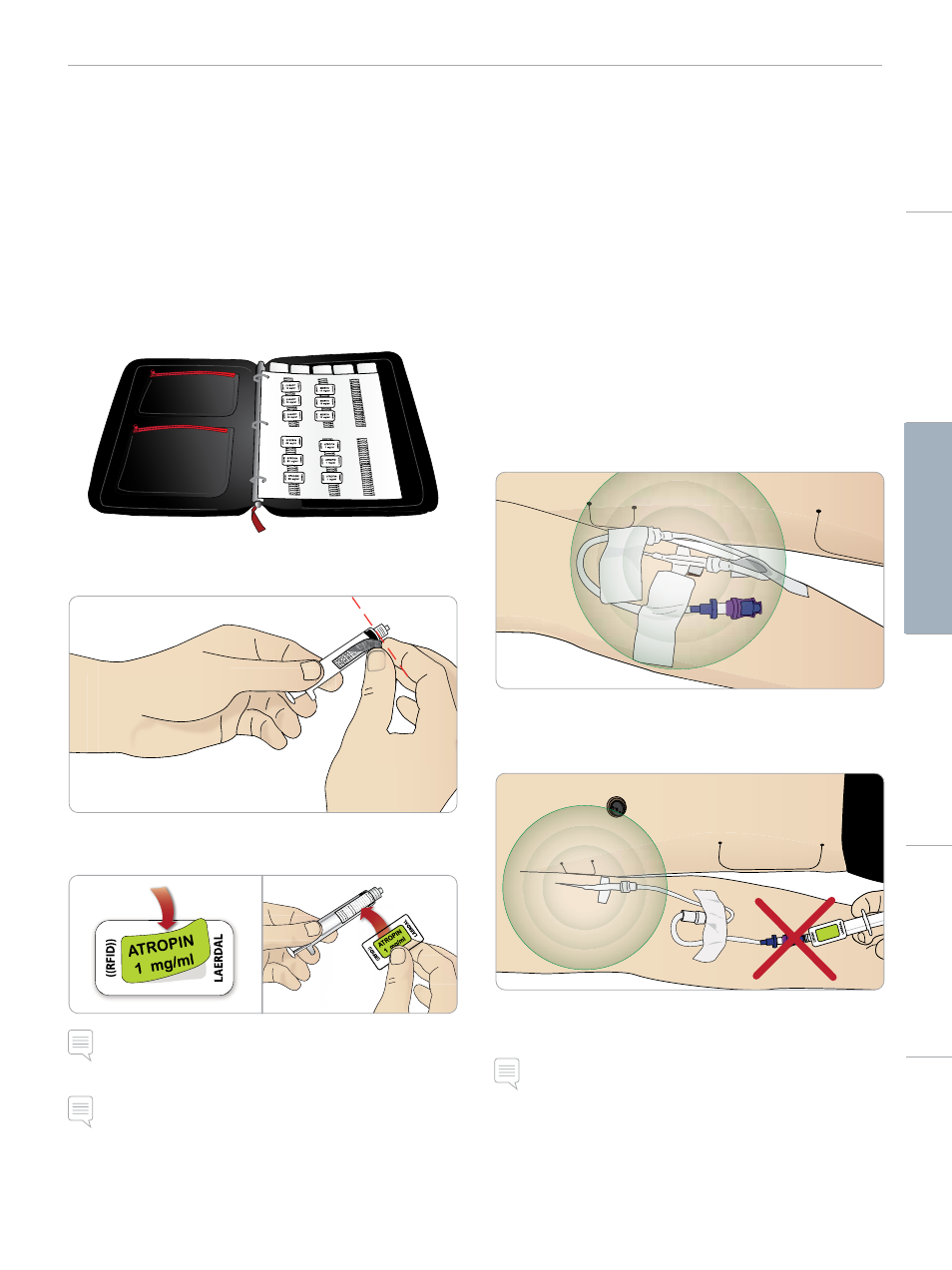
23
SETUP
RFID Tag Setup
The SimMan 3G RFID (Radio Frequency Identification) system,
features two antennae locations: one in the mouth and another in
the right arm. Whenever a RFID tagged device comes within range
of the antenna, it is automatically registered by the system. For
automatic drug recognition to function, ensure that all syringes or
devices carry an RFID tag.
RFID tagging Syringes / Airway Devices
The RFID tags come as part of the SimMan 3G Drug and Airway
Tag Kit. Tags are pre-printed with information to identify drugs, drug
concentration or device names.
1 Attach a strip of hook and loop tape (ie Velcro) to the syringe or
airway device of your choice.
2 If you are using stickers, place the RFID sticker on the pre-
printed RFID tag.
Note: When applying tags to syringes, ensure that the tag is as
close as possible to the needle end.
Note: When applying tags to other devices, place them on the
part of the device that is closest to the Patient Simulator.
You can choose to use your own drug labels on the RFID tags.
Ensure that the drug identification and concentration is consistent
with that of the RFID tag’s coding.
Using RFID Tags
See the Instructor Mode help file for more information on how drugs
and drug concentrations can be registered manually by the instructor.
RFID Tag use for Airway Devices
For reliable RFID recognition in the mouth region, ensure that the
RFID tagged device is brought within range of the antenna. The range
of the mouth antenna is approximately 10cm.
IV Setup for RFID Recognition
You can use your own equipment to set IV extension tubing. Keep in
mind that the point of insertion must be within range of the antenna
located around the IV port. If the point of insertion is out of range,
drugs will not be registered.
See the correct and incorrect IV setup for US catheter below:
Correct
In range of antenna
Incorrect
Out of range of antenna
It may take some seconds before the RFID tag is registered.
Note: Only one RFID device can be registered at a time. Allow only
one device at a time to come within range of the antenna.
ATRO
PIN
1
mg/m
l
Cautions
and
W
arnings
Featur
es
Setup
Maintenance
Spar
e Par
ts
Tr
oubleshooting
