System temperature set point, Power failure, Temperature probe – Labconco FreeZone Stoppering Tray Dryers 79480 Series User Manual
Page 31
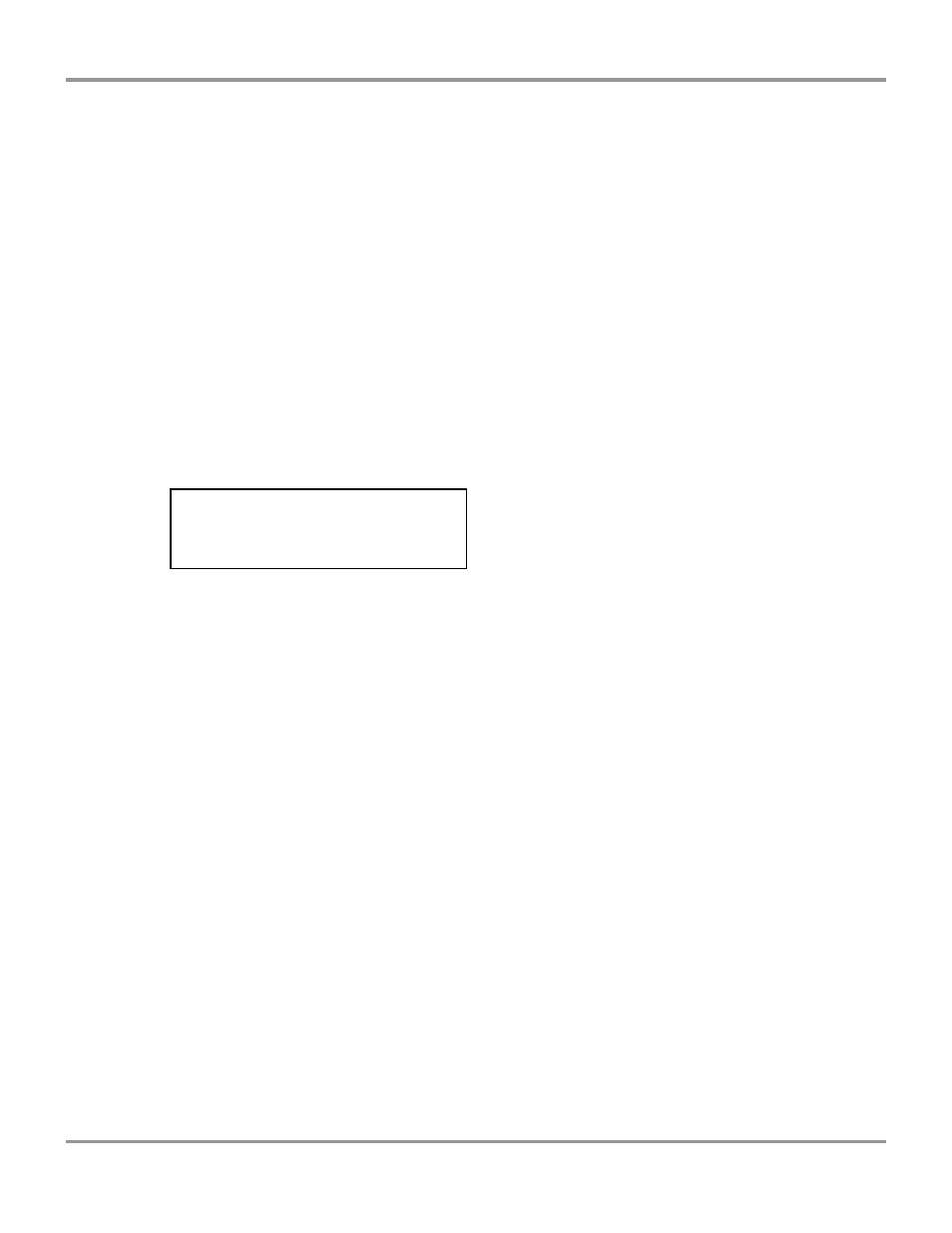
Chapter 4: Using Your Stoppering Tray Dryer
Product Service 1-800-522-7658
27
System Temperature Set Point
If during a Ramp mode the system temperature stabilizes without reaching the set
point temperature, the control will enter the next Hold mode. The Red Alarm
indicator will flash and the program indicator “Px” on the display will flash.
Pressing Run/Stop or turning off the power switch cancels the flashing warning.
Power Failure
If a power failure occurs while a run is in progress, the Red Alarm indicator and
Run/Stop Indicator will flash when the power is restored. Once power is restored,
the process will continue as programmed until completion. Pressing Run/Stop or
turning off the power switch cancels the flashing warning.
Temperature Probe
When the power is turned on, the Stoppering Tray Dryer automatically checks the
calibration of all four temperature probes. If a probe is out of calibration, the
alarm LED will flash and the display will show:
Where X is:
S for the system probe
1 for sample probe 1
2 for sample probe 2
3 for sample probe 3
If this alarm occurs, the faulty probe must be replaced. If any of the sample
probes are faulty, it may be unplugged and the Stoppering Tray Dryer may be
used. The sample temperature display will show “- - - .” If the system probe is
faulty, it must be replaced before the Stoppering Tray Dryer can be used.
TEMPERATURE SENSOR X
CALIBRATION ERROR
