Labconco FreeZone and FreeZone Plus 6, 12 and 18 Liter Freeze Dry Systems 79600 Series User Manual
Page 58
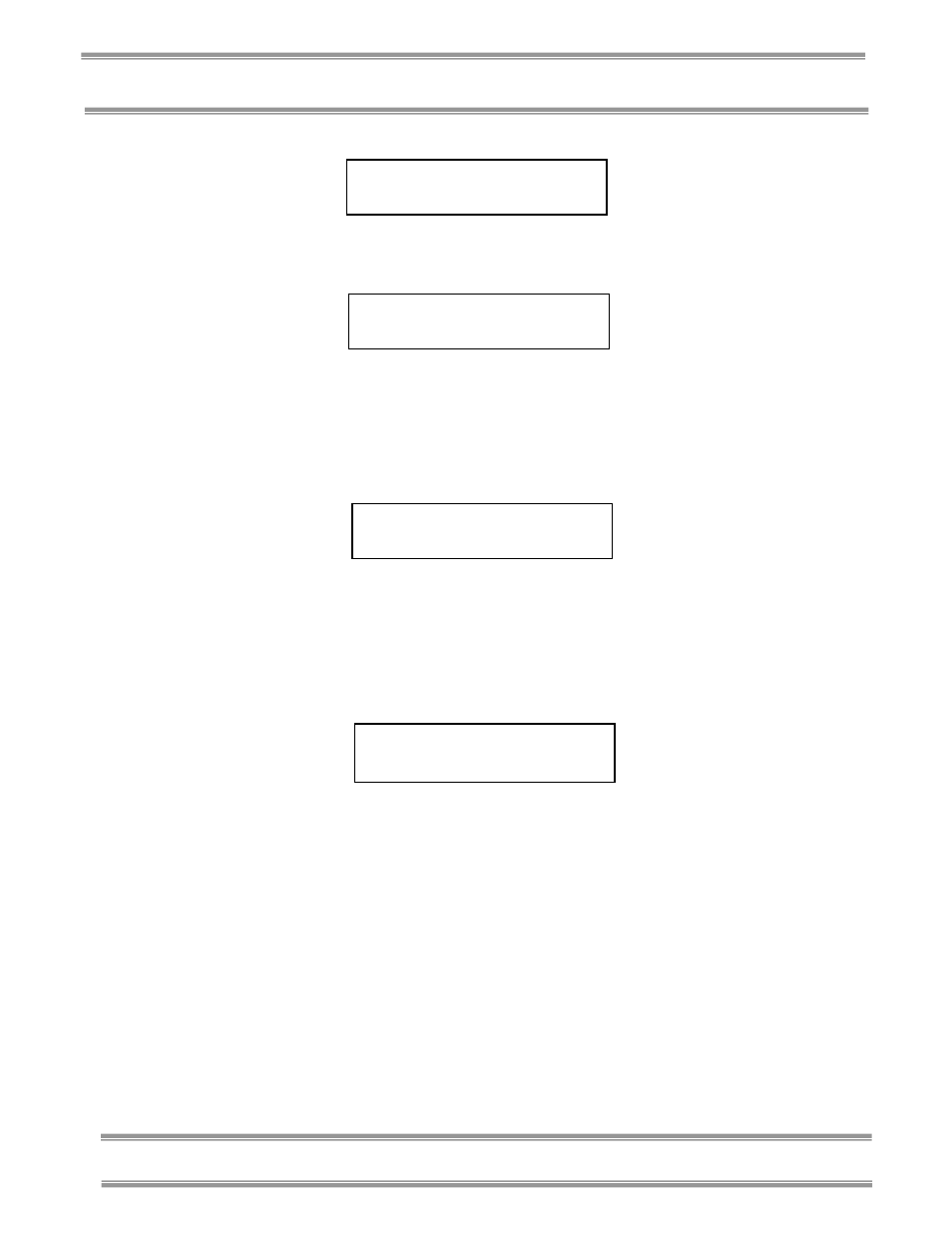
54
Chapter 8: Modifying Your Freeze Dryer Display
Product Service: Domestic 1-800-522-7658, International 816-333- 8811
Press MENU and the display again show
Press and hold SELECT to change the status.
Press MENU and the display will show
If you want to reset Total Hours, press and hold SELECT until an
audible beep is heard. The display will default to the main freeze
dry display information.
If you do not want to reset Total Hours, press MENU and the
display will show.
The routine will repeat by pressing MENU or wait approximately
10 seconds for the display to default to the main freeze dry
information display information.
In order to store offsets in memory, you Must Press and Hold
MENU until the display shows.
Wait approximately 10 seconds and the display will default to the
main freeze dry display information. This can be done anytime
throughout the Modifying the Display routine.
PRODUCTION MENU:
MASTER RESET?
PASSWORD:
SHELL FREEZER:
NOT INSTALLED
HOLD SELECT TO CLEAR
ALL TOTAL HOURS?
- FreeZone and FreeZone Plus 6, 12 and 18 Liter Freeze Dry Systems 79340 Series FreeZone and FreeZone Plus 6, 12 and 18 Liter Freeze Dry Systems 77550 Series FreeZone and FreeZone Plus 6, 12 and 18 Liter Freeze Dry Systems 77540 Series FreeZone and FreeZone Plus 6, 12 and 18 Liter Freeze Dry Systems 77535 Series FreeZone and FreeZone Plus 6, 12 and 18 Liter Freeze Dry Systems 77530 Series
