Freeze dryer controls – Labconco FreeZone and FreeZone Plus 6, 12 and 18 Liter Freeze Dry Systems 79600 Series User Manual
Page 24
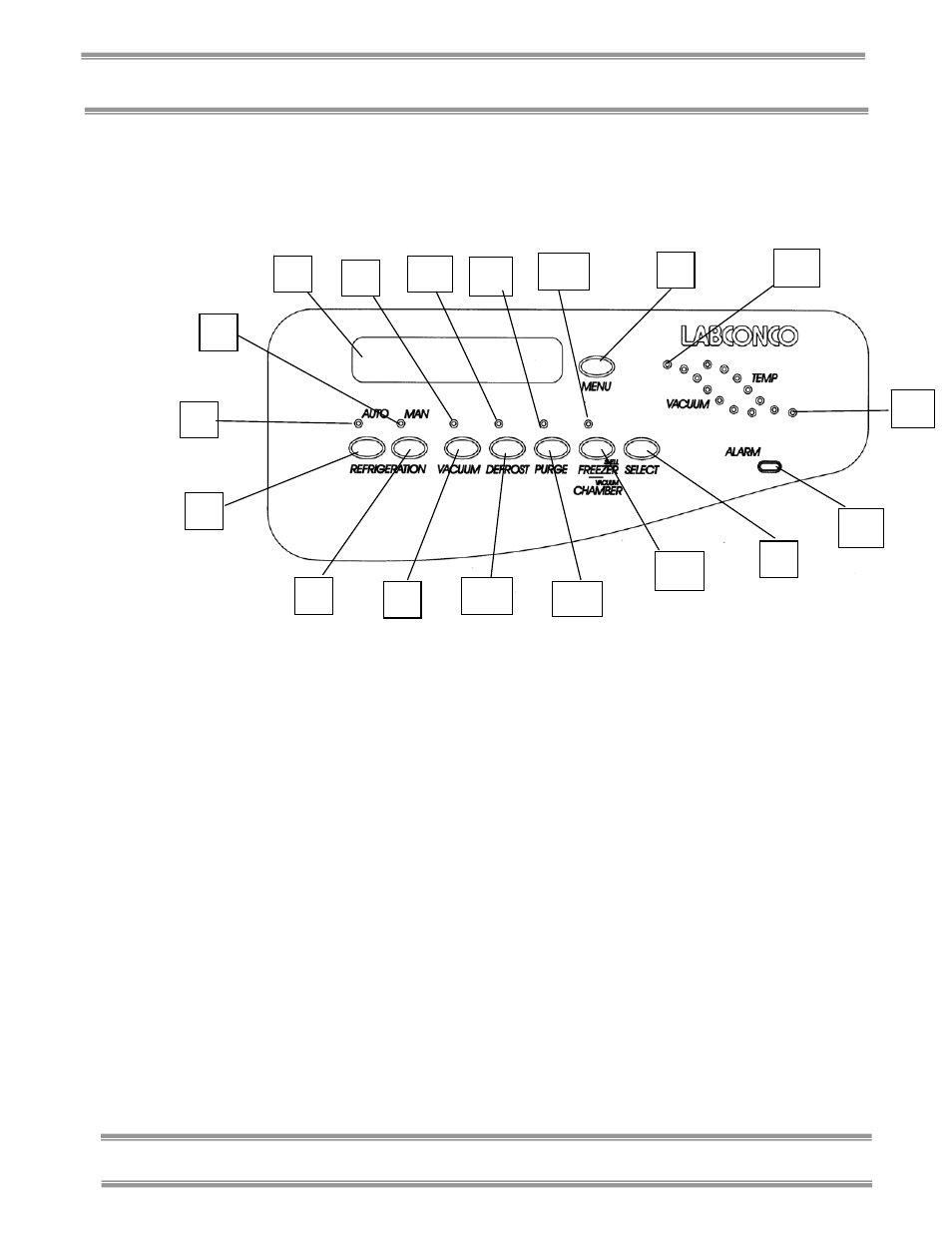
20
Chapter 4: Using Your Freeze Dryer
Product Service: Domestic 1-800-522-7658, International 816-333- 8811
Freeze Dryer Controls
The control panel for the Freeze Dryer is shown below with a
description about its function.
1. LCD Display – Displays system operating parameters, set-up
parameters and alarm messages.
2. Menu Switch – This switch is used to change the display from
operating system parameters to set-up parameters.
3. Select Switch – Used to select set-up parameters.
4. Vacuum Switch – Used to start or stop the vacuum pump when
operating in manual start-up mode.
5. Vacuum Indicator – This green LED indicates that power is being
supplied to the vacuum pump receptacle on the back of the Freeze
Dryer.
6. Manual Refrigeration Switch – Used to start only the refrigeration
module.
7. Manual Operation Indicator – When lit, the green LED indicates the
Freeze Dryer is being controlled manually by the operator. The
operator must start each function.
8. Auto Mode Switch – Used to start or stop the refrigeration and the Auto
Mode process.
1
5
15
17
19
2
10
11
7
9
8
6
4
14
16
18
3
12
- FreeZone and FreeZone Plus 6, 12 and 18 Liter Freeze Dry Systems 79340 Series FreeZone and FreeZone Plus 6, 12 and 18 Liter Freeze Dry Systems 77550 Series FreeZone and FreeZone Plus 6, 12 and 18 Liter Freeze Dry Systems 77540 Series FreeZone and FreeZone Plus 6, 12 and 18 Liter Freeze Dry Systems 77535 Series FreeZone and FreeZone Plus 6, 12 and 18 Liter Freeze Dry Systems 77530 Series
