Labconco FreeZone and FreeZone Plus 6, 12 and 18 Liter Freeze Dry Systems 79600 Series User Manual
Page 29
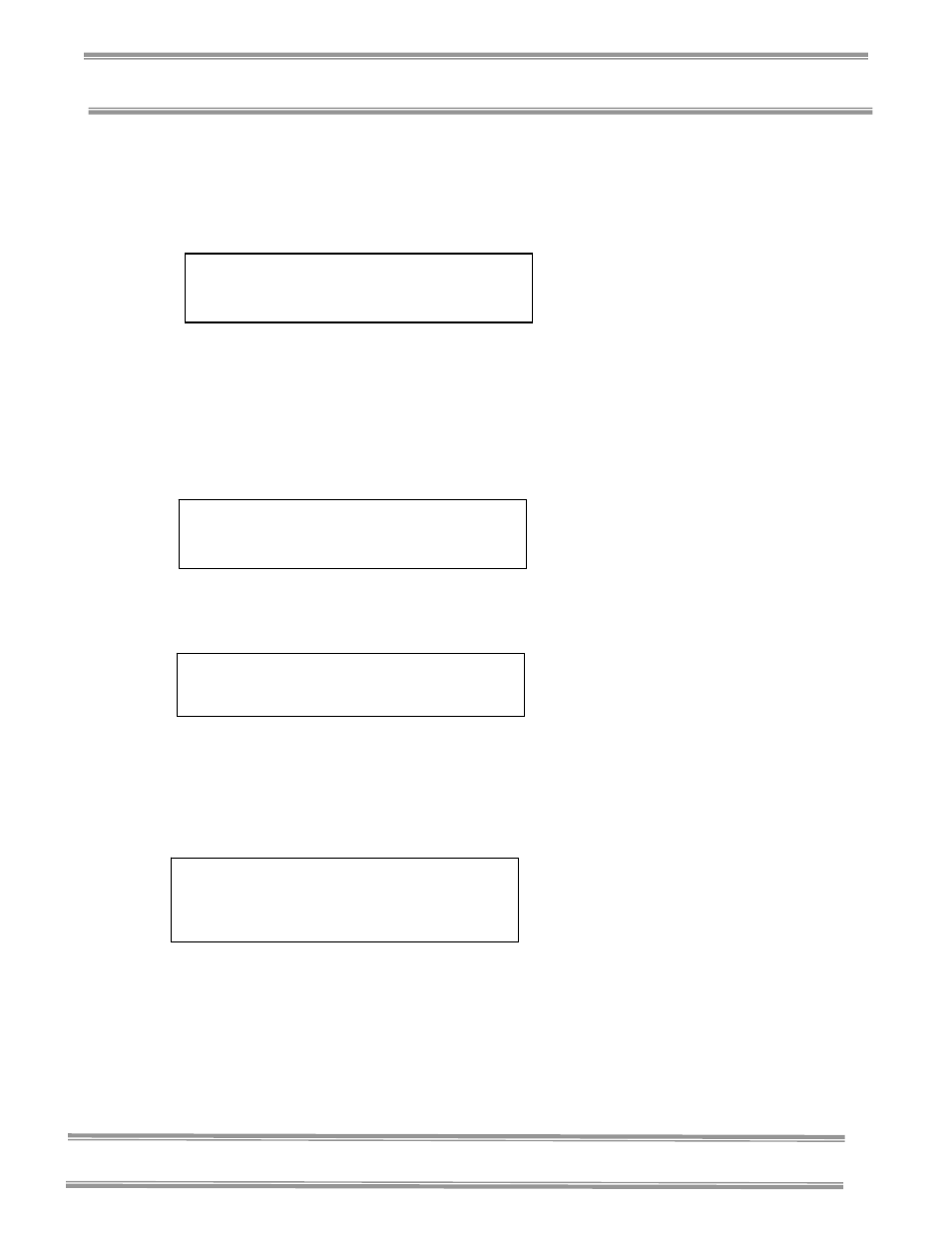
25
Chapter 4: Using Your Freeze Dryer
Product Service Domestic 1-800-522-7658, International 816-333-8811
• To reset the SERVICE HOUR to 0 press SELECT. This
allows you to keep track of the time the refrigeration
system operated since it was serviced.
• The display will show the refrigeration system hours.
• To reset the service hours to 0, continue to hold SELECT 5
seconds until hours are reset.
• TOTAL HOUR cannot be reset.
• Press SELECT.
• The display will show the vacuum pump hours.
• To reset the SERVICE HOUR to 0, press SELECT.
• The display will show:
If you want to reset the service hours to 0, continue to hold
SELECT five seconds until hours are reset.
• Press SELECT.
• The display will show the RS-232 data transmission rate.
• To change the rate press and hold SELECT until the
desired time interval is shown. The time between data
transmissions may be set to occur at 10, 30, 60, 300 or 600
second intervals.
• Press SELECT to return to display operating parameters or
after a short delay, the display will automatically switch to
show operating parameters.
REFRIG TOTAL HOUR: XXXX
RESET SERVICE HOUR: ?
VACUUM TOTAL HOUR: XXXX
SERVICE HOUR: XXXX
RS-232 TRANSMISSION RATE
10
SECONDS
VACUUM TOTAL HOUR: XXXX
RESET SERVICE HOUR: ?
- FreeZone and FreeZone Plus 6, 12 and 18 Liter Freeze Dry Systems 79340 Series FreeZone and FreeZone Plus 6, 12 and 18 Liter Freeze Dry Systems 77550 Series FreeZone and FreeZone Plus 6, 12 and 18 Liter Freeze Dry Systems 77540 Series FreeZone and FreeZone Plus 6, 12 and 18 Liter Freeze Dry Systems 77535 Series FreeZone and FreeZone Plus 6, 12 and 18 Liter Freeze Dry Systems 77530 Series
