Konig Electronic USB turntable User Manual
Page 24
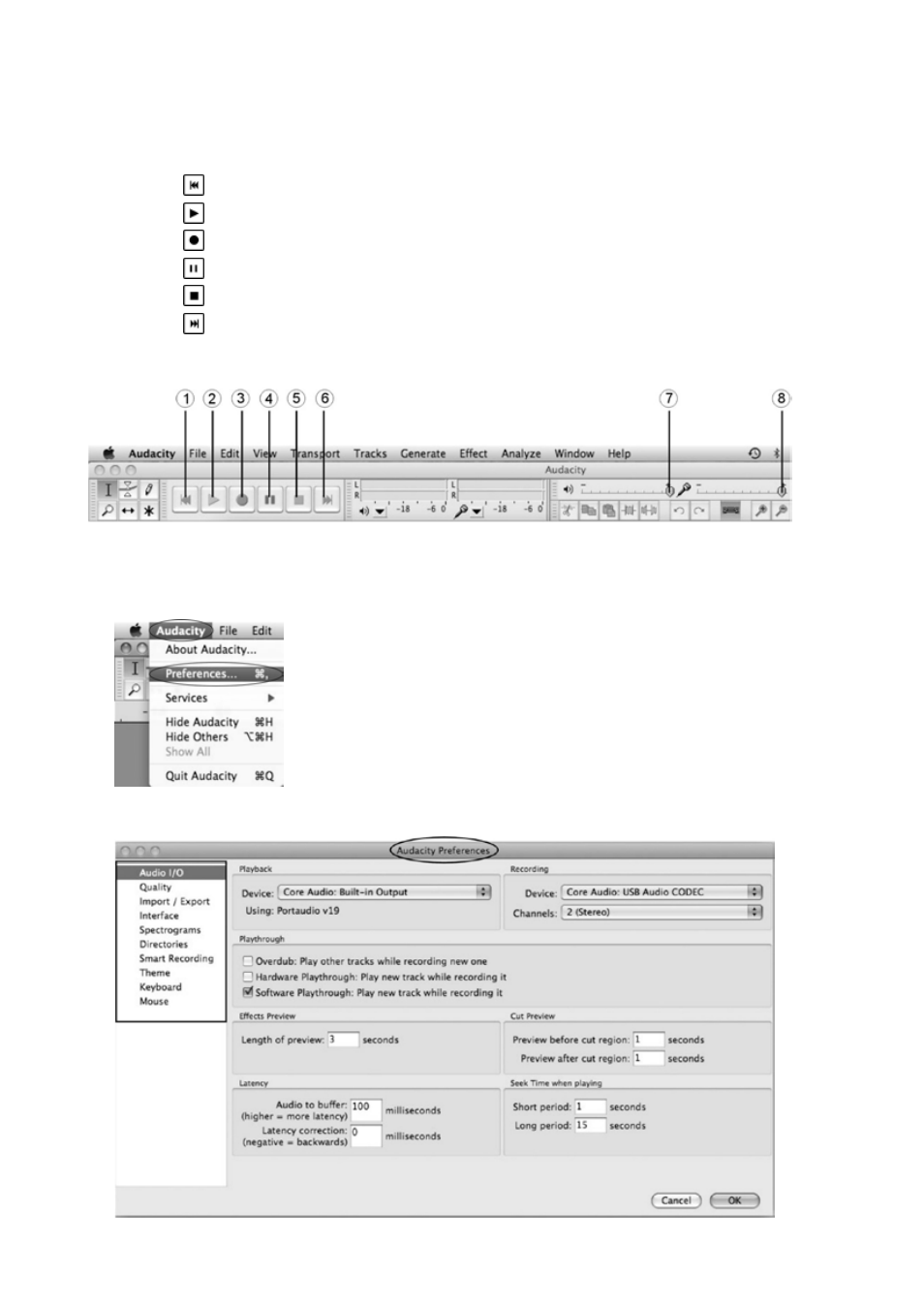
24
Audacity Control Buttons
Use the audio controls button at the top of the screen: Skip to Beginning, Play, Record, Pause, Stop and
Skip to End. Use the File, Edit, View, Project, Generate, Effect and Analyze menus to Save, Export, and edit
the music.
1. Click the ( ) button to skip to start;
2. Click the ( ) button to play;
3. Click the ( ) button to record;
4. Click the ( ) button to pause the recording;
5. Click the ( ) button to stop the recording;
6. Click the ( ) button to skip to the end;
7. Adjust the output volume.
8. Adjust the input volume.
Audacity Preferences
1. Click the “Audacity” on the Audacity interface, select “Preferences”.
• The screen will open up your Audacity Preferences. You can see the Audio I/O, Quality, Import/
Export, Interface, Spectrograms, Directories, Smart Recording, Theme, Keyboard and Mouse.
- Bluetooth design headset (58 pages)
- Audio / DVD support truss (max. 15 kg) (36 pages)
- Wireless headphones 863 Mhz (60 pages)
- Clock radio (32 pages)
- Bluetooth headset (93 pages)
- Portable speaker MP3 (29 pages)
- Retro radio with Bluetooth wireless technology (94 pages)
- DAB+ retro radio (201 pages)
- Retro design AM/FM radio ivory (116 pages)
- Retro design AM/FM radio ivory (154 pages)
- USB turntable with speakers (42 pages)
- USB turntable with speakers (30 pages)
- 8 port composite audio/video splitter (40 pages)
- 4 port component audio/video splitter (44 pages)
- 4 port composite audio/video switch (34 pages)
- USB turntable (19 pages)
- Wireless RF speakers (44 pages)
- Wireless RF speakers (31 pages)
- 2.4 GHz digitaal audio / video system (52 pages)
- IR remote control extender (35 pages)
- 5.8 GHz wireless SCART set (64 pages)
- Infrared remote control extender (10 pages)
- Infrared remote control extender (8 pages)
- AM/FM clock radio (30 pages)
- AM/FM clock radio with red LED (32 pages)
- AM/FM radio alarm clock (30 pages)
- Radio alarm clock with outside sensor (62 pages)
- AM/FM clock radio with white led (32 pages)
- 2 port HDMI switch (29 pages)
- 4 port HDMI switch (29 pages)
- 8 port HDMI splitter (31 pages)
- 2 - 8 port HDMI splitter (32 pages)
- Optical - stereo RCA converter (22 pages)
- 4 x 4port HDMI matrix switch (52 pages)
- HDMI repeater 3.4 Gbps (30 pages)
- HDMI extender 3.4 Gbps (42 pages)
- 4 port HDMI splitter (56 pages)
- 8:1 universal remote control (112 pages)
- Wireless weather station (42 pages)
- Wireless weather station (41 pages)
- Thermo hygrometer weather station (24 pages)
- Weather station with radio and outside sensor (87 pages)
- 433 mhz wireless station with hygro-thermometer (101 pages)
- Weather station with date display and alarm function (27 pages)
