Konig Electronic USB turntable User Manual
Page 19
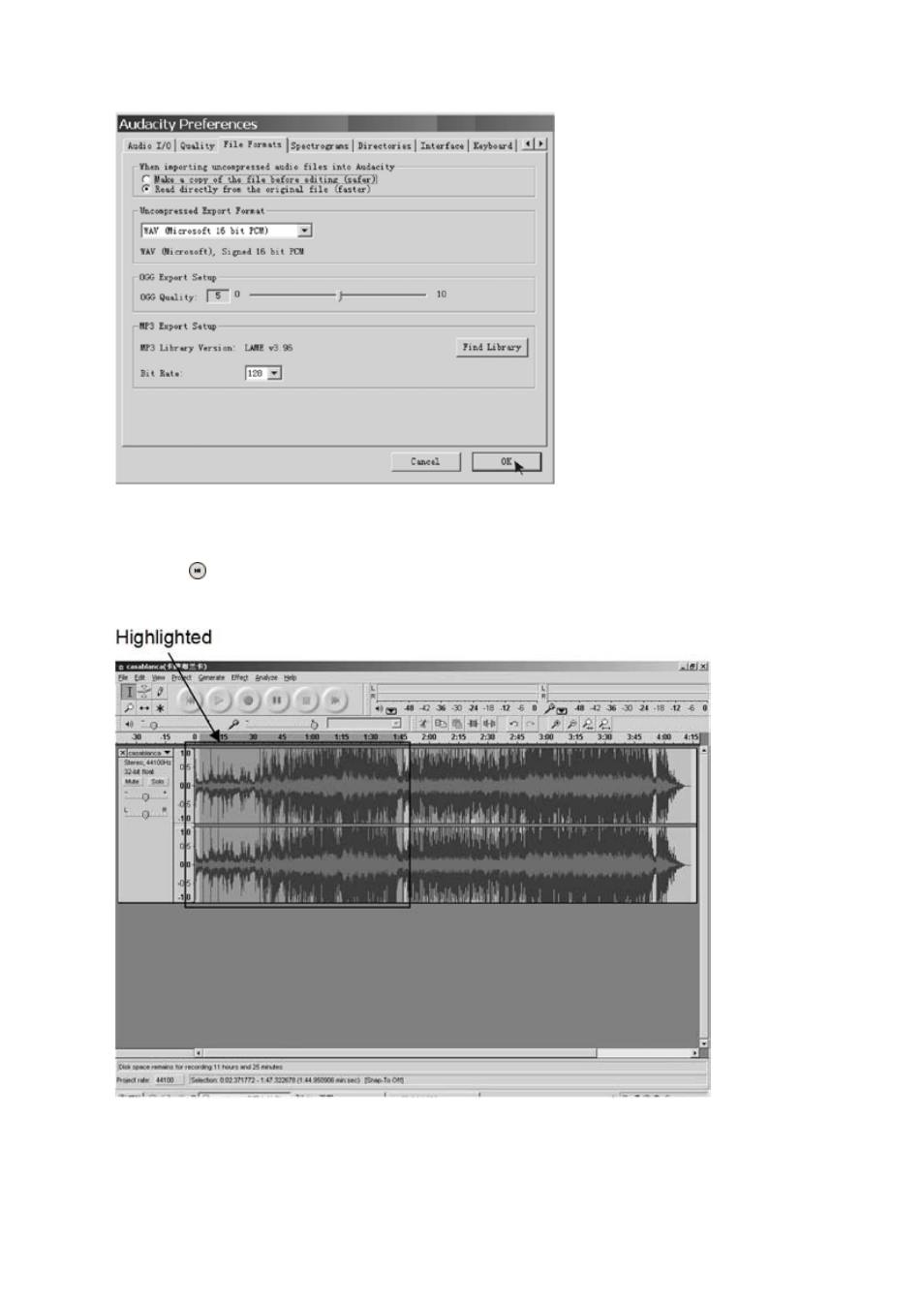
19
6. Click the “OK” Button.
Now the MP3 software set up is complete and you may proceed with exporting to MP3 format.
Dividing Tracks
1. Press the ( ) button to return to the beginning of the first song.
2. Move the cursor to the wave graphic area, left click and hold, then drag from left to right. Release the
mouse when the highlighted area reaches the end of the first song.
3. Click the "File" tab and select "Export Selection as MP3".
4. The window will pop up a dialogue box for you to enter the song title (File name), where you want to save
it (Save in), and the file format (Save as type).
See also other documents in the category Konig Electronic Audio:
- Bluetooth design headset (58 pages)
- Audio / DVD support truss (max. 15 kg) (36 pages)
- Wireless headphones 863 Mhz (60 pages)
- Clock radio (32 pages)
- Bluetooth headset (93 pages)
- Portable speaker MP3 (29 pages)
- Retro radio with Bluetooth wireless technology (94 pages)
- DAB+ retro radio (201 pages)
- Retro design AM/FM radio ivory (116 pages)
- Retro design AM/FM radio ivory (154 pages)
- USB turntable with speakers (42 pages)
- USB turntable with speakers (30 pages)
- 8 port composite audio/video splitter (40 pages)
- 4 port component audio/video splitter (44 pages)
- 4 port composite audio/video switch (34 pages)
- USB turntable (19 pages)
- Wireless RF speakers (44 pages)
- Wireless RF speakers (31 pages)
- 2.4 GHz digitaal audio / video system (52 pages)
- IR remote control extender (35 pages)
- 5.8 GHz wireless SCART set (64 pages)
- Infrared remote control extender (10 pages)
- Infrared remote control extender (8 pages)
- AM/FM clock radio (30 pages)
- AM/FM clock radio with red LED (32 pages)
- AM/FM radio alarm clock (30 pages)
- Radio alarm clock with outside sensor (62 pages)
- AM/FM clock radio with white led (32 pages)
- 2 port HDMI switch (29 pages)
- 4 port HDMI switch (29 pages)
- 8 port HDMI splitter (31 pages)
- 2 - 8 port HDMI splitter (32 pages)
- Optical - stereo RCA converter (22 pages)
- 4 x 4port HDMI matrix switch (52 pages)
- HDMI repeater 3.4 Gbps (30 pages)
- HDMI extender 3.4 Gbps (42 pages)
- 4 port HDMI splitter (56 pages)
- 8:1 universal remote control (112 pages)
- Wireless weather station (42 pages)
- Wireless weather station (41 pages)
- Thermo hygrometer weather station (24 pages)
- Weather station with radio and outside sensor (87 pages)
- 433 mhz wireless station with hygro-thermometer (101 pages)
- Weather station with date display and alarm function (27 pages)
