HITEC Optic 6 Sport 2.4 User Manual
Page 9
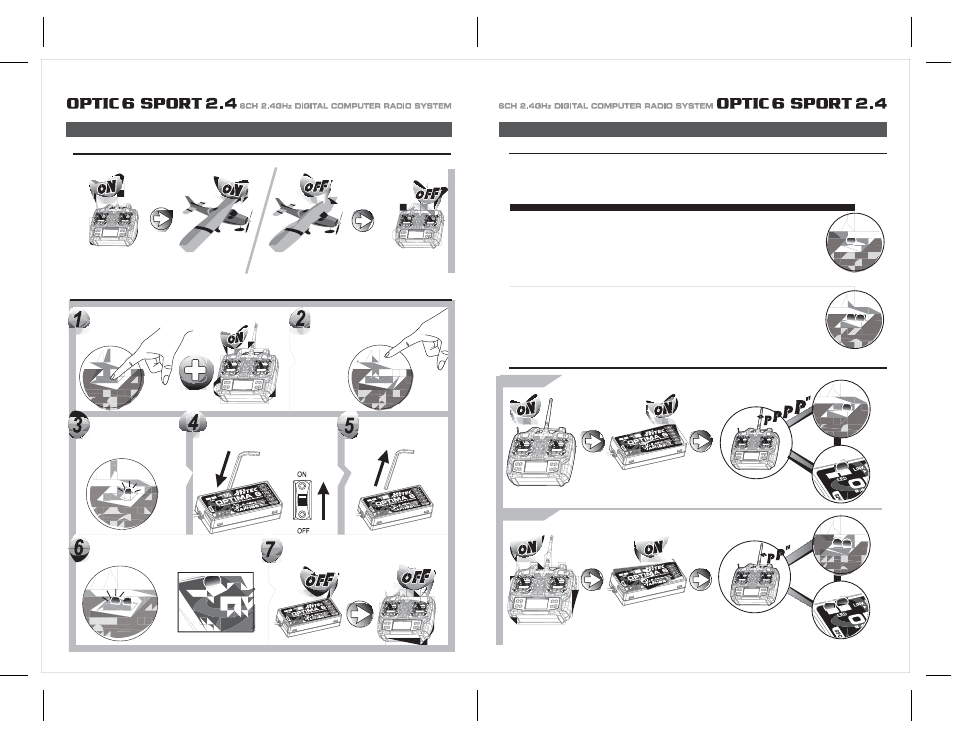
Page 15
Page 16
ID-Setup A.K.A, Link or Bind
Optima Series Receiver Features and setup
Set-up and Use of the Hitec 2.4GHz System
Normal Mode / Scan Mode Configuration
To turn the system on and off, use the following sequence at all times
Turning Off -Turn off the receiver, then turn off the transmitter.
Turning On -Turn on the transmitter, then turn on the receiver.
Optima Series Receiver Features
< Normal Mode >
< Scan Mode >
Press and hold the button on the back of the transmitter, and turn on
the transmitter.
Release the button.
Red LED will blinks to indicate
searching for a receiver.
Press and hold the button on Optima 6,
and turn on the power.
Release the button.
After receiver linked to the transmitter, the red LED glows
solid and the blue LED flash’s on the module.
To save the setting turn the power off for both receiver and
transmitter. Don’t forget to turn off sequence.
Scan Mode and Normal Mode Selection
Hitec’s Spectra 2.4GHz module and Optima series receivers have two different operational modes to choose from,
“Normal Mode” or “Scan Mode.”
There are available 2.4GHz channels that can be used by your Hitec AFHSS 2.4 system.
The following will explain how Normal Mode and Scan Mode use the channels.
Normal Mode
- In this mode the receiver/transmitter uses initial factory default frequency set up.
- Every start up both transmitter and receiver will hop within the preset 2.4GHz frequency band.
- After the initial set-up, the everyday start-up is quicker in the Normal Mode, and in most cases the Normal Mode
is preferred by users.
- In the Normal mode, if the transmitter or receiver loses power, then power is restored, the system will reconnected
and function normally.
- The factory default setup is Normal Mode.
Scan Mode
- In Scan Mode the receiver/transmitter will scan all available channels every time you turn it on.
It will then choose the cleanest frequencies to use. Scan Mode is preferable to use when flying in a crowded
2.4GHz environment.
- While in Scan Mode if the transmitter loses power, the Fail-Safe function will activated, that’s only when the
Fail-Safe Position is previously setup. To reconnect the system you need to bring back the aircraft to the ground
and reboot the system.
- In all cases the Scan Mode binding function will take longer than in Normal Mode when you boot-up the system
