Front view – HITEC Optic 6 Sport 2.4 User Manual
Page 19
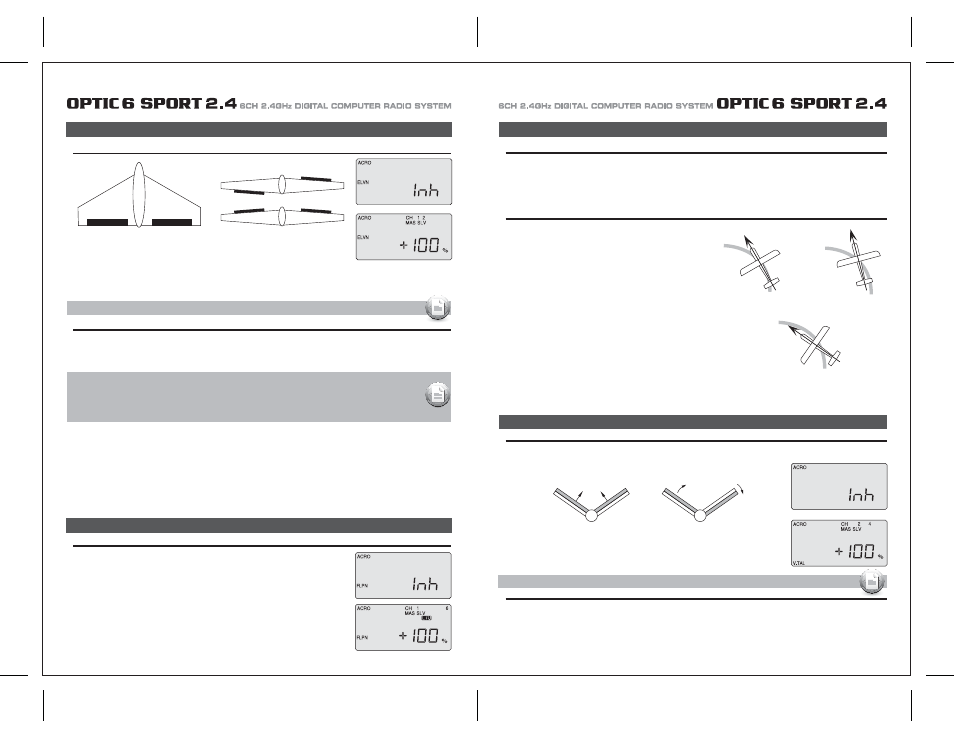
Page 35
Page 36
ELVN (Elevon mix)
Setting up elevons
FLPN (Flaperon)
Setting up flaperons
1) Activate the program by pushing both DATA buttons-the "Inh" symbol changes to the default 100% value.
With your model turned on, test the ailerons by moving the joystick to the right and to the left: To the right, the right-hand aileron should go
up while the left-hand aileron goes down.
If this isn't happening, go to the S REV screen and reverse the offending aileron.
2) Now check the travel volume: If the servos are stalling at their maximum throw, turn down the value in the EPA screen
(or move the pushrod further up on the aileron horn to physically reduce the throw).
Create aileron differential
V.TAL (V-Tail)
Now let's create some aileron differential so that the ailerons move
about twice as much upward than downward.
Notice that the "MAS" (master) symbol is blinking along with
channel 1 and the % sign. This means that we can change the travel
value of the right-hand aileron (the master servo).
Also notice that L/U is showing, meaning the value will change only
for left-stick throw.
1) Reduce the downward movement to 50% by pushing down
the left-hand DATA button. Now move the stick to the right and
you will see R/D appear along with the default 100% throw value.
2) To create similar differential on the left hand servo (the slave) push
down the right-hand CURSOR button once-now the "1" and
the "SLV" symbols will be blinking.
This time leave the L/U stick position at 100%, then move the stick
to the right to light up R/D and decrease the downward travel value
to 50% with the left-hand -DATA button.
Now we have differential-each aileron should be moving downward
about half the amount it moves upward. You will likely have to adjust
these values once you fly the plane and observe the yaw of the fuselage
as you roll the aircraft:
If you are setting up a tail-less delta or flying wing aircraft, you can use this program to activate the pre-programmed elevon mix that mixes
the output on the CH 1 aileron and CH 2 elevator servo channels. (As you will notice in the servo connection chart, you plug one aileron servo
in the receiver's channel 1 slot and the other aileron servo into channel 2-the slot that usually feeds the elevator.)
This is necessary because on these wing types the ailerons must double as elevators.
FLPN (Flaperon)
V.TAL (V-Tail)
This is another built-in mixing program available in the Optic Sport that mixes the rudder and elevator servos for controlling V-tailed aircraft.
Similar to elevon programming, the two surfaces can move up and down together (for elevator control) or opposite (for rudder control in this case).
Setting up a V-Tail
1) Activate the program by pushing down both DATA buttons simultaneously-the screen will change from "Inh" to a % value.
2) With your model turned on, check your servo travel directions-both rudder and elevator channels-to be sure they are correct. Go to the
S REV screen if necessary to make the correction.
3) For a basic V-tail setup, you can leave all the values at 100% so the "ruddervators" will move as both elevators and rudders.
4) If you wish to a rudder control to the aileron stick movement, refer to the Aileron-Rudder mix on page 26. Use a small percentage of mix for
coordinated turns, or set it up at 100% mix if your plane does not have ailerons and you wish to fly it with the right stick.
surfaces can move up and down together (for elevator control) or opposite (for rudder control in this case).
Nose Points outside Circle
increase coupling and/or
differential
Coordinated turn
fuse lines up with turn direction
(don't change anything!)
Nose Points inside circle
Too much coupling or differential.
Reduce one or both.
CH2
CH4
CH2
CH4
Up Elevator
Right Rudder (view from rear)
ELVN (Elevon Mix)
FLPN (Flaperon)
This function activates another aileron servo (on channel 6 when in the ACRO menu) so that both
ailerons can be slaved together to create a flaperon.
This allows both ailerons to move together as flaperons for camber control or independently as
usual for roll control. In this menu you can also set individual travel values-upward and downward-for
each aileron to create aileron differential.
Being able to move an aileron less in one direction (usually downwards) helps reduce yaw in turns
(and therefore unnecessary drag.)
1) Activate the elevon function by pressing both DATA buttons when you are in the ELVN screen. Now check your model to see what happens
when you move the right-hand joystick side-to-side-the ailerons should go up and down appropriately.
Move the joystick forward and back to see if the ailerons both respond correctly as elevators. If necessary, go to the S REV screen to
reverse an offending servo.
2) Now set the amount (and direction if necessary as noted above) of each servo-both as ailerons and as elevators.
Because flying wings are extraordinarily pitch sensitive (because the elevator control surface is so close to the airframe's center of gravity),
you generally need the elevator travel to be much less than that of the ailerons. We create this type of differential in the next step.
3) For now, leave the "MAS 1" percentage value at the default 100% (unless your servo is stalling) and then CURSOR over to the "SLV 1"
where you will also leave the default value at 100%. Push the CURSOR button again to light up "MAS 2" and reduce the value to +40%;
CURSOR over to "SLV 2" and reduce that value to +40% as well.
If one of the servo's travel directions isn't correct in the elevator function, simply make this servo's travel volume a negative -40%.
4) When you fly the model, if you find that this 40% reduction isn't enough to take out "pitchiness", land and further reduce the travel volume.
To tone down the roll response, you can reduce the endpoints of the aileron travel or set up dual-rates on channel one as described in the
setup of Model-1 above.
Front view
CH1
CH2
Aileron Operation
Elevator Operation
Note: When you activate ELVN, note that flaperon and V-tail mixing are rendered unavailable by the radio.
IMPORTANT NOTE:
It is possible due to the particular configuration of your servos that servo reverse won't fix the problem-you
may get the ailerons working properly but not the elevator response on both servos.
Don't worry: You can fix this problem in the elevon programming by changing one of the servo travel volumes
to a negative value.
Note: When you select V.TAL, the ELVN program is rendered unavailable.
