Introducing the optic 6 sport – HITEC Optic 6 Sport 2.4 User Manual
Page 2
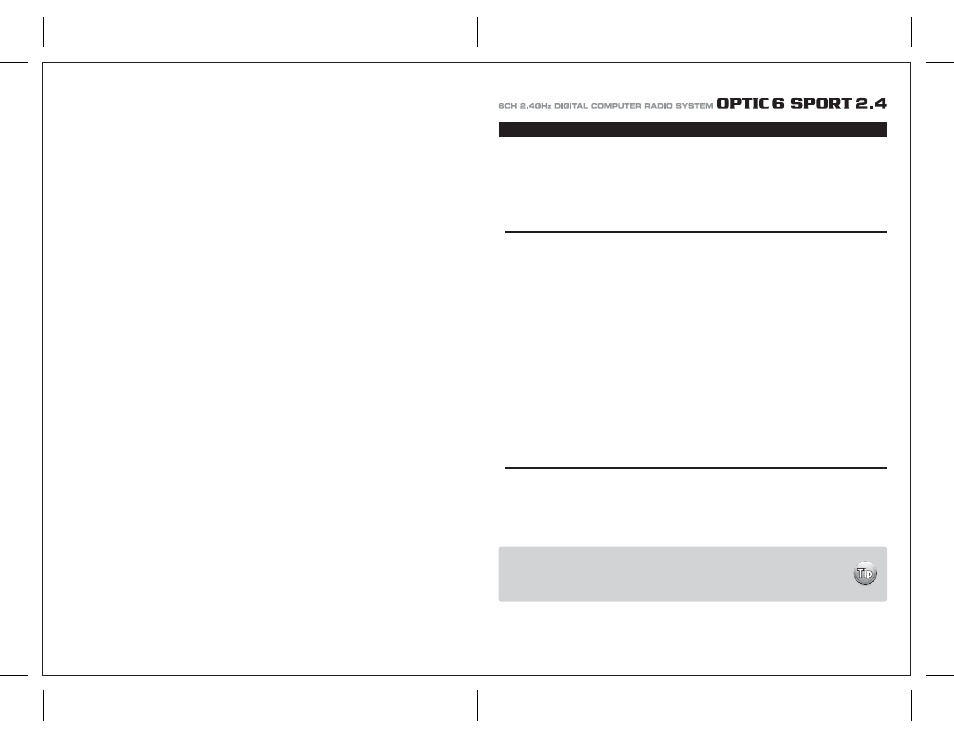
Page 1
Page 2
The Optic 6 Sport 2.4 advanced features include:
Model Memory:
The computer's memory is capable of storing all the necessary trim settings and all the mixes and their nuances for each model (up to a total
of ten models can be registered in Optic 6 Sport 2.4).
The memory is non-volatile-that is, it won't be lost even if the transmitters battery is discharged or even removed.
Pre-mixed Flight Control Functions:
The Optic 6 Sport 2.4 computer automatically mixes rudder and elevator outputs to control a V-tail or mixes aileron and elevator
outputs to create elevons for tail-less flying wings, eliminating the need for on-board mixing systems.
Other pre-mixes include an aileron-to-rudder mix so turns are automatically coordinated and an elevator-to-flap mix for snap-turns.
Sub-Trim Function:
This computerized radio allows you to easily fine-tune and coordinate the control surfaces (such as keeping a rudder centered or two
ailerons-each on their own servo-moving the same amount) without having to physically re-adjust linkages.
Open Mix Capability:
The Optic Sport also features one "open-mix" in which you can choose any two channels to mix the servos master-to-slave, such as mixing
the throttle with the elevator to counteract pitching or the throttle with the rudder to reduce yawing
Buddy-Box Function:
For those learning to fly, the transmitter has a "buddy-box" capability so that you can use the optional trainer cord (part # xxxx) to connect
your Optic 6 Sport 2.4 to a second Hitec transmitter.
This allows one transmitter to be used by an instructor as the primary flight control while the other is controlled by the student pilot.
Releasing a button instantly diverts control from the student's "slave" back to the master transmitter.
If OPTIC 6 SPORT 2.4 is your first programmable radio control transmitter, you're probably feeling a bit overwhelmed by all the buttons and
switches on the case and the cryptic symbols that appear on the radio's LCD screen.
However, if you take little time to read this manual and follow the programming steps as you watch your model's control surfaces respond,
programming the Optic 6 Sport 2.4 will soon become quite routine.
So stick with it. Learning the programming basics won't take any longer or require any more brain power than it takes to do the average
crossword or Sudoku puzzle.
You'll discover that the rewards for mastering this simple but powerful computerized, programmable radio are well worth the effort.
Congratulations! You now own a basic, but unusually versatile and powerful, 6-Channel programmable RC transmitter.
The Optic 6 Sport 2.4 is all the radio you need to fly most types of fixed-wings aircraft-from standard trainers to flying wings to 3-D aerobatic
models to sailplanes (both powered or pure)-as well as most classes of helicopters. As you will learn later in this manual, the ability of this radio to
mix and control many of the channel outputs in a variety of ways allows you to create some surprisingly sophisticated flying functions that were
once available only in much more complex and expensive radios.
Standard programming features include servo-reversing for all channels, subtrim adjustments on all channels, end point adjustment on all
channels and selectable dual rate and exponential values for the ailerons, elevator and rudder.
The primary limitation of this radio is that your models require six or less control channels.
If you are new to Computerized RC Transmitters:
Introducing the Optic 6 Sport
TIP :
Throughout the manual you will see our "Tip Sheet" notes.
These highlight specific function details we didn't want you to miss within the body of the manual.
Check these out, they can make programming the Optic Sport easier.
