5sec, 6sec – HITEC Optic 6 Sport 2.4 User Manual
Page 11
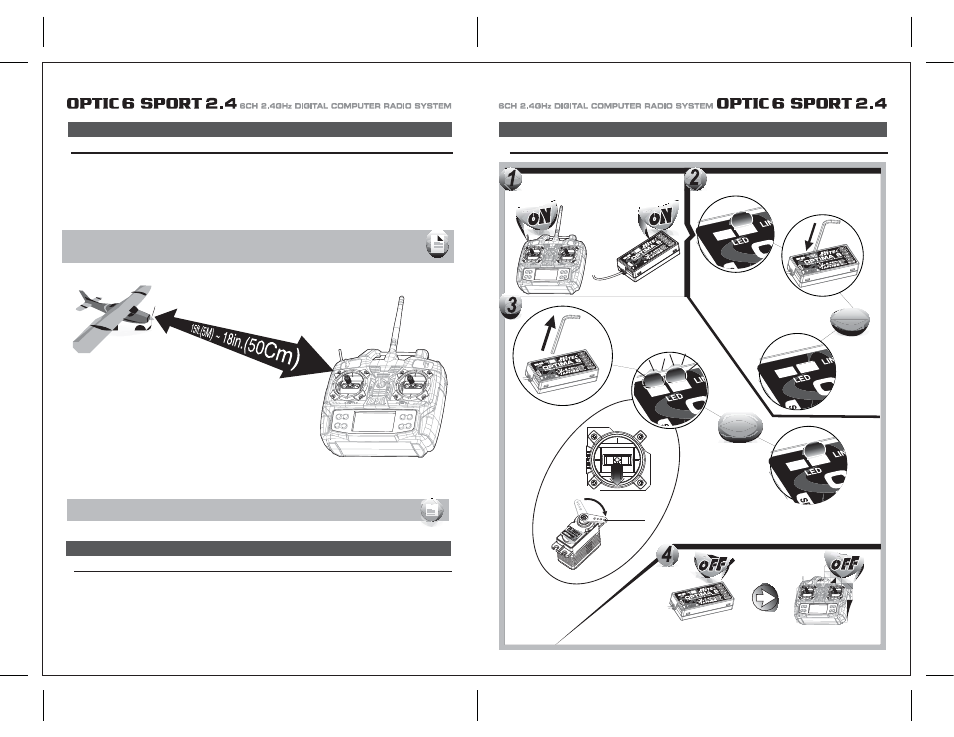
Page 19
Page 20
Optima Series Receiver Features and setup
Optima Series Receiver Features and setup
Set-up and Use of the Hitec 2.4GHz System
Always do a pre-flight function check
Before the engine or motor is started, turn on the system as explained above. Then make sure all the servos and control surfaces are
working properly. If any control surface is not moving properly, do not fly the aircraft until the problem is solved.
Range Check
Do a complete range check as described on page 18 before each flying session to confirm the radio system is working properly.
Your Hitec AFHSS system uses a communication protocol that links and binds the Optima receiver to your Aurora transmitter. Once their
ID is set, no other transmitter can interfere with your receiver during its operation. In the case of multiple model memory transmitters like
Aurora 9, you can bind or link as many Optima receivers to your transmitter as necessary.
- Binding must be done within 15ft. (5m) of the transmitter and receiver.
- Transmitter and receiver need to be at least 18in. (45cm) from each other to binding properly.
- In the ScanMode, if the transmitter or receiver has been shut off or disconnected for more than one second,
note : Each system and module / receiver set is paired at the factory for your convenience.
Use the following Link (ID-Setting)
sequence as you add Optima receivers into other aircraft to be controlled by your Aurora.
Note : both module and receiver need to re-boot (turn the power off, and back on).
FAIL-SAFE and Hold Mode
FAIL-SAFE Setup
If you use the FAIL-SAFE function, and set it up properly, should the receiver signal somehow be interrupted or interference were to occur,
the servos will move to your pre-set FAIL-SAFE point you previously stored in the receiver during the FAIL-SAFE set-up process.
If FAIL-SAFE has not been activated, the signal is switched off after the HOLD period of 1 sec. This means that the servos become “soft” and
remain in their last commanded position under no load (this may equate to full-throttle!), until a valid signal is picked up again.
In the interests of safety, we recommend that FAIL-SAFE should always be activated, and the FAIL-SAFE settings should be selected so as
to bring the model to a non-critical situation (e.g. motor idle / electric motor OFF, control surfaces neutral, airbrakes extended, aero-tow
release open, etc).
6Sec.
5Sec.
Fail-Safe position
Switch on both.
Wait for the system to boot and control over the model.
Press and hold the button on the Optima until LED turns off
(approx. 6 second)
Release the button. After 2 seconds both red and blue LEDs blink rapidly.
the receiver will count 5 seconds during that time move all the transmitter
sticks and other controls to the desired FAIL-SAFE positions
(e.g. motor idle, control surfaces neutral), and hold until blink stops.
When Blink stops the system will temporary remember the FAIL-SAFE position, turn off the system to save.
