16 importing saved data into a spreadsheet, Importing saved data into a spreadsheet – Heath Consultants Hi Flow Sampler User Manual
Page 25
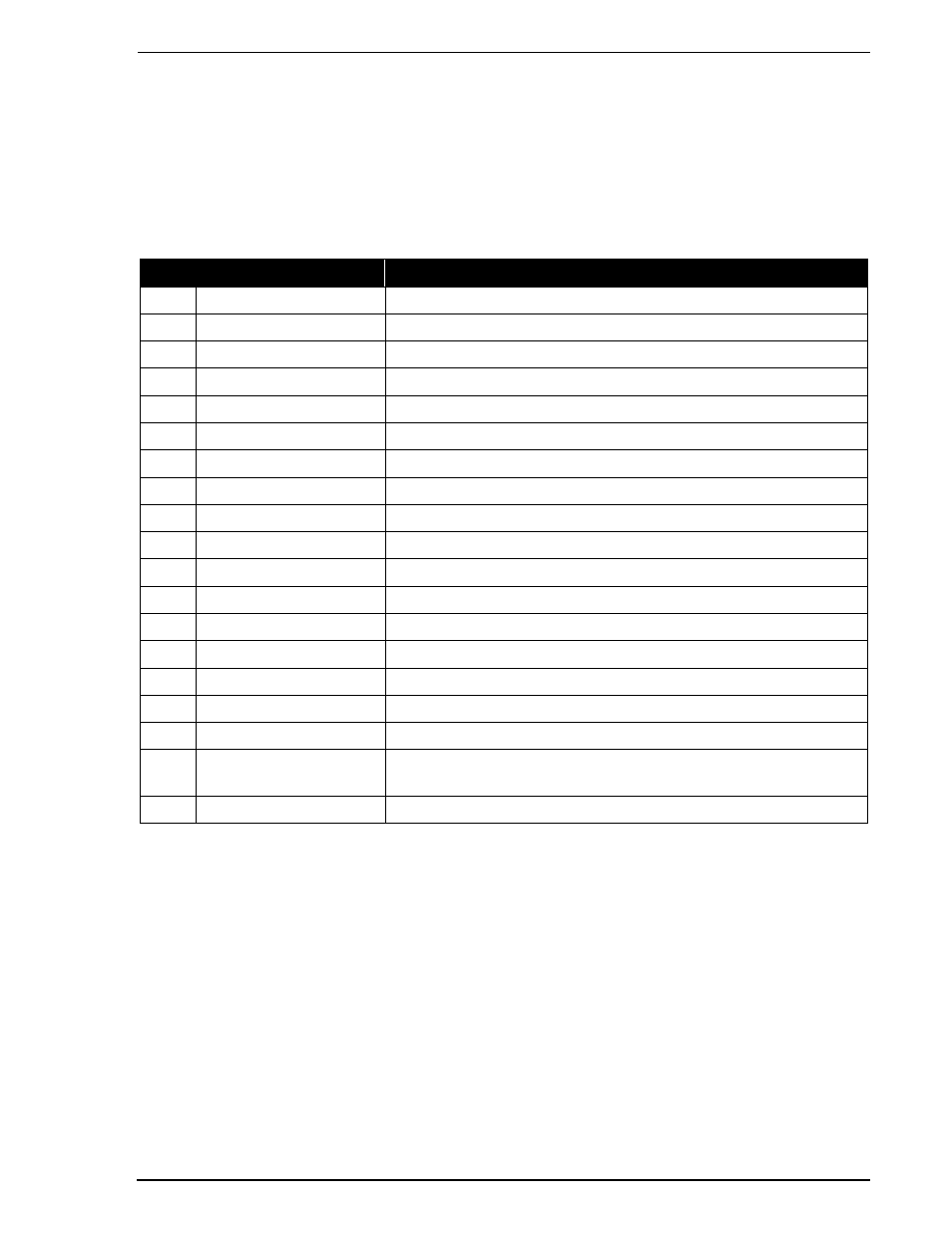
Hi Flow
Sampler
Operation
Instruction 0055-9017
25
2.16 Importing Saved Data into a Spreadsheet
Test records that were downloaded to a personal computer per Section 2.15.1 can be
imported into spreadsheet programs that are capable of importing comma-delimited
files. Note that each data record consists of 24 fields, some of which may be blank
because of options not being installed.
TABLE 2-1. COMMA-DELIMITED FIELDS
Field
Label in Column Heading
Description
1
Record#
Test Record Number
2
Inst. Serial #
Instrument’s Serial Number
3
Date#1(MM/DD/YY)
Date (Measurement #1)
4
Time#1(HH:MM:SS)
Time (Measurement #1)
5
Btry#1(V)
Battery Voltage (Measurement #1)
6
Flow#1(cfm)
Sample Flow Rate (Measurement #1) in cfm
7
Back#1(%)
Background Gas Level (Measurement #1) in %
8
Leak#1(%)
Sample Leak Rate (Measurement #1) in %
9
Leak#1(cfm)
Leak Rate of Component Under Test (Measurement #1) in cfm
10
Date#2(MM/DD/YY)
Date (Measurement #2)
11
Time #2(HH:MM:SS)
Time (Measurement #2)
12
Btry#2(V)
Battery Voltage (Measurement #2)
13
Flow#2(cfm)
Sample Flow Rate (Measurement #2) in cfm
14
Back#2(%)
Background Gas Level (Measurement #2) in %
15
Leak#2(%)
Sample Leak Rate (Measurement #2) in %
16
Leak#2(cfm)
Leak Rate of Component Under Test (Measurement #2) in cfm
17
Leak#1-#2(%)
Percent Difference Between Leak Measurements #1 and #2
18
Error Codes
Error Codes identifying problems that occurred during the test (refer to
Section 5.3 Error Codes in Saved Test Records)
24
Test Description
Test ID Information (refer to Section 3.15 Access Test IDs)
