60 detailed io specifications appendix, Digital output: (x1 dig out), Serial i/o: (x7 ser i/o) – Hatteland Display 13 inch - HD 13T21 MMC (Widescreen, Inte Cor2 Duo CPU) User Manual
Page 60
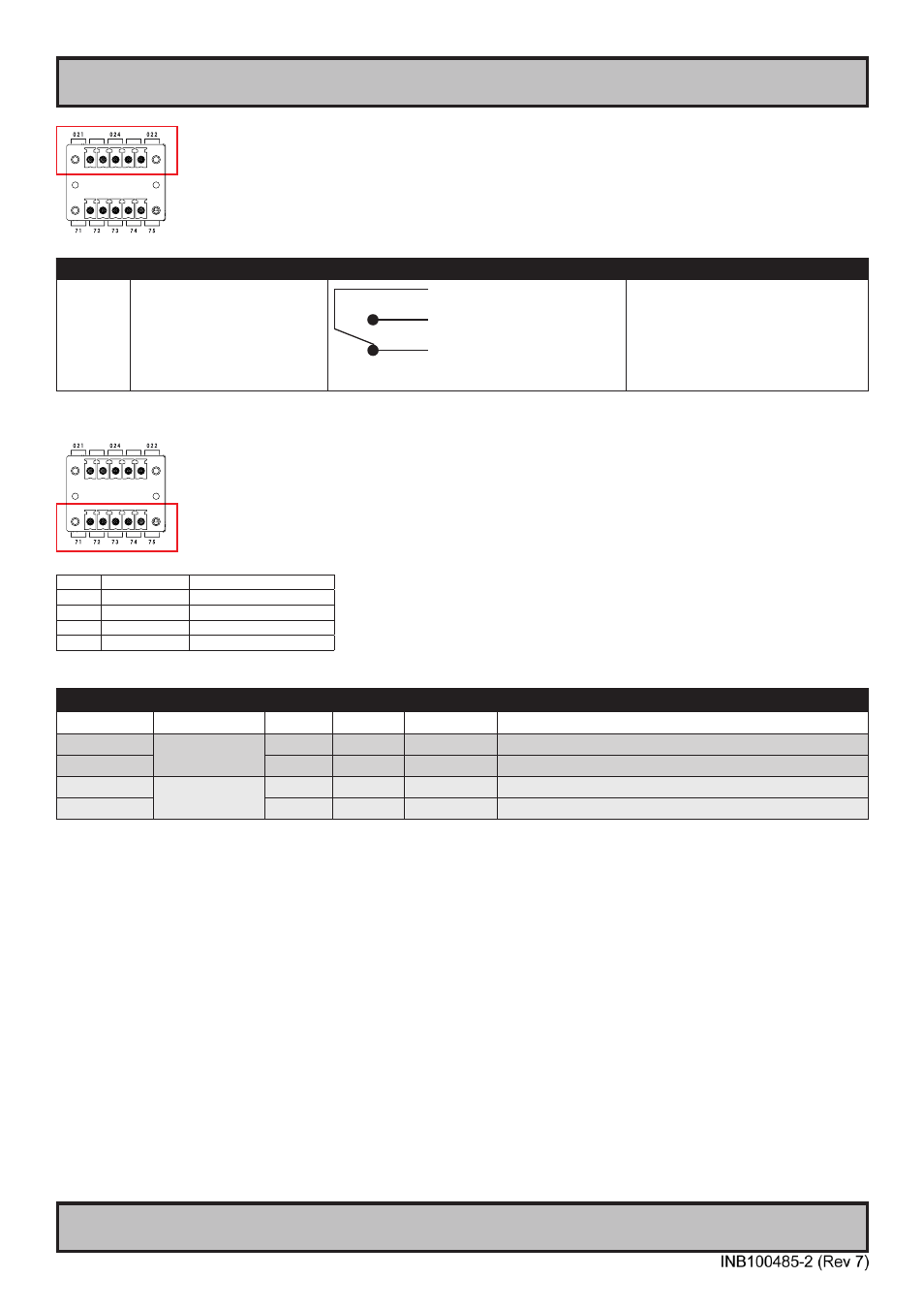
60
Detailed IO Specifications
Appendix
IND100077-149
DIGITAL OUTPUT: (X1 DIG OUT):
Relay
Software Control Signals (API)
Symbol with references to actual pin assignments (3 digits)
K2/RELAY
Intel® Atom™ Models:
AIPC_K2_EN
AIPC_K2_DIS
Intel® Core™2 Duo Models:
CPLD_RELAY_EN
CPLD_RELAY_DIS
X1 - Out: 021 (COM)
X1 - Out: 024 (NO)
X1 - Out: 022 (NC)
Mechanical relay.
No internal fuse.
Current = 3A.
Voltage = 0-265VAC, 0-32VDC.
SERIAL I/O: (X7 SER I/O):
PIN 01 X7 - In:
71
Rx+ (Receive Data +)
PIN 02 X7 - In:
72
Rx- (Receive Data -)
PIN 03 X7 - Out:
73
Tx+ (Transmit Data +)
PIN 04 X7 - Out:
74
Tx- (Transmit Data -)
PIN 05 X7 - GND:
75 SGnd (Signal Ground)
The following modes can be configured:
Configuration RS-422 / RS-485
TX
RX
BIOS Name
0
Half Duplex
Master
RTS
Enabled
Half duplex master mode, with echo. TX controlled by RTS
1
Slave
RTS
RTS-Inversed
Half duplex slave mode, without echo. TX controlled by RTS
2
Full Duplex
Master
Enabled
Enabled
Full duplex master mode, TX always enabled
3
Slave
RTS
Enabled
Full duplex slave mode, TX controlled by RTS
TX and RX refer to enabling of RX and TX interface on the RS-422 / RS-485 driver.
JSETCOM1: Jumper settings:
Configuration 0: 3-4, 5-6
Configuration 1: 4-5, 7-8
Configuration 2: 1-2, 3-4
Configuration 3: 3-4, 5-6 (same jumper setting as Configuration 0).
Default:
The default jumper setting is 3-4, and 5-6, meaning that configuration 0 and 3 is supported by default. To enable half
duplex communication mode the cable connector must short pin 1-3 and pin 2-4.
Option:
If the default communication configuration is not desired, configuration 1 or 2 must specifically be ordered when
placing the order.
Flow Control:
The onboard serial port does not support hardware handshake. The software application is responsible for controlling
Request To Send (RTS).
