Hanna Instruments HI 91610C User Manual
Page 7
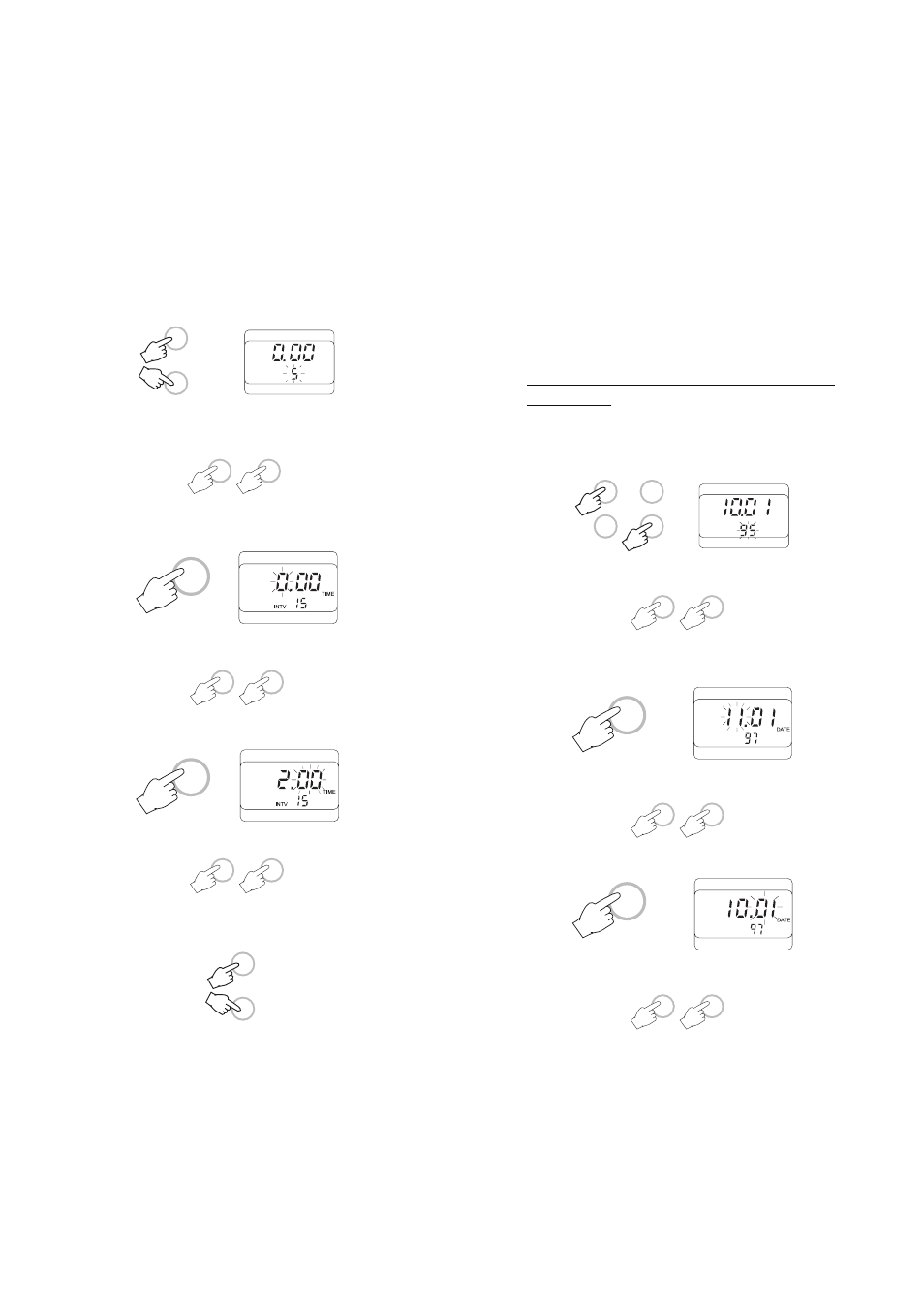
13
12
UP
DOWN
RANGE
UP
DOWN
INTV
RANGE
+
SETTING DATE, TIME & PRINTING/LOGGING INTERVAL
WITH HI 91610
Press the ALT and TIME keys simultaneously. The display will show the
previously memorized date with the year blinking on the secondary
display (as the last two digits of the year, e.g. 95 = 1995).
Use the UP or DOWN keys to select the correct year.
When the year is selected, press the TIME key once to memorize it.
The month will start blinking.
Select the month by using the UP or the DOWN keys.
Press TIME. The day will start blinking.
Use UP or DOWN to select the correct day.
DATE
UP
TIME
ALT
RANGE
UP
DOWN
Press the INTV and RANGE keys simultaneously. The display will show
the time/printing interval setting. The printing interval on the
secondary LCD will blink.
Any interval can be selected from among 1, 2, 5, 10, 15, 30, 60,
120 and 180 minutes by using the UP and DOWN keys.
Once the desired interval is selected, press RANGE once to memorize it.
The hour will start blinking.
To select the hour, press the UP or the DOWN keys (24 hour clock).
To memorize the hour press RANGE once again. The minutes will start
blinking.
Likewise, use UP and DOWN to set the minutes.
Press the INTV and RANGE keys simultaneously to exit this mode and
memorize the minute setting.
INTV
RANGE
+
TIME
INTV
UP
DOWN
RANGE
The time, date and printing interval are now stored in the memory
even when the meter or display are switched off.
Note: Each time the batteries are replaced, the settings will need to
be re-entered. This can be avoided by applying an external
voltage to the unit before replacing the batteries.
TIME
UP
DOWN
TIME
UP
DOWN
