Printer maintenance, Changing the ink cartridge, Inserting paper roll – Hanna Instruments HI 91610C User Manual
Page 16
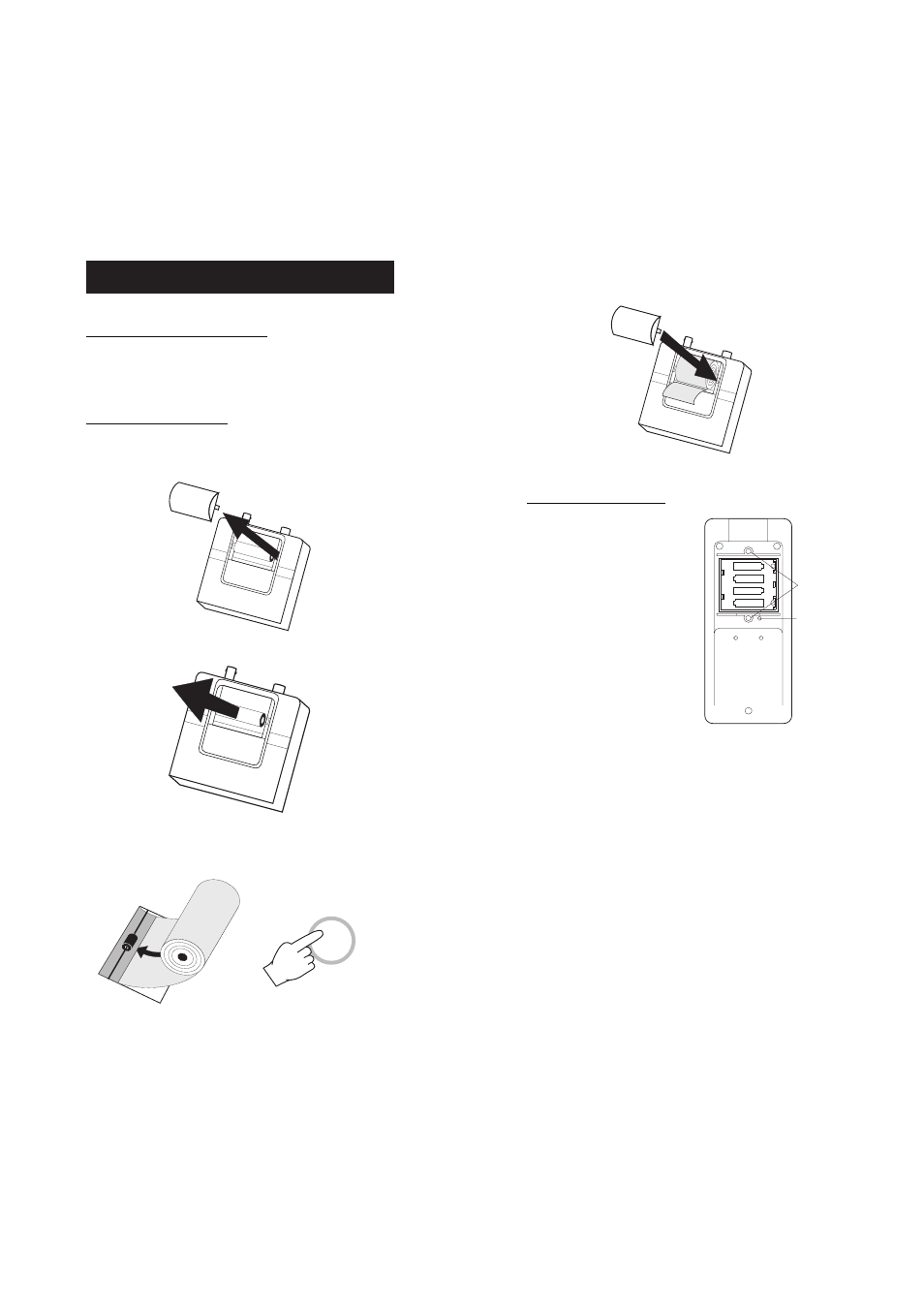
31
30
Allow about 5 cm (2") of paper to exit from the printer and then
replace the cover.
TO RESET THE PRINTER
Take off the battery compartment
cover by removing the screws on the
back of the meter.
Using a sharp pencil press the black
reset button. This will reset the
printing mechanism.
Before replacing the battery cover,
investigate likely cause of the printer
jam (e.g. the paper might be caught
under the cover preventing the pa-
per from advancing).
Replace the battery cover and
tighten the screws.
-
-
+
+
1.5V
1.5V
-
-
+
+
1.5V
1.5V
SCREW
POTS
RESET
CHANGING THE INK CARTRIDGE
When printouts become faint, it might be necessary to change the ink
cartridge. Contact your dealer or the nearest HANNA Office for
technical service.
INSERTING PAPER ROLL
HI 9161 and HI 91610 use plain 38 mm wide paper rolls. To insert
a new roll gently pull out the printer cover.
Take out the used paper cylinder.
Insert the paper edge in the printer slot and feed the paper through
by pressing the PAPER key.
PRINTER MAINTENANCE
PAPER
