Hanna Instruments HI 84430 User Manual
Page 9
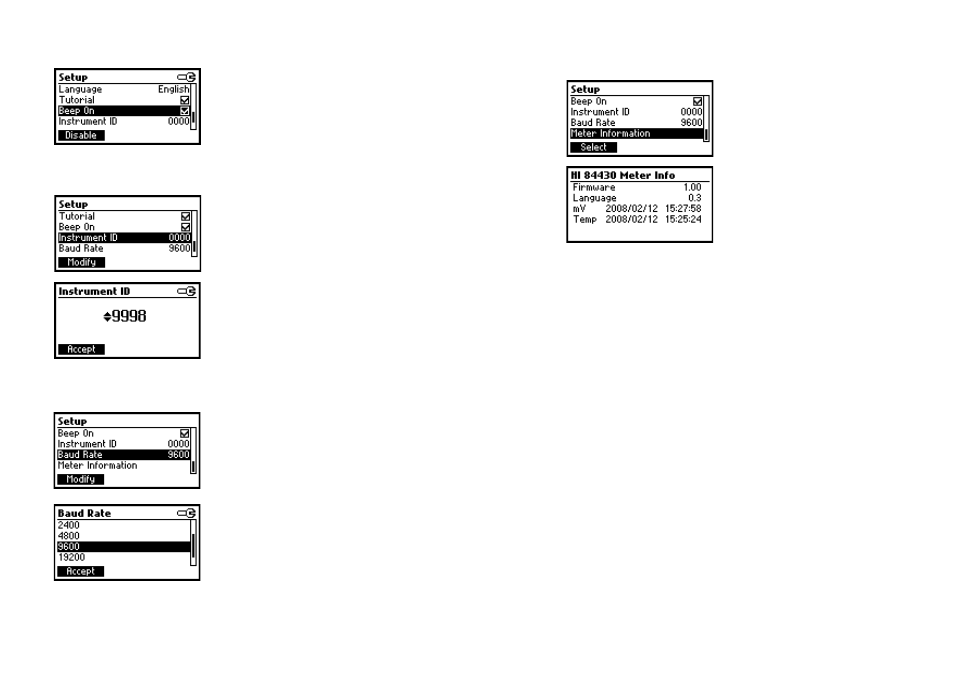
17
16
Press Select to view the firmware version, language
version, mV factory calibration date and time and
temperature factory calibration date and time.
Press ESC to return to the Setup mode.
Meter information
Press Modify to access the baud rate screen. Use
ARROW to scroll through baud rate values and press
Accept to confirm the selection or ESC to return to
the setup menu without saving the new value.
Options: 600, 1200, 2400, 4800, 9600, 19200,
38400 bps.
This parameter is used for setting the speed of the
serial link between the instrument and a PC. Both
must use the same setting.
Baud rate
Option: 0 to 9999.
This option is used to set the instrument’s ID. The
instrument ID is used while exchanging data with a
PC.
Instrument ID
Press Modify to access the instrument ID screen.
Press ARROW in order to select the desired value
between 0 and 9999. Press Accept to confirm the
value or ESC to return to the setup menu without
saving the new value.
Press the function key to select the new option. When
enabled, a short beep is heard every time a key is
pressed or when the calibration can be confirmed.
A long beep alert sounds when the pressed key is
not active or a wrong condition is detected while in
calibration.
Beep On
