Hanna Instruments HI 84430 User Manual
Page 16
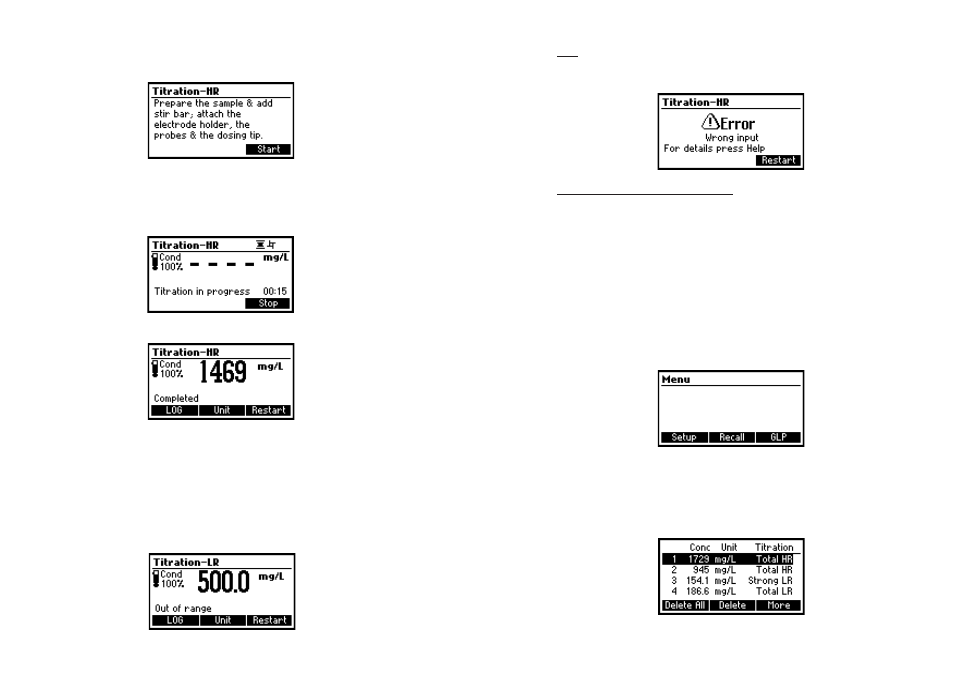
31
30
Note: If the end-point is not reached or it is not recognized or the input reading is out of range,
an error message will be displayed. The titration can be restarted after a new sample is
prepared by pressing Restart.
TIPS FOR AN ACCURATE MEASUREMENT
• Calibrate the instrument in 8.30 pH buffer solution at least once a day, before you start to
perform measurements.
• Purge the peristaltic pump to have the fresh titrant when starting a new calibration.
• Calibrate the peristaltic pump daily before performing a set of analyses.
• Clean the electrode in order to remove the possible coating from bulb.
• Precision of the measurement can be improved by using volumetric pipets for standard and
sample additions.
VIEW/DELETE TITRATOR RECORDED LOG DATA
Press MENU key while in Titrator main screen.
Press Recall to access the titrator recorded data.
The instrument will display a list of all the titration records stored in the titration log.
Use the ARROW keys to scroll the stored records list.
If the saved concentration was out of range the “!” symbol is displayed in front of the reading.
• From the titrator main screen press Titration. To enter titrator main screen from pH meter
mode press Titrator and then Titration. If the tutorial is enabled this screen will be shown.
• Press Start to begin the titration process.
• After the titration is started two animations will be shown on the upper right side of the display
to indicate that the pump and the stirrer are running. On the lower right side of the display is
shown the period of time since the titration has been started.
• After the titration is complete, the concentration value is displayed in the selected unit.
• Press Unit to change the display unit.
• Press LOG to record the concentration value into the instrument’s memory.
A message will be displayed for a few seconds indicating the amount of the free log space. 50
log samples can be recorded in the instrument’s memory. When the titrator free log space is
under 12% the message will be shown permanently.
• If the concentration is out of limits an exceeded range limit message will be displayed blinking
and the message “Out of range” will be shown. Another titration can be initiated by pressing
Restart. Prepare a fresh sample and then press Restart.
