Setup configuration menu – Hanna Instruments HI 84430 User Manual
Page 7
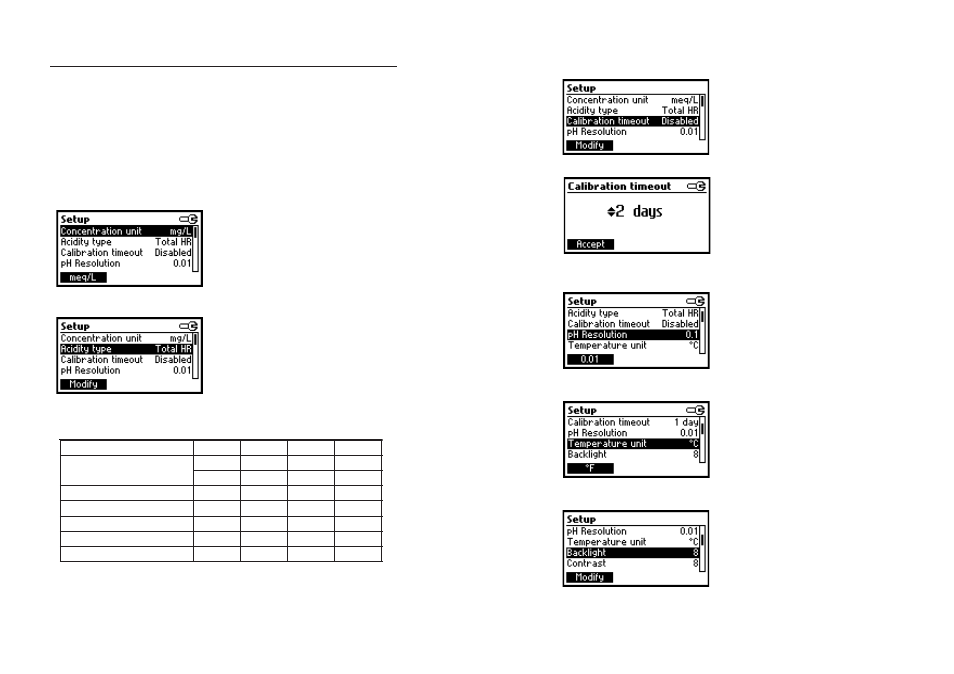
13
12
From your knowledge of expected concentrations, use the table below to determine which
settings are appropriate:
Use Total LR or Strong LR for waters acidity in the 15 - 500 mg/L range.
Use Total HR or Strong HR for waters acidity in the 400 - 4000 mg/L range.
Use the appropriate titrant for each range.
Also, the pump must be recalibrated when the measurement range is changed.
e
p
y
T
yt
id
ic
A
R
L
la
t
o
T
R
L
g
n
o
rt
S
R
H
la
t
o
T
R
H
g
n
o
rt
S
O
C
a
C
L
/
g
m
e
g
n
a
r
t
n
e
m
e
r
u
s
a
e
M
3
0
0
5
-
5
1
0
0
5
-
5
1
0
0
0
4
-
0
0
4
0
0
0
4
-
0
0
4
O
C
a
C
L
/
q
e
m
3
0
0.
0
1
-
3.
0
0.
0
1
-
3.
0
8
-
8
0
8
-
8
)
M
5
5
-
0
3
4
4
8
I
H
(
n
oi
t
ul
o
s
n
oi
t
a
r
bi
la
c
p
m
u
P
L
m
2
L
m
2
L
m
0
2
L
m
0
2
d
e
ri
u
q
e
r
t
n
a
rt
iT
0
5
-
0
3
4
4
8
I
H
0
5
-
0
3
4
4
8
I
H
1
5
-
0
3
4
4
8
I
H
1
5
-
0
3
4
4
8
I
H
)
L
m
(
e
zi
s
el
p
m
a
S
0
5
0
5
0
5
0
5
el
p
m
a
s
f
o
H
p
m
u
m
in
i
M
3.
8
<
7.
3
<
3.
8
<
7.
3
<
n
oi
t
a
rt
it
f
o
t
ni
o
p
d
n
E
H
p
3.
8
H
p
7.
3
H
p
3.
8
H
p
7.
3
Use the ARROW keys in order to increase/decrease
the value.
Press Accept to confirm or ESC to return to the
setup menu without saving the new value.
pH resolution
Options: 0.1, 0.01.
Press the displayed function key in order to change
the pH resolution.
Options: °C, °F.
Press the function key in order to change the
temperature unit.
Temperature unit
Options: 0 to 8.
Press Modify to access the backlight level.
Backlight
Calibration timeout
Options: Disabled or 1 to 7 days.
This option is used to set the number of days before
the pH calibration expired warning message is flagged.
Press Modify to access the calibration timeout
value modify parameter.
Acidity type
SETUP CONFIGURATION MENU
Options: mg/L, meq/L.
Press the corresponding function key to change the
option.
Concentration unit
The titrator’s setup configuration menu may be accessed from the pH or titration screens by
pressing the MENU key, then Setup.
A list of setup parameters will be displayed with currently configured setting.
While in the setup menu it is possible to modify the instrument’s operation parameters. The
ARROW keys permit the user to scroll the setup parameters.
Press HELP to view the contextual help.
Press ESC to return to the main screen.
Options: Total LR (total acidity low range)
Total HR (total acidity high range)
Strong LR (strong acidity low range)
Strong HR (strong acidity high range)
Press the corresponding function key to change
the option.
