Hanna Instruments HI 84500 User Manual
Page 27
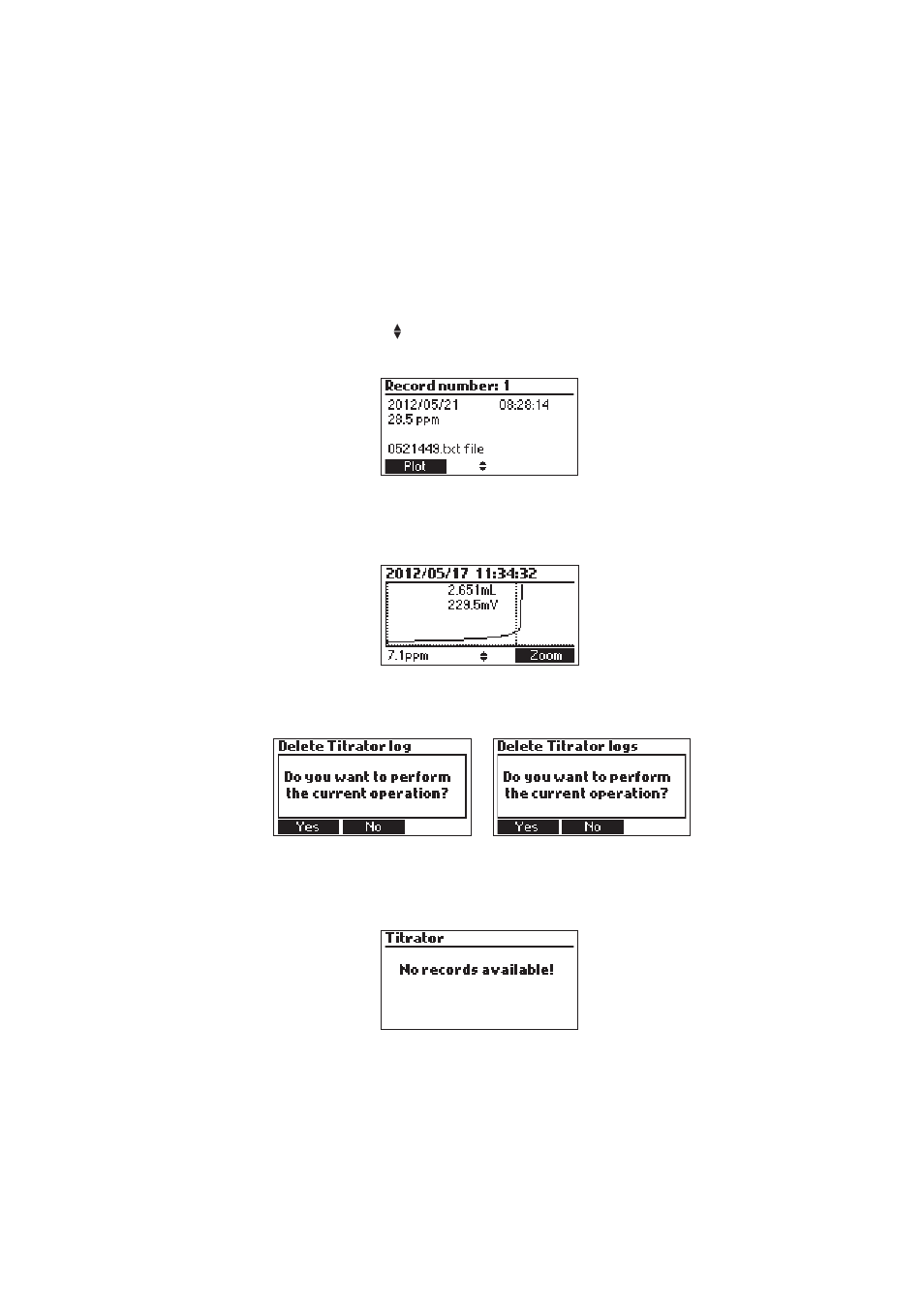
27
The selected record data and the titration curve data file name are displayed.
When a USB storage device is connected, the
Export key is displayed. It saves the titration curve
data as a text file on the storage device using the displayed file name.
Use the
ARROW keys when is displayed to scroll between the log records.
Press
ESC to return to the previous screen.
Press
Plot to visualize the titration curve or ESC to return to the previous screen. On the titration
curve, the end point volume and mV are displayed. The titration data (Total Titrant Volume on the
x-axis and mV on the y-axis) can be scanned through with the dotted line by using the
ARROW keys.
To zoom on the titration curve press
Zoom.
If
Delete or Del.All is pressed the instrument will ask for confirmation.
Press
Yes to delete the record or No to return to the previous screen.
Deleting a single record will renumber the list of records.
If the titrator log is empty, the message
“No records available!” will be displayed.
