Hanna Instruments HI 4321 User Manual
Page 12
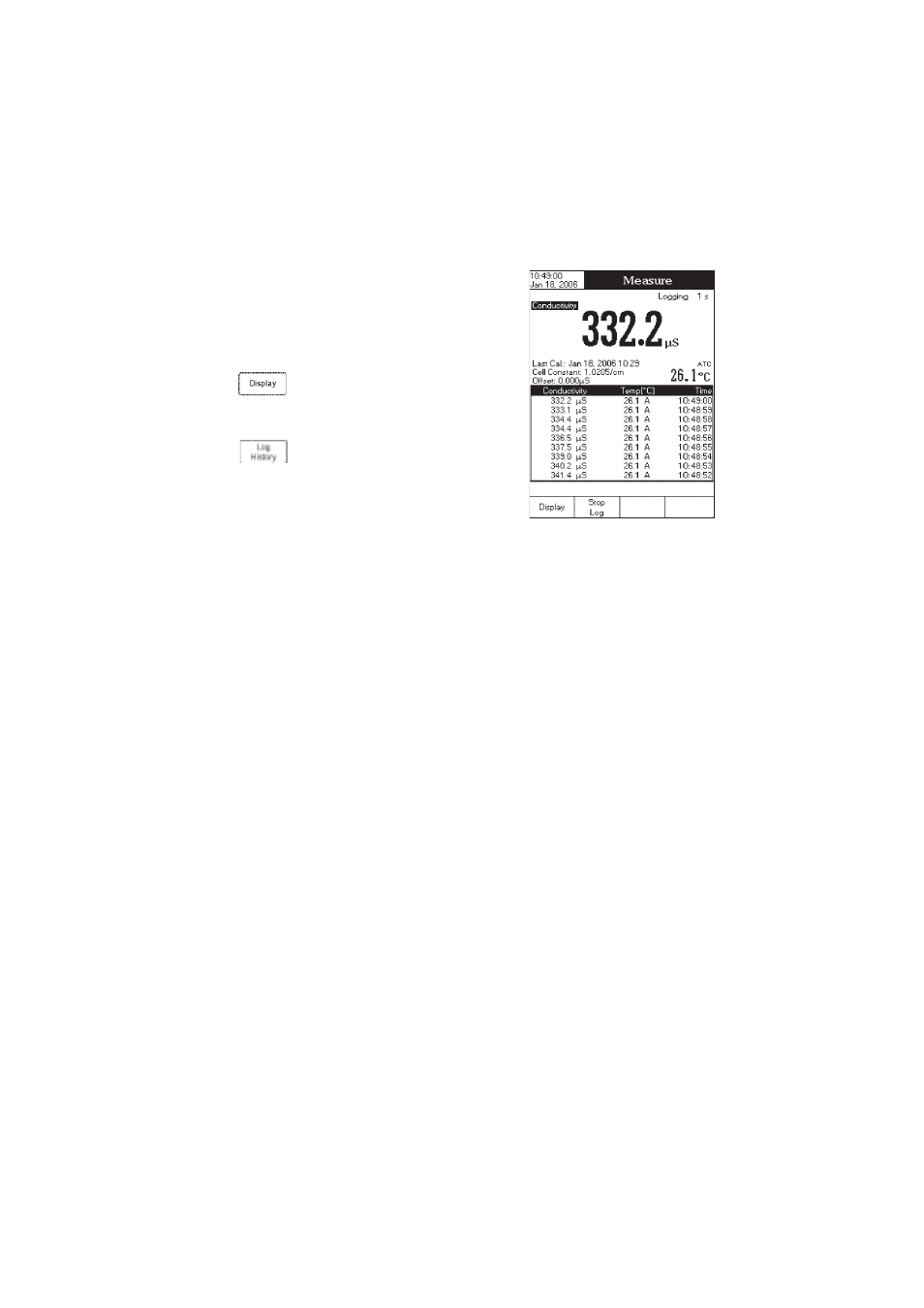
12
Log History
Accessing this option, last logged records will be displayed on the LCD.
The log history list also contains the appropriate conductivity /
resistivity / TDS / salinity values, the logged temperature, the
temperature source, as well as the records time stamp.
To access the Log History displaying mode:
• Press
while in
Measure
mode. The “Choose Display
Configuration” message will be displayed in the Reminder
messages area.
• Press
. The instrument will display the log history
regarding the selected measure mode.
Notes: • When an alarm condition is active, the logged records will have an exclamation mark (!).
• When a meter is in auto-hold, the logged records will have an “H” symbol.
• If another measure mode is selected, the Log History will be cleared.
• If the temperature unit is changed, all logged temperature values will be automatically displayed
in the new temperature unit.
- pH 213 (17 pages)
- pH 211R (13 pages)
- pH 21 (9 pages)
- pH 209V (9 pages)
- pH 209R (13 pages)
- HI 99181 (2 pages)
- HI 99171 (2 pages)
- HI 99163N (2 pages)
- HI 99161N (2 pages)
- HI 99141 (2 pages)
- HI 99131 (2 pages)
- HI 99121 (9 pages)
- HI 99104 (2 pages)
- HI 991003 (2 pages)
- HI 991002 (2 pages)
- HI 991001 (2 pages)
- HI 98402 (9 pages)
- HI 98401 (8 pages)
- HI 98308 (2 pages)
- HI 98240 (21 pages)
- HI 98203 (2 pages)
- HI 98202 (2 pages)
- HI 98201 (2 pages)
- HI 98185 (72 pages)
- HI 98172 (52 pages)
- HI 98160N (48 pages)
- HI 98160 (48 pages)
- HI 98150 (17 pages)
- HI 9815 (2 pages)
- HI 981410 (2 pages)
- HI 981408 (2 pages)
- HI 98121 (2 pages)
- HI 98120 (2 pages)
- HI 98113 (2 pages)
- HI 98110 (2 pages)
- HI 98108 (2 pages)
- HI 98107 (2 pages)
- HI 98106 (2 pages)
- HI 98103 (2 pages)
- HI 96108 (2 pages)
- HI 96107 (2 pages)
- HI 96106 (2 pages)
- HI 96104 (28 pages)
- HI 96101 (36 pages)
- HI 9321 (36 pages)
