Hamilton Buhl FlashSign Software User Manual
Page 8
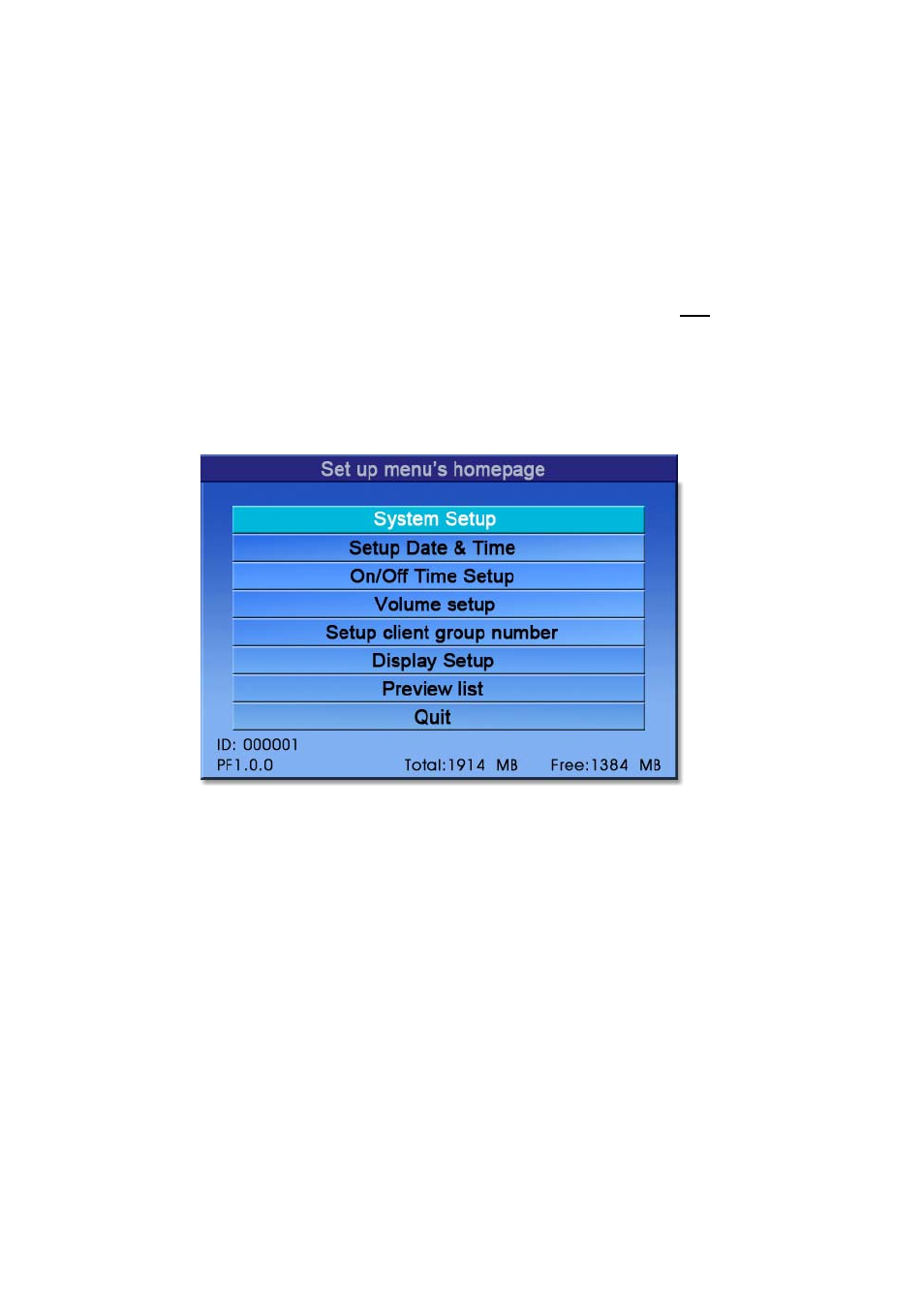
8 / 26
2.3 Introduction to Menu on remote control:
The Remote will perform specific operations; however, some of these operations can also be
performed via the ad player software
When operating the remote, always press the “STOP” button first and then press the
“SETUP” button to enter menu setup.
Also note that whenever you use the remote to change any parameters whilst the unit is on,
after parameters have been changed and you exit the set up function, press play to continue
playing.
Menu setup: System Setup, Setup Date & Time, On/Off Time Setup, Volume setup, Setup
client‘s machine number, Display Setup, Preview list and Exit Menu.
OSD (On Screen Display) Language:
English, Chinese (default English).
1. Press Play/Pause button in Set up menu’s homepage to enter System Setup.
2. Select OSD language, move the cursor to right side by pressing RIGHT button, select
Chinese or English by pressing UP /DOWN button and confirm the option by pressing Play/Pause
button.
3. Press LEFT button to return to OSD Language option.
4. Select “HOMEPAGE” by pressing UP /DOWN button to return to the main menu.
