Hamilton Buhl FlashSign Software User Manual
Page 5
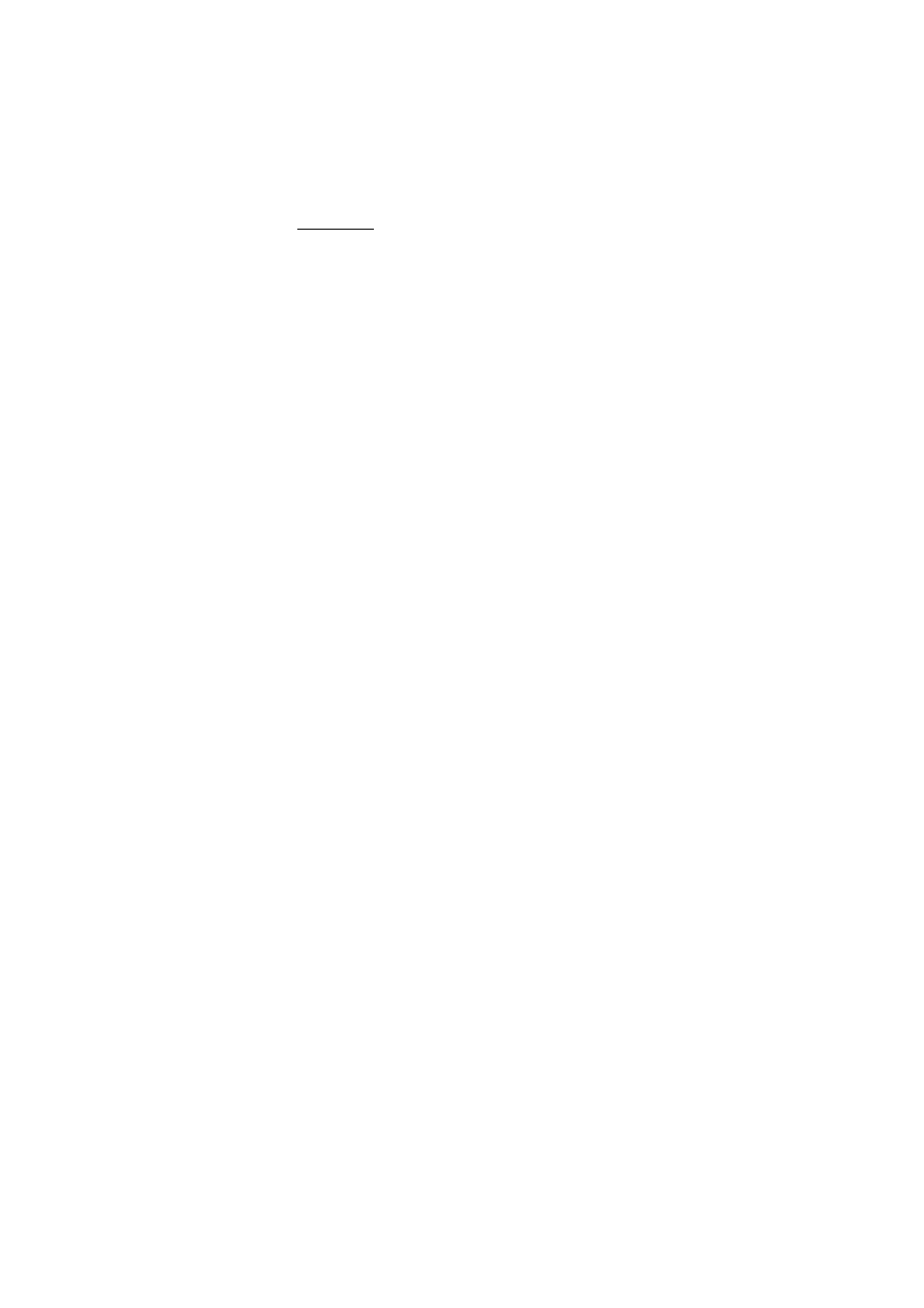
5 / 26
5. Select create card after editing, and then save to the removable disk.
6. After starting up, the lower part of screen displays the contents of text.
7. Using the remote, ensure the “scroll text display” is turned on.
Please note that you cannot type in content directly into the text box –a text document must be
created separately and then downloaded into the unit when creating your schedule.
1.7 Available Formats
This unit will support the following formats, please refer to this list to ensure that the content is
compatible before playing.
1. Video:
- MPEG-1(VCD; SVCD;. mpg; dat format);
- MPEG-2 MP@ML (720x480@60Hz/720x576@50Hz 1.5Mbps-8Mbps);
- MPEG-4 SP/ASP (720x480@60Hz/720x576@50Hz 100Kbps-2Mbps);
- Dix3.11/4.x/5.0x (compatible);
- MPEG-4(.asf、.avi);
2. Audio:
- LPCM (Sampling Frequency: 32-48KHZ, Accuracy: 16-24Bit);
- MPEG1 Layer3 (Sampling Frequency: 32-48 KHz, Bitrate: 32-320Kbps);
3. Picture:
- JPEG(Baseline:5120x3840, Progressive:2048x1536);
- BMP;
4. Scroll Text:
- .txt file (ASCII and GB2312 Character Set);
Important: Ensure that the resolution of the video file is not higher than the above specification
otherwise the file will not play.
