Hamilton Buhl FlashSign Software User Manual
Page 17
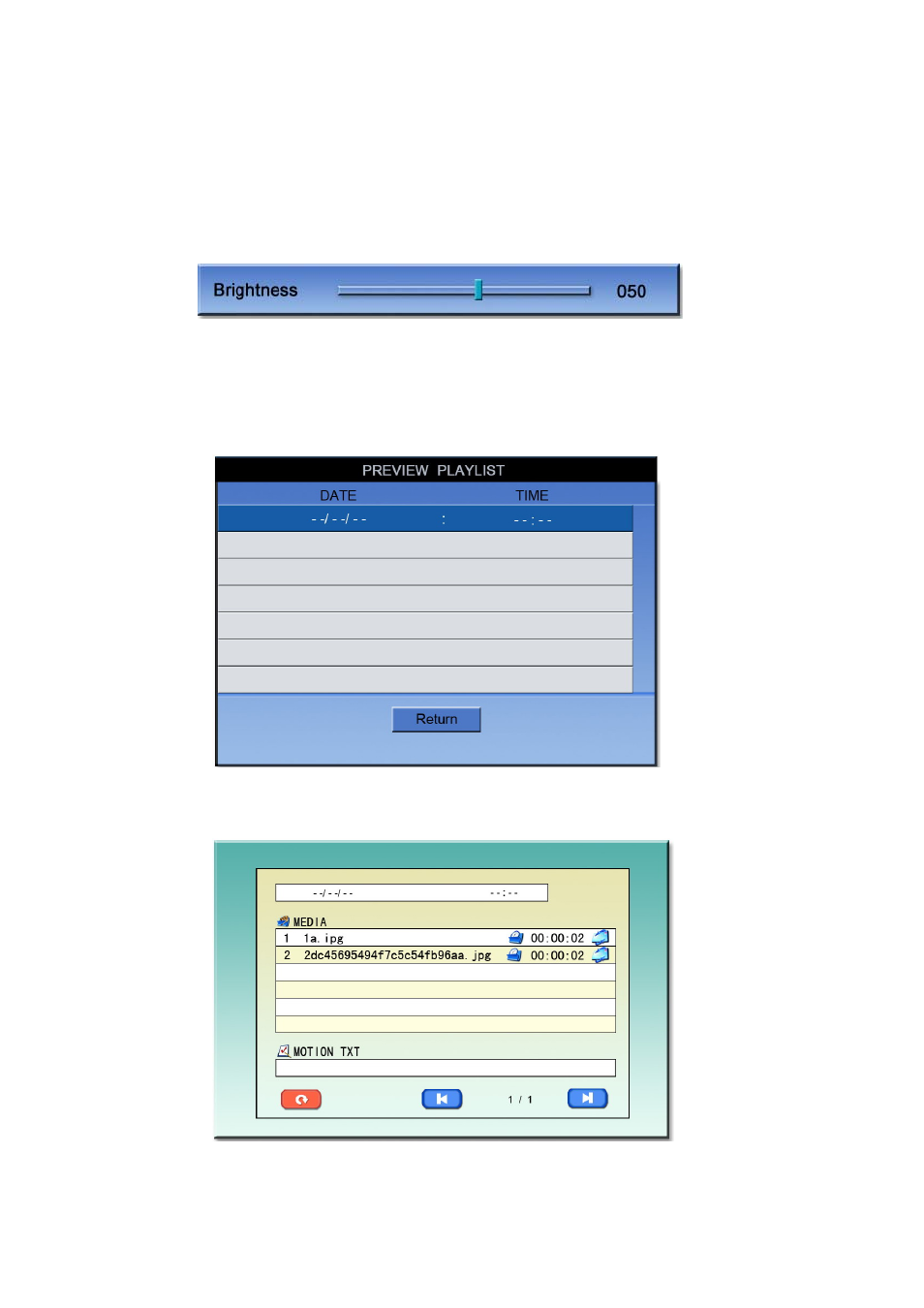
17 / 26
The best parameter has been set before leaving factory, do not change any parameters unless
absolutely necessary
Press DOWN button in System Setup
to select Display Setting and then press Play/Pause
button to enter System Setup page.
Then select "Brightness" option by pressing UP /DOWN button, and to save new data by
pressing “PLAY/ PAUSE” button. As the following picture.
Increase number by pressing Right button while decrease number by pressing Left Button, and
select Play/Pause option to exit after finishing setting.
Preview Playlist
This is used to view the schedules you have made before.
Select the line and view the detailed schedule for the media files.
