Hamilton Buhl FlashSign Software User Manual
Page 15
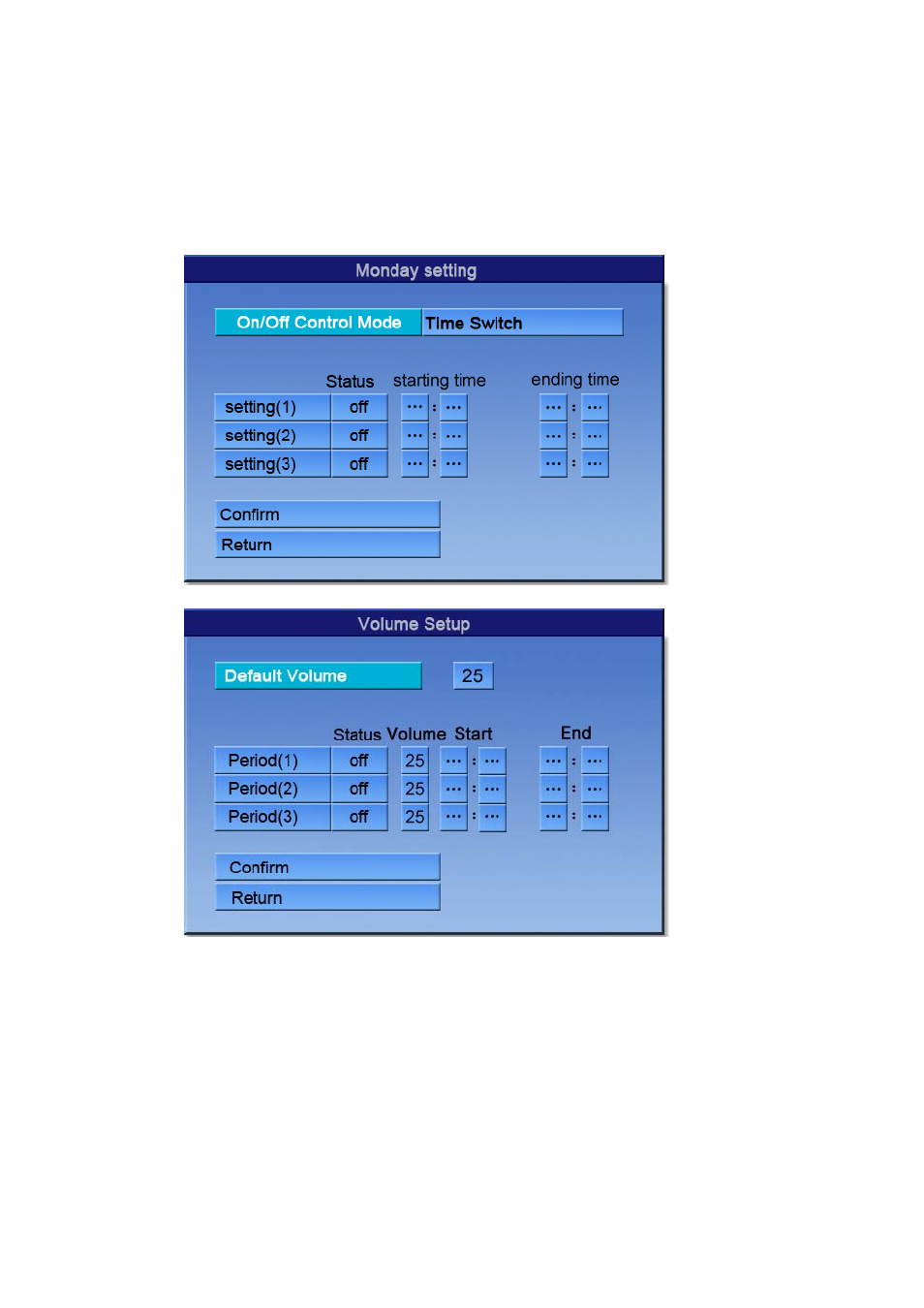
15 / 26
5. Select “CONFIRM" option to return to main menu after finishing setting.
Week Mode:
In the following interface, select the week needing setting.
Create different starting and ending time of machine for 7 days in a week.
Volume Setup
If required, you can vary the volume for different times (three periods), and each period can be
set “ENABLED” or “SUSPENDED” separately. When not set, it will play according to the default
volume; the maximum default volume is 50.
1. Press DOWN button in Main Menu to select “Volume Setup” and then press Play/Pause
button to enter “Volume Setup” page.
2. Select Default Volume, move the cursor to right side by pressing RIGHT button, and adjust
the default volume level by pressing UP /DOWN button.
