Hamilton Buhl FlashSign Software User Manual
Page 18
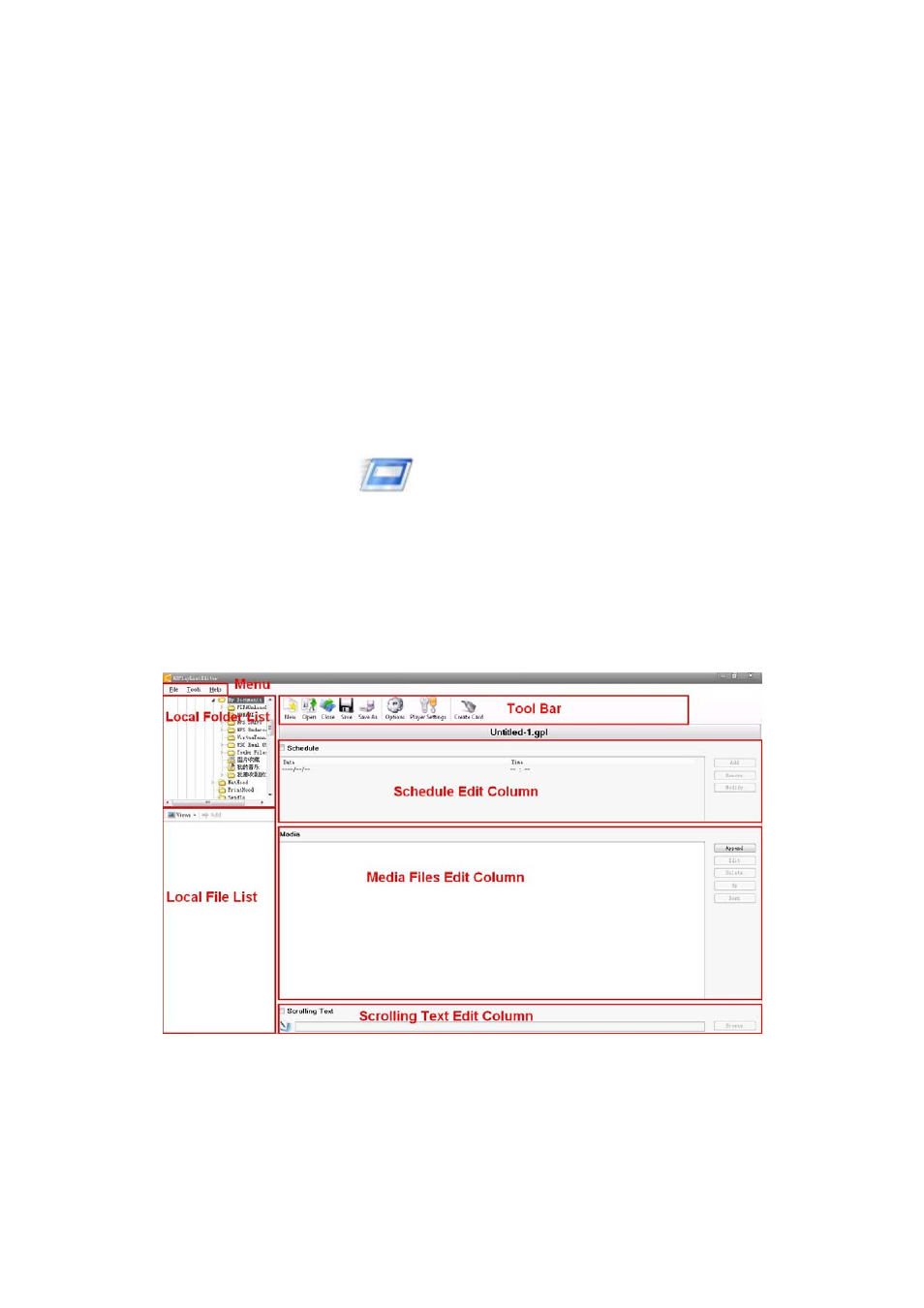
18 / 26
Chapter Three: Introduction to AD PlayList Editor Software
3.1 Overview:
This software has been designed specifically for this unit and when used properly, can save time
and effort as it enables you to literally auto run all media content, how you want it and when you
want it.
Insert the CD provided into your computer, open the CD –you will see 3 files:
1. AdPlayListEditor
2. LCD Ad Player user manual
3. Read me
Copy the entire folder (1) AdPlayListEditor to your computer. Then open this folder and double
click on AdPlayListEditor2.exe
and you are now ready to operate the software (no
installation required).
If you wish you can create a shortcut to your desk top.
(You may need to install Microsoft.Net Framework on to your computer before using the AD
PlayList Editor software).
The following display will appear:
Select “New (from top menu bar) then nominate the appropriate screen scale when prompted and
click OK.
