4 audio subsystem and amplifier connections – Hall Research SC-12BT User Manual
Page 7
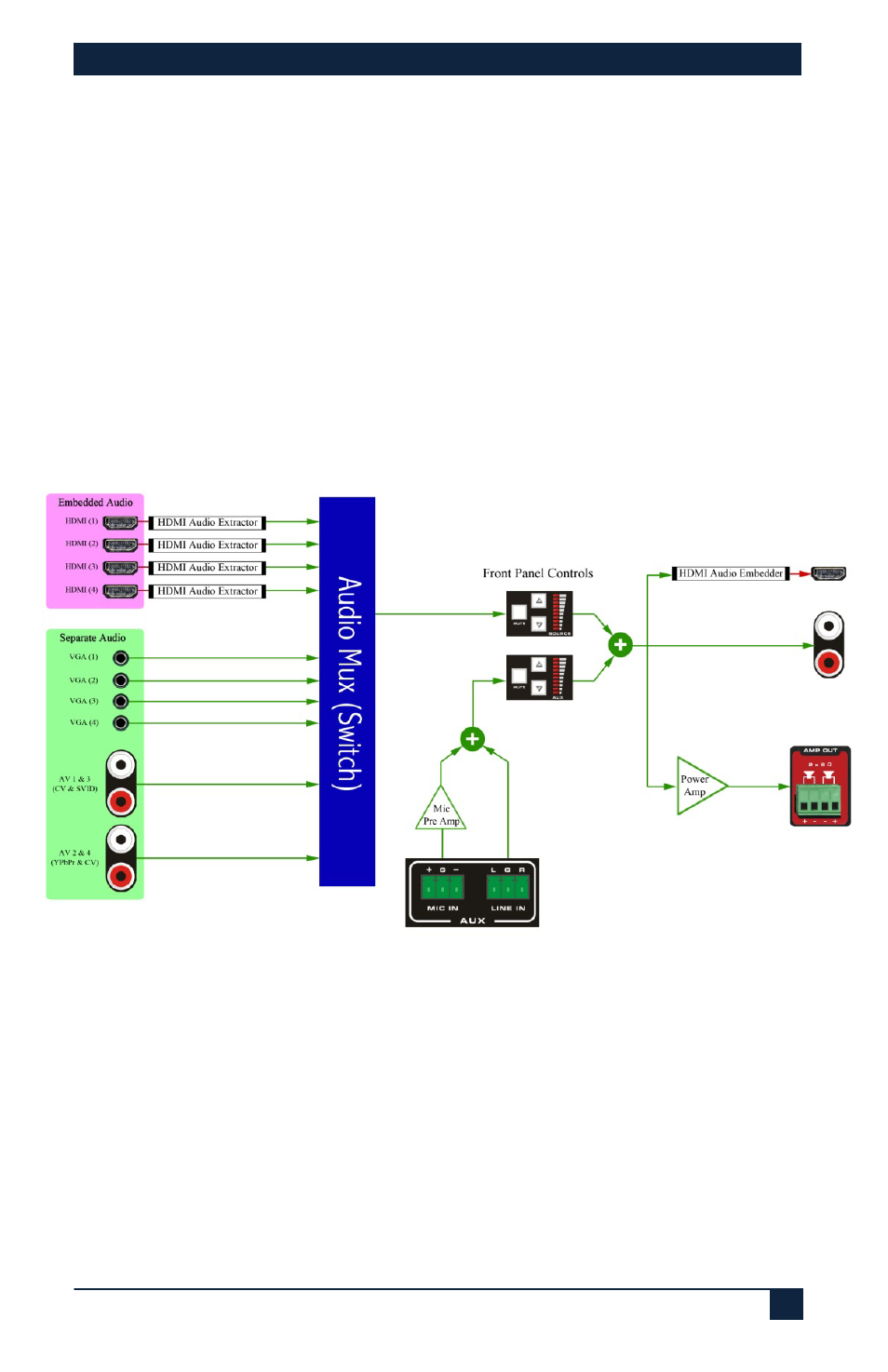
SC-12BT
7
3.4 Audio Subsystem and Amplifier Connections
It is important to understand the audio routing and mixing behavior of the
scaler. Please refer to the block diagram below. The front panel has two
separate audio volume/mute controls, one that affects the selected video input
source, and one that affects the Auxiliary audio input. The resultant audio at
the output is the sum (mix) of the two settings.
The audio signals associated with the source video inputs include:
embedded audio in the HDMI inputs (no separate audio inputs are
provided for the HDMI)
4 audio inputs for each of the 4 VGA inputs
2 audio inputs shared among the 4 AV (TV) inputs
Audio Subsystem Functional Block Diagram
The AUX audio has inputs for both microphone and line level, but only one
volume adjustment is present on the front panel, therefore it is recommended
to connect to one or the other AUX audio input (either MIC IN or LINE IN),
not both simultaneously.
The Microphone input is balanced and features a preamplifier suited for
most dynamic mics. It does not provide phantom power, so avoid using
condenser mics that need external phantom power.
The Line input is unbalanced and has left and right channels. It is suitable
with most stereo outputs including PCs, music players, receivers, etc.
