Godex, Print finished, Recall label keyboard setup – GoDEX EZ Viewer User Manual
Page 9: Data receiving
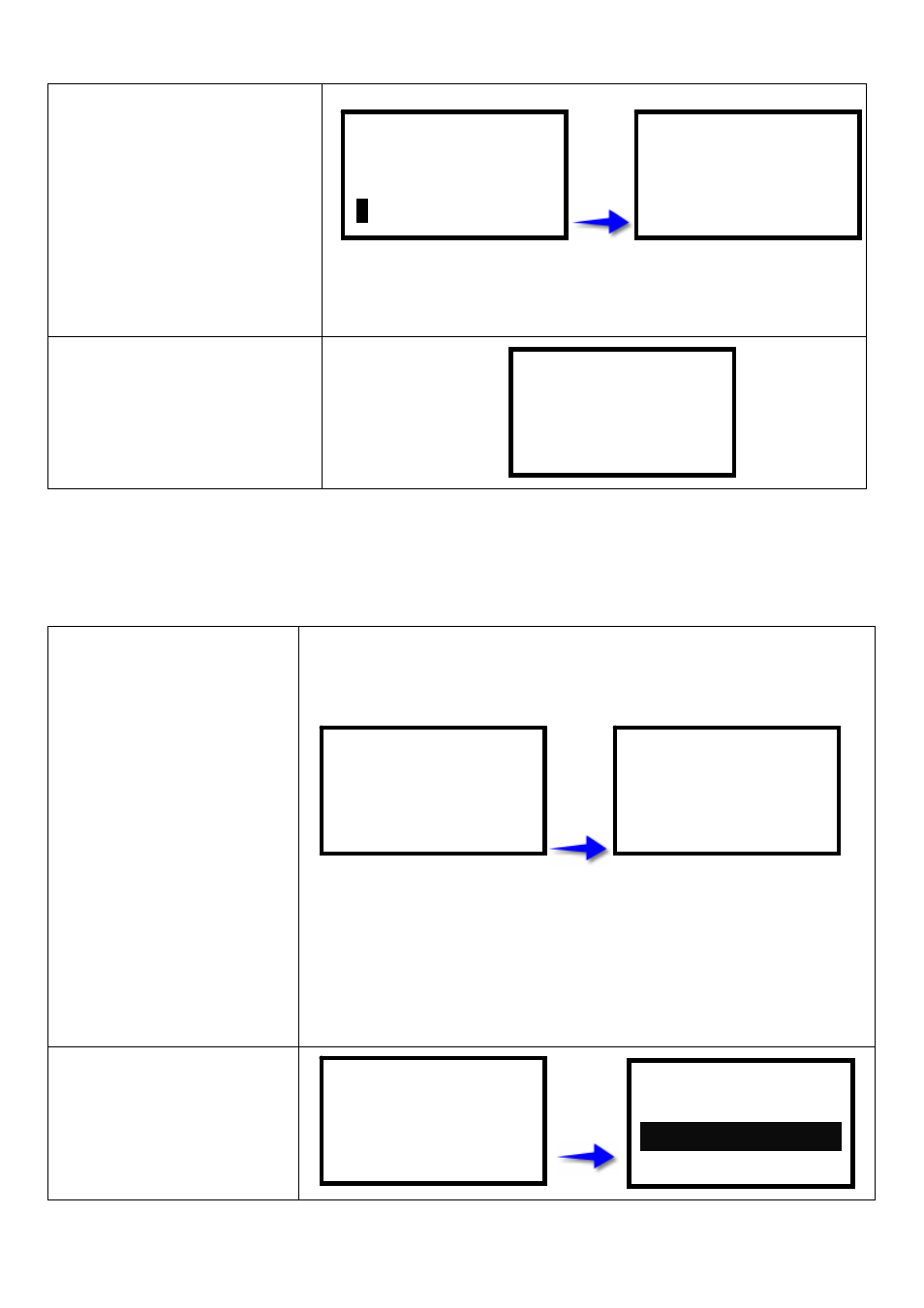
7.
Press the Pause key to enter
print quantity, and then press the
Pause key again to print the
label.
8.
When the print is finished, the
LCD would display the messages
shown on the right. Then the
printer would go back to the
standby mode.
9.
Press the Cancel key to enter
“Exit keyboard mode?” Then
press the Pause key to leave
keyboard mode and go back to
standby mode.
GODEX
Print quantity:
1
GODEX
Print finished
GODEX
Exit Keyboard
Mode ? [ y/n ]
2-6. Label Print via the PS2 Keyboard
(EZ-Viewer support printing through PS2 keyboard)
1.
Please refer to section
2-3
Ε
2-4
for information on the
printer and the EZ-Viewer
connection. Then start-up the
printer.
2.
Download the label to the
printer first (please refer to the
appendix 1
for download
instructions). The LCD would
display the messages shown
on the right.
3.
When download is successful,
the EZ-Viewer will beep once
then go back to the standby
mode.
4.
Press the PS2 keyboard F1
key to enter keyboard mode
and press the Y key to enter
“Recall Label”.
GODEX
Recall Label
Keyboard Setup
GODEX
Enter Keyboard
Mode ? [ y/n ]
GODEX
EZ-XXXX VX.XXX
Ready to print
GODEX
Data receiving…
8
