Appendix 1 download label to the printer – GoDEX EZ Viewer User Manual
Page 18
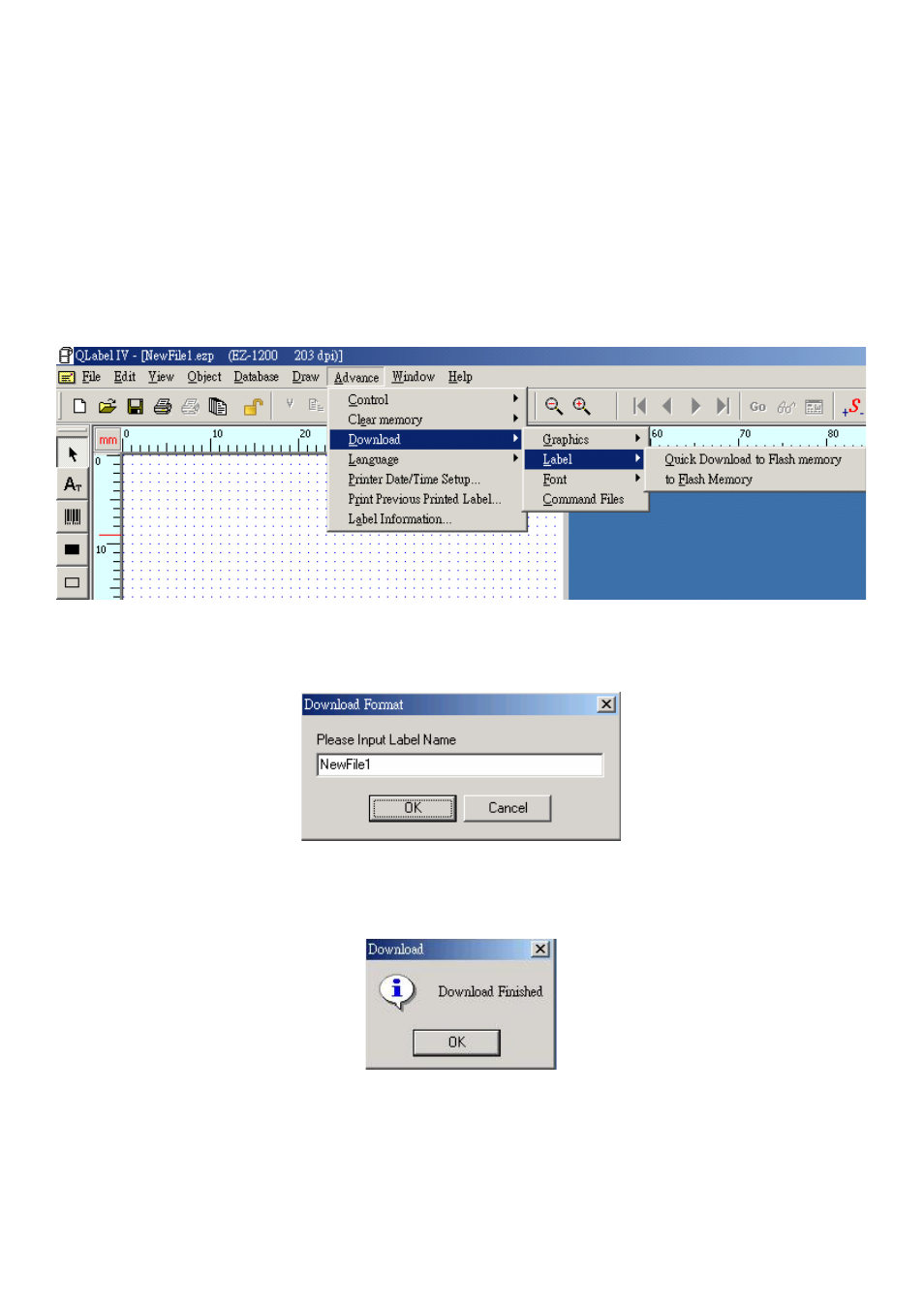
Appendix 1 Download Label to the printer.
Download the label to the printer by using the QLabel
1.
Please refer to section
2-3
to connect the PC
ΕEZ-1000/EZ-1000Plus and
EZ-Viewer,
and then start-up the
printer.
2.
Start QLabel, and then create a label design.
3.
Select the menu item “Advance” => “download” => “label” => “Quick download to printer” to download the label. If
the “Quick download to printer” is selected, the system would give a name for this graphic automatically.
To name
the graphic, please do not select this function.
4.
Enter the name of the label as prompted in the Download Format. Press OK to download.
Press Cancel to stop
the download process.
5.
When download successful, QLabel shows messages “download finished”.
17
