Godex, Print finished, Print quantity: 3 – GoDEX EZ Viewer User Manual
Page 10
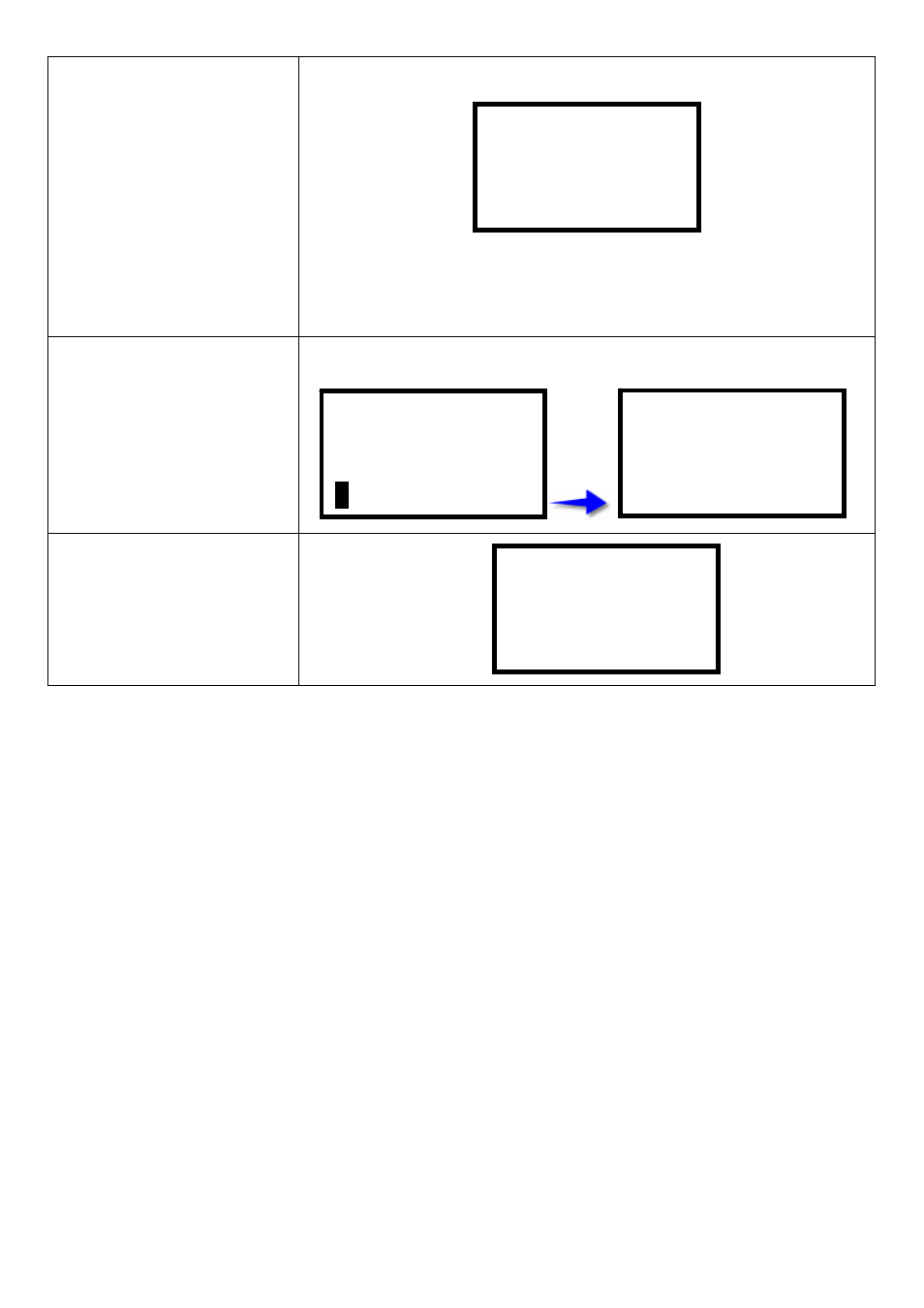
5.
Press the Enter key to enter,
the LCD display would show
the file name which is
downloaded onto the printer.
Press Enter to confirm the file
selection.
Note: Press EZ-Viewer Feed key
to select the previous or the
next label format.
6.
Use the PS2 keyboard to
enter the print quantity, and
then press the Enter key to
print.
7.
When print is finished, the
LCD would display the
message shown on the right.
8.
Press the Esc key to enter
“Exit keyboard mode?” Then
press the Y key to leave
keyboard mode and go back
to stand by.
GODEX
001 FORM NAME:
NewFile1
GODEX
Print finished
GODEX
Print quantity:
3
GODEX
Exit Keyboard
Mode ? [ y/n ]
9
