15 replacement of parts – Glow-worm Ultracom cx User Manual
Page 58
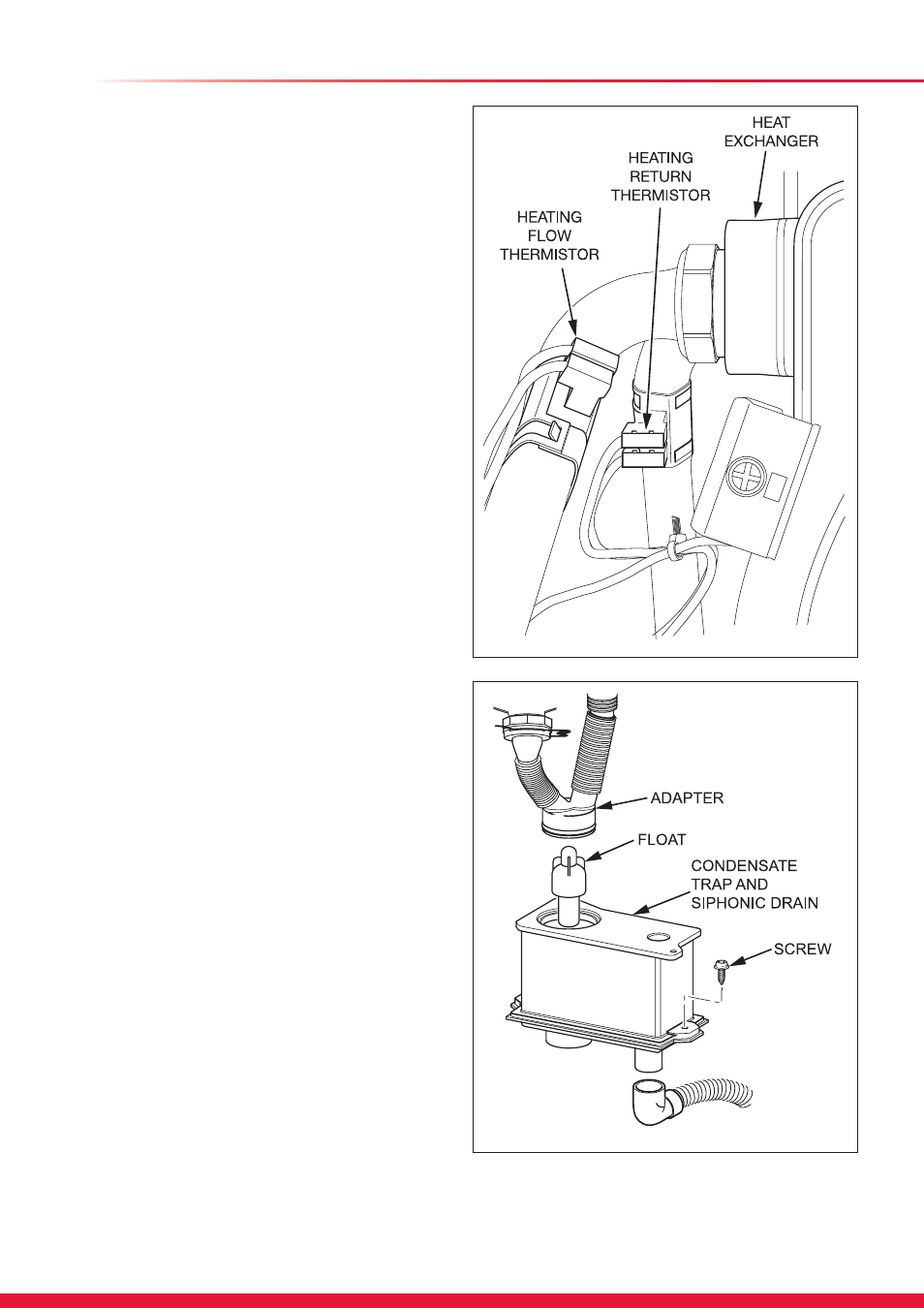
58
15.14 Heating Flow Thermistor
For access, refer to section 15.1.
Refer to diagram 15.10.
Remove the electrical connections from the thermistor.
Remove the retaining clip from the flow pipe.
NOTE: When reconnecting, the polarity of the wiring to
thermistors is not important.
15.15 Heating Return Thermistor
For access, refer to section 15.1.
Refer to diagram 15.10.
Remove the electrical connections from the thermistor.
Remove the retaining clip from the return pipe.
NOTE: When reconnecting, the polarity of the wiring to
thermistors is not important.
15.16 Condense Drain
For access, refer to section 15.1.
Refer to diagram 15.11.
Remove the igniter unit as described in section 15.3 to
improve accessibility.
Remove the securing clip from the heat exchanger adapter,
then disconnect the adapter and flexible hose.
Lift the siphon adapter and hose out of the condensate trap
and siphonic drain, do not disconnect the hose.
Disconnect the drain connection.
Slacken to disengage but do not remove the two securing
screws.
The condense trap will contain water, lift taking care not to
spill the water.
After replacement and before fitting the adapter fill the trap
with water.
Cleaning
Remove the condense trap as previously described.
Remove the float to clean it.
Remove any solids found.
Flush water through the trap to remove any remaining solids.
Check for any debris in the outlet hose of the condensate
drain and clean as necessary.
13544
15 Replacement of Parts
Diagram 15.11
Diagram 15.10
13316
