Installation, 13 user information – Glow-worm Ultimate c User Manual
Page 29
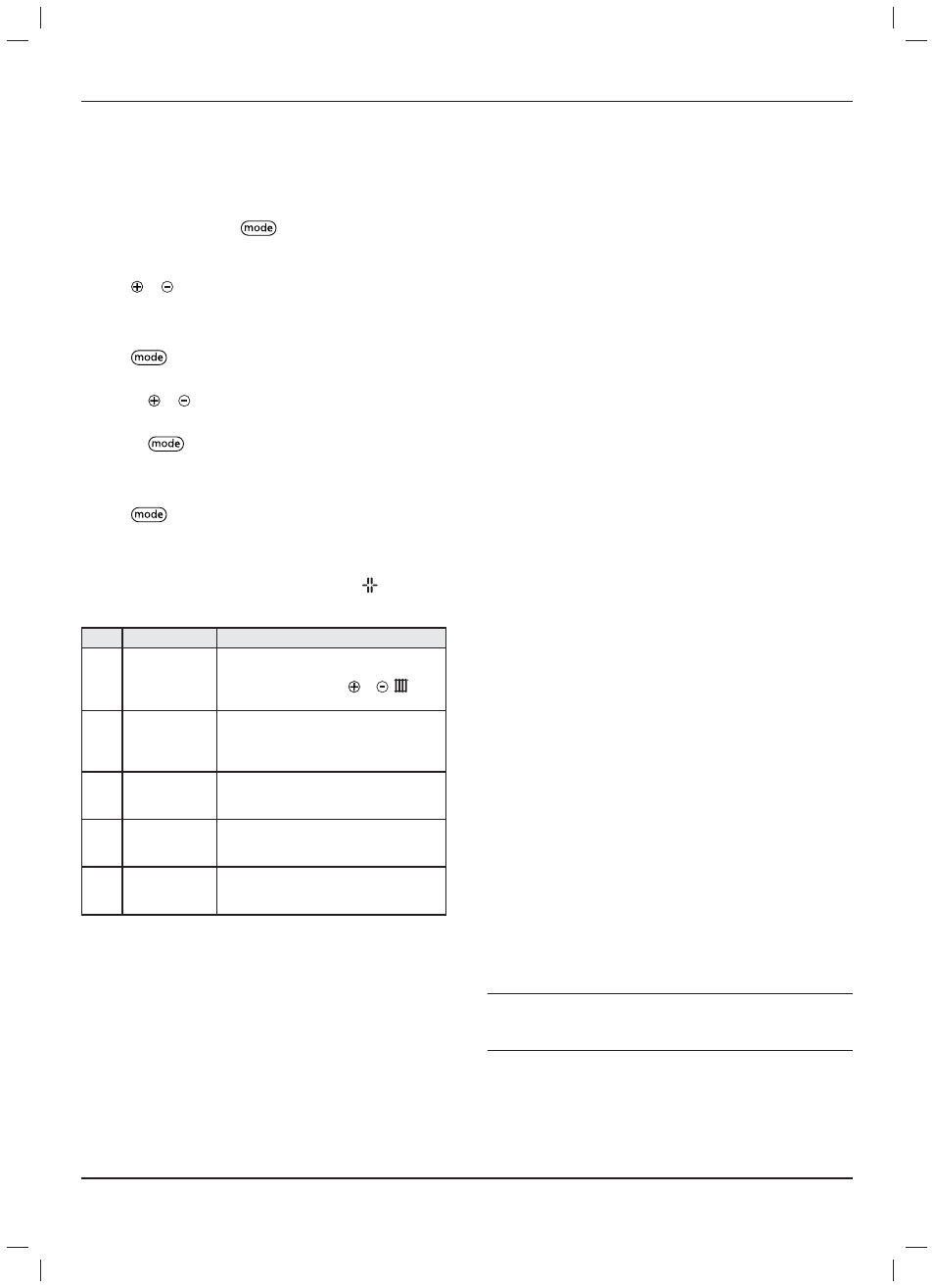
0020167175_01 - 02/13 - Glow-worm
12.5 Test
modes
By activating these various test modes, you can enable special
functions on the appliance.
•
Press the on/off button to switch off the appliance.
•
While keeping the button
pressed for more than 5
seconds, press the on/off button.
The screen displays the fi rst test mode "P1" and "Off ".
•
Press or button to choose the test mode that you wish to
launch.
•
Test mode "P1" :
- Press
button to display the burner forcing setting. The
screen displays "P1" and "Lo".
- Press on or button to modify the value of the setting from
"Lo" (0%) to "Hi" (100%).
- Press on
button for 1 second to exit the submenu or for
more than 7 seconds to access the confi guration menu.
•
Test mode "P.02" to "P.07" :
- Press
to launch the test mode. The screen displays "PX"
and "On".
- The test mode will be automatically stop after 15 minutes.
•
When you have fi nished, press the reset button to exit the
test modes.
Code Parameter
Description
P.01
Forcing the
adjustable-
power burner
when heating
The appliance functions at a power
adjustable from "Lo" (Lo = Pmin.) to "Hi"
(Pmax.) by using buttons or after
successful ignition.
P.02
Forcing the
burner to
heating ignition
power
The appliance functions at ignition power
after successful ignition.
P.03
Forcing the
burner to
Heating Pmax.
The appliance functions at its maximum
power after successful ignition.
P.06 Venting the
installation
The function is activated for a period of 5
minutes on the heating circuit.
Make sure that the air vent is open.
P.07 Venting the
appliance
The function is activated for a period of 5
minutes on the short circuit.
Make sure that the air vent is open.
12.6 CO
2
measurement
The combustion for this appliance has been pre-set at the factory
for operation on Natural Gas G20 as defi ned on the appliance
data label.
No adjustment of the combustion is necessary.
If you wish to check the combustion then follow the instructions
in the Servicing section.
12.7 Re-check and restart
•
Once the appliance is installed, check the operation of the
appliance.
•
Start the appliance to ensure that any adjustments operate
correctly and check that the appliance operates safely.
•
Check the gas-tightness and water-tightness of the appliance
and eliminate any leaks.
•
Check that the fl ue joints are tested for tightness and fi tted in
accordance with the instructions.
•
Check the entire control and safety system, its settings and its
operation.
13 User information
At the end of the installation, the installer must:
- explain the operation of the appliance and its safety devices to
the user, if necessary provide a demonstration and answer any
questions;
- hand over to the user all the required documentation,
- fi ll in the documents where necessary;
- advise the user of the precautions necessary to prevent
damage to the system, appliance and the building;
- remind the user to service the appliance annually.
•
Draw attention, if applicable, to the current issue of the Gas
Safety (Installation and Use) Regulations, Section 35, which
imposes a duty of care on all persons who let out any property
containing a gas appliance in the UK.
The user shall not interfere with or adjust sealed components.
It is the Law that any servicing is carried out by a competent
person approved at the time by the Health and Safety Executive.
•
Advise the user that, like all condensing boilers this appliance
will produce a plume of condensation from the fl ue terminal in
cool weather. This is due to the high effi ciency and low fl ue gas
temperature of the boiler.
•
Advise the user that the permanent mains electrical supply
should not be switched off , as the built in frost protection and
pump exercise program will not operate.
•
Advise the User if the mains electricity and gas are to be
turned off for any long periods during severe weather, it is
recommended that the whole system, including the boiler,
should be drained to avoid the risk of freezing.
i
IMPORTANT:
Sealed system: The system must be refi lled and to the
correct pressure as indicated in these instructions
•
Leave these instructions and the ‘Benchmark’ Installation,
Commissioning and Service Record with the user.
INSTALLATION
- 27 -
