10 replacement of parts – Glow-worm Ultimate 80FF User Manual
Page 33
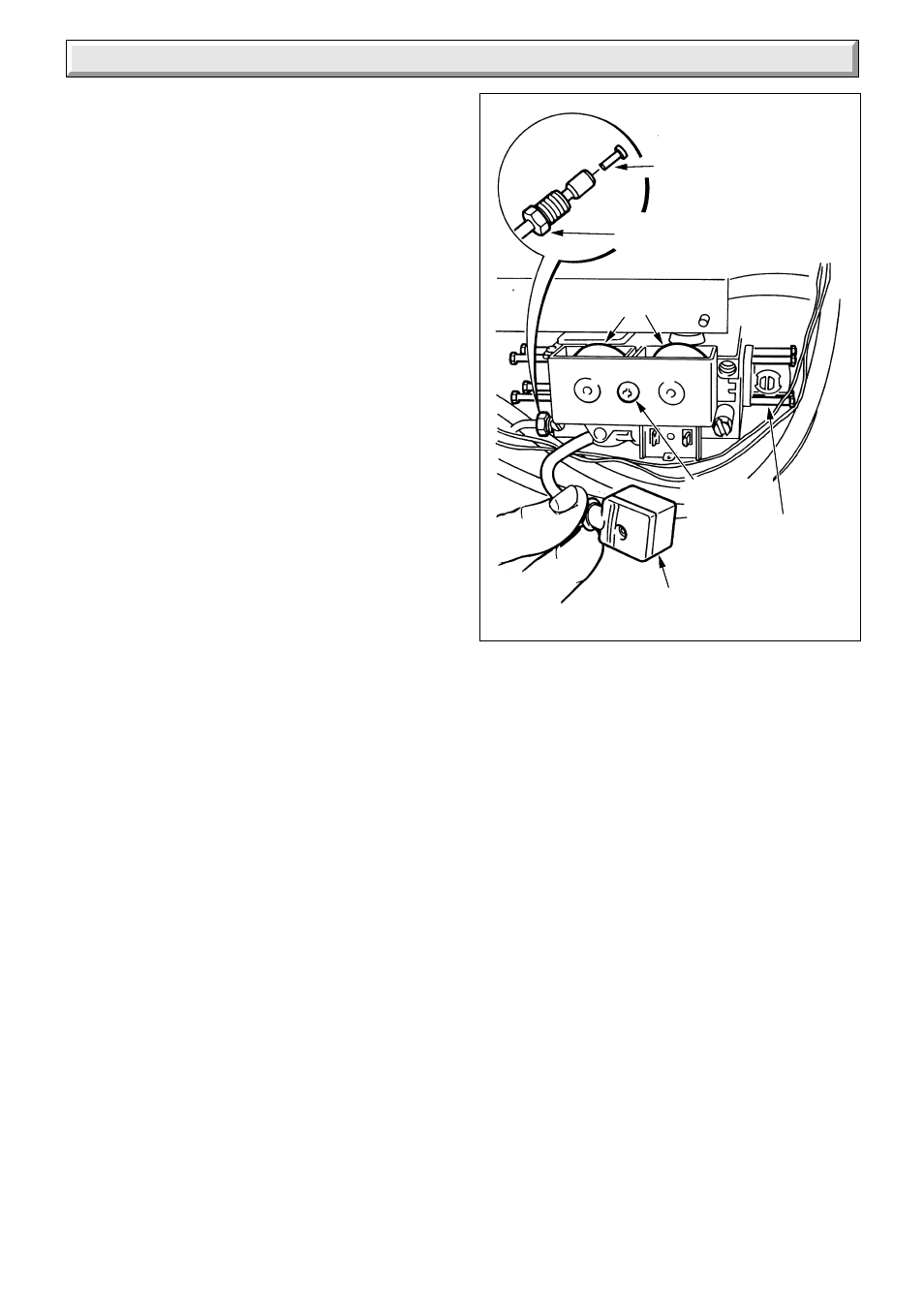
33
2000225233B
10 Replacement of Parts
10.7 Multifunctional Control - diagram 10.3
Disconnect the pilot supply by unscrewing the tubing nut at the
multifunctional control, take care as there is a restrictor on the
pilot pipe.
Disconnect the electrical plug.
Support the multifunctional control, remove the four extended
screws from the flanged connections at the left and right hand
side.
Remove and discard the original “O” rings from the flanged
connections and fit the new “O” ring supplied, into recess,
before fitting the replacement multifunctional control.
After assembly test for gas soundness and purge in accordance
with the current issue of BS6891 or in IE, the current edition of
I.S.813 "Domestic Gas Installations".
10.8 Solenoid - diagram 10.3
Remove the electrical plug from the multifunctional control.
Remove the securing screw and then the solenoid Assembly.
10.9 Main Burner
Remove the main burner as Section 8.3.
10.10 Main Injector
Remove the main burner as Section 8.3.
Remove the main injector as Section 8.4.
10.11 Insulation - 10.4
Combustion Chamber Front
Remove the retaining screw then the insulation.
Sides
Slide the insulation out.
Rear
With the side insulation removed the rear insulation can be
removed and replaced.
10.12 Viewing Window - diagram 10.5
Remove the old self adhesive aluminium foil gasket and the old
mica window. Replace with a new mica window. Peel off the
backing paper and secure with new self adhesive aluminium foil
gasket, see diagram 10.5. Ensure no air bubbles are trapped
underneath the foil.
Important
Make sure that the mica window fully covers the opening and
that the hole in the aluminium foil gasket is centred over
opening.
10.13 Air Pressure Switch - diagram 10.6
Release the control box as Section 5.6.
Remove the air pressure tubes and electrical connections from
the PCB, release the screws and remove the switch.
When fitting the replacement make sure that the plastic tubes
and electrical connections are made as shown in diagram 9.5
and 10.6.
Diagram 10.3
SOLENOIDS
SECURING
SCREW
PILOT PIPE
TUBING NUT
RESTRICTOR
ELECTRICAL
PLUG
EXTENDED
SCREW (8)
4123
10.14 Fan - diagram 5.4
Remove the electrical connections and disconnect the air
pressure tubes.
Remove the fan assembly securing screws at the front and
slacken those at the rear and withdraw the assembly.
Make sure that the earth connection is remade onto the new fan
assembly.
The polarity of the other connections is not important.
