Installation – Glow-worm Clearly Hybrid - Universal Module System User Manual
Page 27
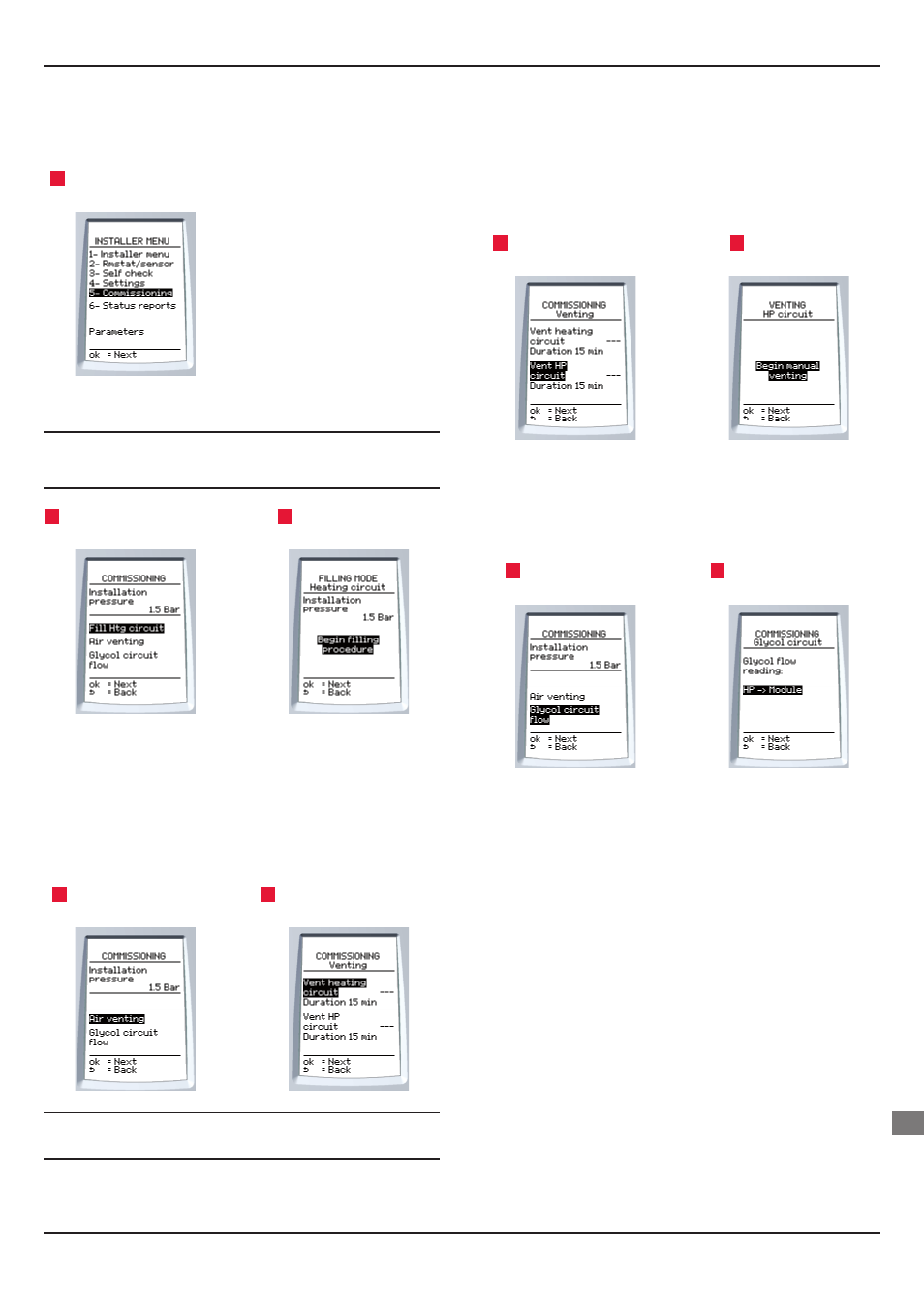
0020096317_01 - 02/11 - Glow-worm
- 25 -
7 Commissioning
This menu allows you to carry out the necessary operations on
the appliances following installation.
1
Select Commissioning on
the screen.
7.1
Filling the heating circuit
i
The Systempro control unit is used to open the valves
of each zone during fi lling, if more than one heating
zone is installed.
1
Select Fill htg circuit on the
screen
2
Activate Begin fi lling
procedure.
•
Refer to the boiler instructions for fi lling the boiler.
7.2
Venting the heating circuit
Venting of the heating circuit enables the purging of any air in the
heating circuit.
•
Open the diff erent heating circuit air vent.
1
Select Air venting on the
screen.
2
Select Vent heating circuit
on the screen.
b
When venting is complete, close the diff erent heating
circuit air vent.
7.3
Venting the HP circuit
This function can only be activated for an eBus heat pump. In the
case of an On/Off heat pump, perform this operation with the
parameterisation tool supplied with the heat pump.
The venting of the HP circuit allows you to purge any air in the HP
circuit.
1
Select Vent HP circuit on
the screen
2
Start the venting
procedure.
7.4
Adjustment of HP circuit fl ow
This function can only be activated for an eBus heat pump. In the
case of an On/Off heat pump, adjustment of the HP circuit fl ow is
not possible.
1
Select on the screen
Glycol circuit fl ow.
2
Start the reading of the
heat pump circuit fl ow rate.
INSTALLATION
EN
