FeiYu Tech FY-41AP User Manual
Page 26
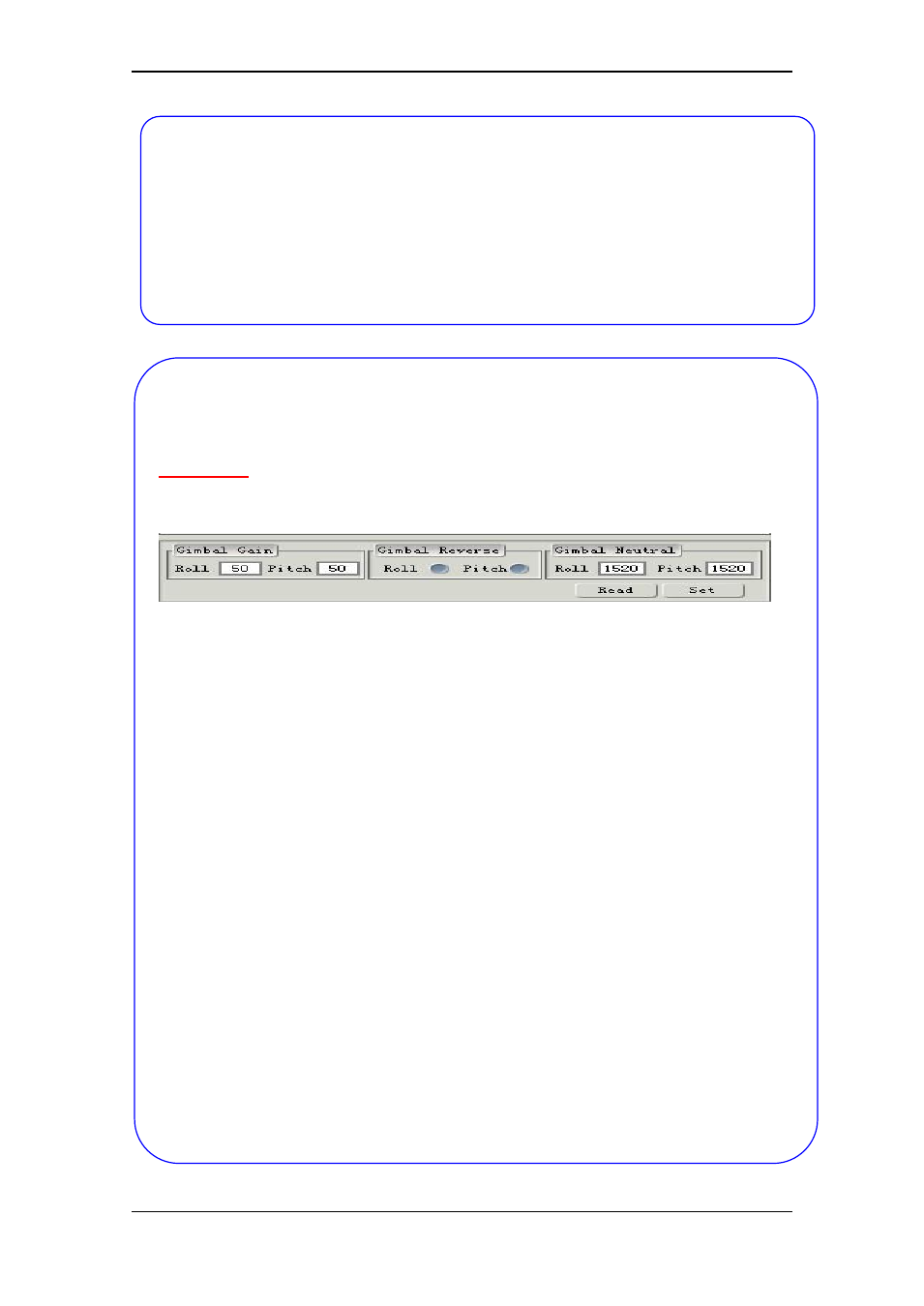
Guilin Feiyu Electronic Technology Co., Ltd
Guilin Feiyu Electronic Technology Co., Ltd http://www.feiyudz.cn [email protected]
- 26 -
The Altitude control of hovering and Auto Return To Launch Mode(RTH)
FY-
41AP can automatically control flight altitude on hovering mode and Auto
Return To Launch Mode(RTH). Climbing and descending rate is directly related to
the throttle,
when the throttle stick is in the center position, 41AP automatic locks the
altitude
. Maximum means climb rate is 3 m/s, minimum means decline rate is 1.5
m/s. The throttle stick can linearly control the aircraft climb and decline rate.
Camera Gimbal Stabilization adjust instructions
Attention:
Please do not adjust the Camera Gimbal Stabilization until you have
finished the multi-rotor aircraft adjust.
Please according to following steps to adjust Camera Gimbal Stabilization :
(1)Gimbal Reverse
1)Shaking the Camera Gimbal on roll direction , if 41AP doesn‘t give the
corresponding reverse correction, please choose Roll reverse.
2) Shaking the Camera Gimbal on pitch direction , if 41AP doesn‘t give the
corresponding reverse correction, please choose pitch reverse.
(2)Gimbal Gain
The default Gimbal Gain:Roll 50,Pitch 50.
Under the condition of servo no rotation, you should control the camera gimbal
with the RC stick. If the servo is shaking when the stick in the neutral position, that‘s
indicates the sensitivity is too much. As a result, you should slowly decrease (10%
-20% each time) corresponding direction Gimbal Gain, until the shaking situation
disappears. If the camera gimbal goes back to Neutral, it is too soft. As a result, you
should slowly increase (10% -20% each time) corresponding direction Gimbal Gain
(
3)Gimbal Neutral
The default Gimbal Neutral is 1520.
Power on and put the camera gimbal into level position, observe the servos
position. If the servos is not in the Neutral value, please thoroughly adjust the
corresponding servos Gimbal Neutral to put them into Neutral value position.
Adjusting method: According to corresponding servo reaction, appropriate increase
or decrease corresponding servo Gimbal Neutral.
