EXFO iOLM User Manual
Page 31
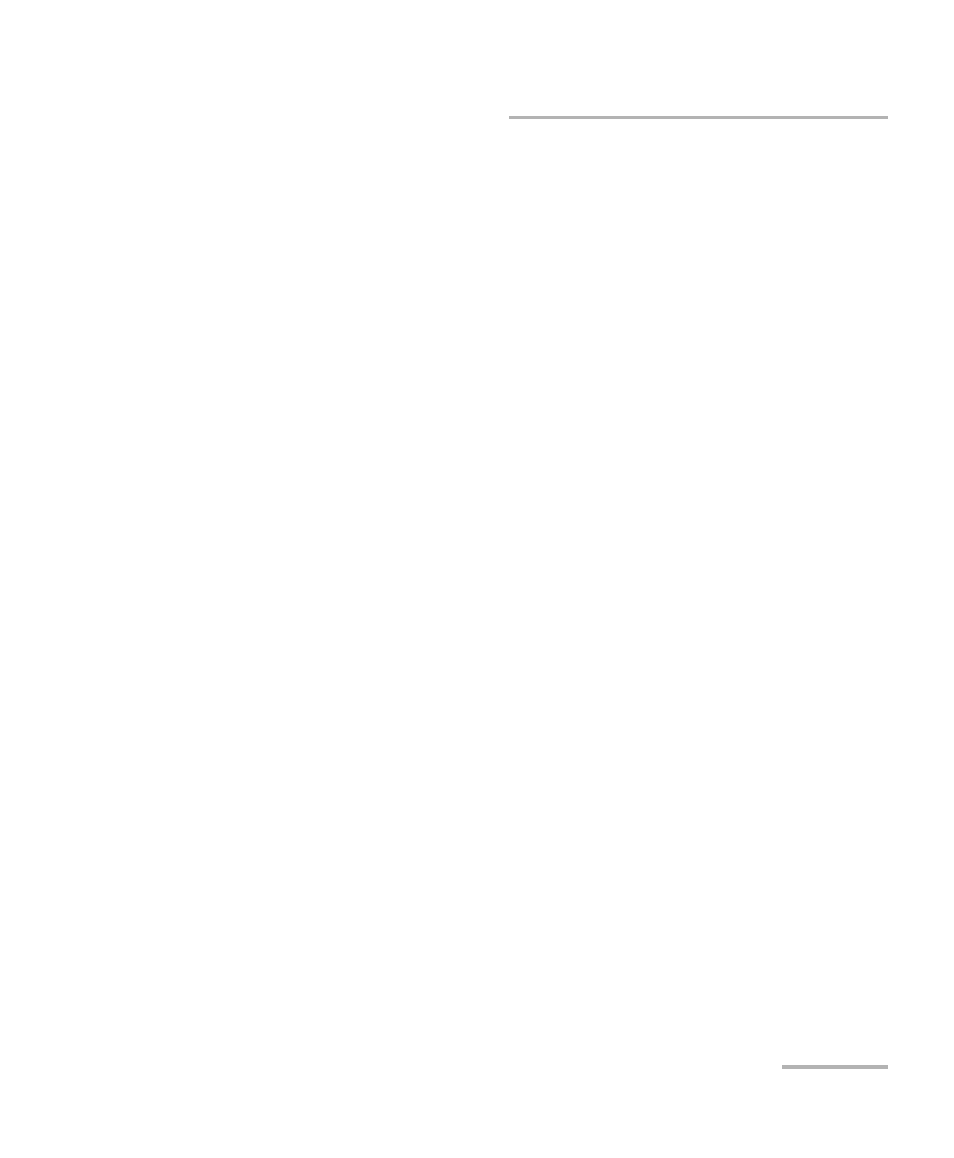
Setting User Preferences
intelligent Optical Link Mapper
25
Defining General Settings
Export OTDR Bellcore (.sor) file on save: If enabled, an OTDR
Bellcore (.sor) file is generated for each wavelength whenever the
iOLM measurement is saved. The wavelength value that is
appended to the filename and it is separated with an “_”
(underscore).
Note: The Bellcore (.sor) fails if the iOLM measurement doesn’t contain the
necessary intermediate OTDR data, or if the iOLM acquisition process is
interrupted by the user, or it is self interrupted because of a live fiber is
present in iOLM measurement.
Generate Report on Save: If enabled, the report is automatically
saved each time the measurement is saved.
Note: You can also generate a report by selecting Report in the File menu.
Distance Unit: Select the distance unit from the drop-down menu.
Note: The units displayed in the application and report depend on the unit
selected here.
Sound Notification: If enabled, you will hear a sound when the
unit detects important events.
Fiber section(s): If enabled, you can select the section in the link
view and the corresponding details of the selected section are
displayed in the Elements table.
Tap Revert to Factory Settings to remove all the changes and apply the
default values.
