Index – EXFO iOLM User Manual
Page 181
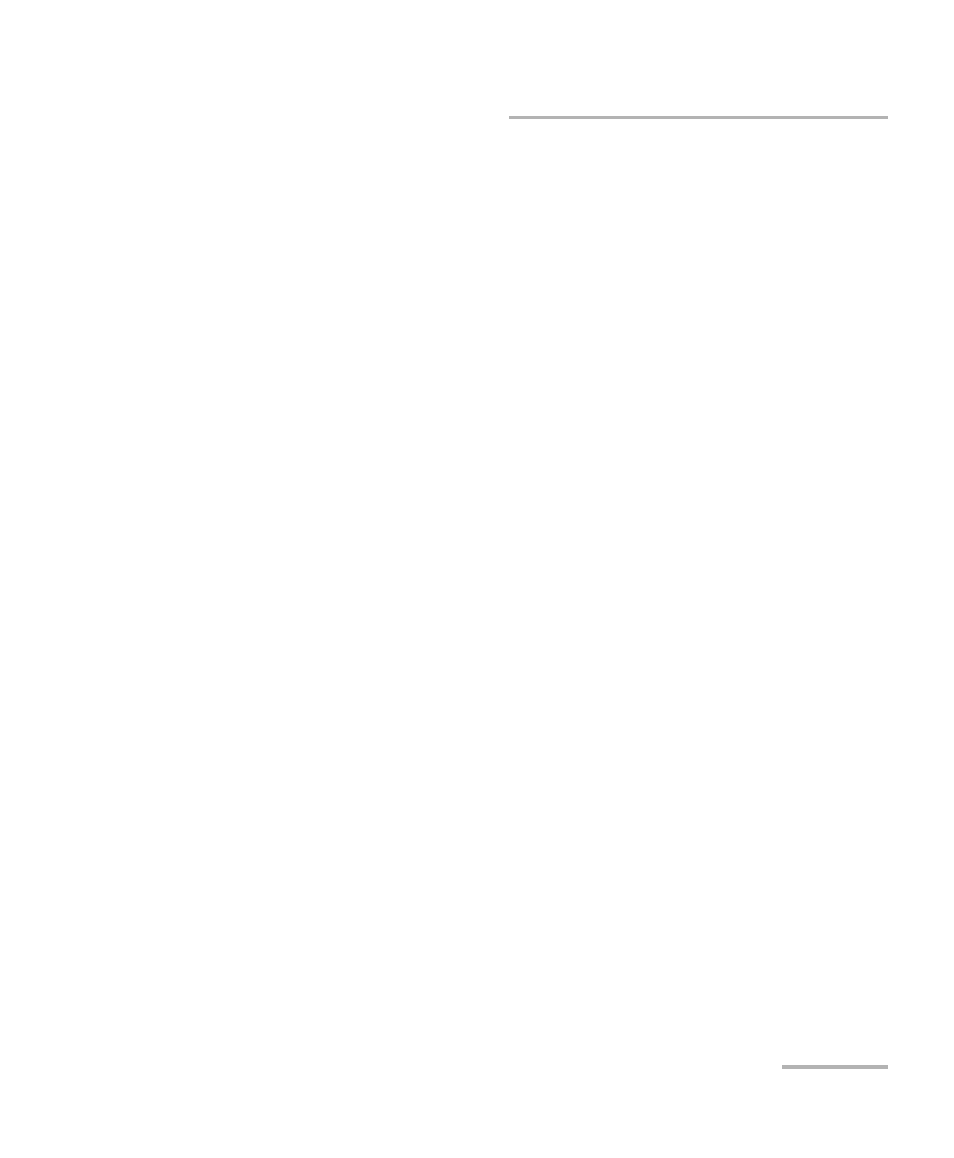
Index
intelligent Optical Link Mapper
175
Index
A
add element .............................................. 125
after-sales service ...................................... 156
auto incrementing identifiers ...................... 54
B
backscatter.................................................. 57
beginning of the link................................. 110
C
caution
certification information ...............................vi
cleaning
EUI connectors..................................... 149
fiber ends .............................................. 19
front panel........................................... 149
configuration files ....................................... 45
connector.................................................. 116
connectors, cleaning ................................. 149
conventions, safety ..................................... 11
custom elements ......................................... 63
customer service........................................ 162
customizing file name ................................. 28
D
deleting test configuration.......................... 79
distance unit ....................................... 25, 112
E
end of the link ........................................... 112
equipment returns..................................... 162
EUI
EUI connectors, cleaning ........................... 149
EXFO universal interface. see EUI
exporting a test configuration ..................... 84
F
fiber
launch.................................................... 44
receive ................................................... 44
section ................................................... 25
fiber ends, cleaning ..................................... 19
file
file name ..................................................... 28
filename tab ................................................ 29
front panel, cleaning ................................. 149
G
general tab .................................................. 23
generate report on save .............................. 25
global pass/fail status ................................ 120
H
help. see online user guide
I
icons............................................................ 44
identification label..................................... 156
identification tab ......................................... 26
identifiers .............................................. 30, 54
