EXFO iOLM User Manual
Page 14
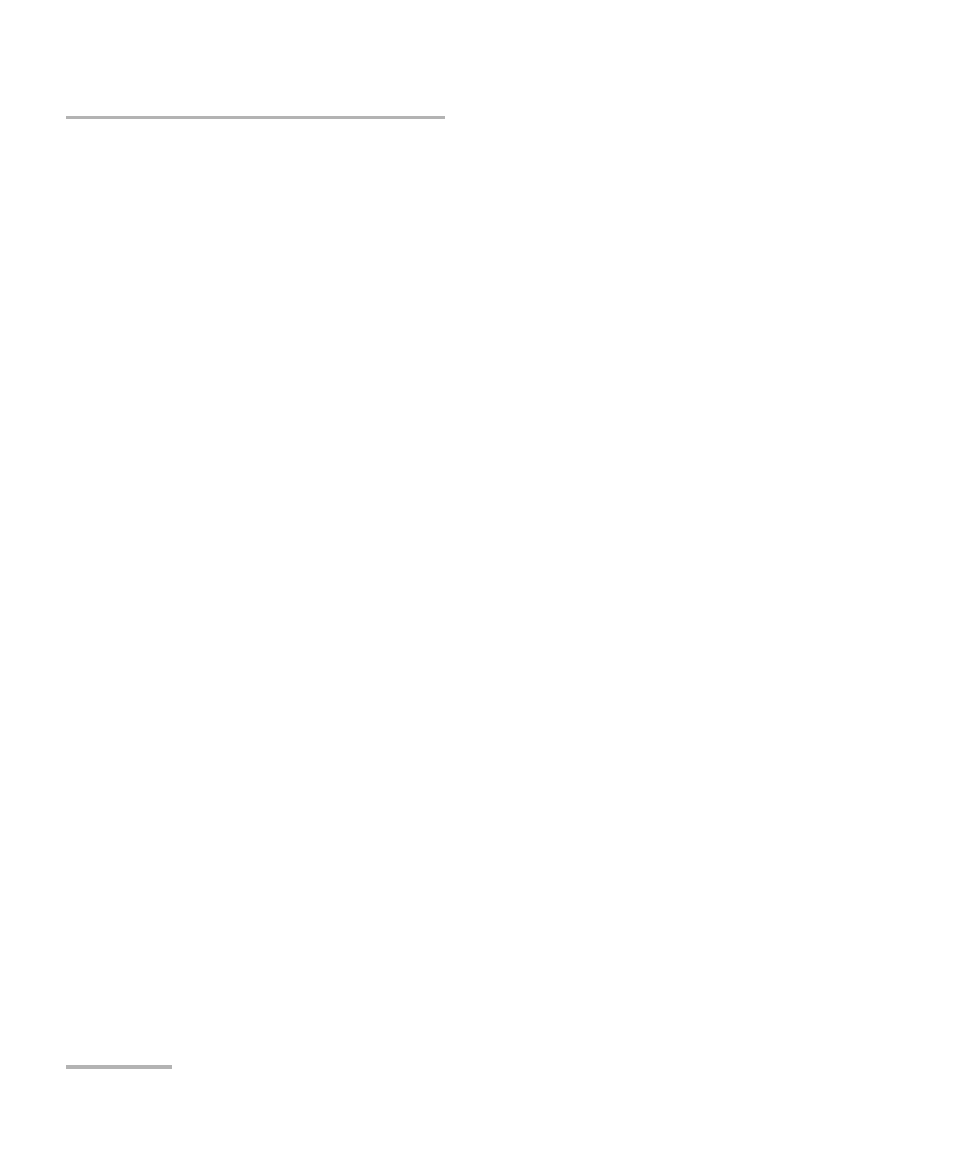
Introducing the intelligent Optical Link Mapper
8
iOLM
Launch, Receive, and Loop Fiber
receive fiber has the same limitations than that of a traditional OTDR. Test
of a 1 km fiber span with less than 2 dB of loss will require only 100 m of
receive fiber. Testing a 23 dB PON link will require a receive fiber of 500 m
to 2 km, depending on the fiber length after each splitter.
The iOLM application allows you to manually set the lengths of both your
launch and receive cables. In addition, it is possible to automatically
measure the launch or receive cables. When carrying out the calibration,
the application will perform a fast measurement and evaluate length of the
fiber. For this reason, only the cable under test must be connected to the
module when performing a calibration.
If link elements are found on the fiber under calibration or if the OTDR
connector is defective, the calibration will fail and a warning is displayed to
explain the reason for the failure. A short patchcord (<5 m) is accepted
between the instrument and the fiber under calibration and will be
included in the calibrated length. If the calibration is successful, the launch
or receive fiber length will be updated in the Test Parameters tab.
When performing a measurement, the iOLM will try to match the defined
launch and receive fibers with elements found on the link to set the A and
B connector positions. If no events are found at specified distances
because of a “perfect” connection between link and launch or receive
fibers, the iOLM will insert an element at a specified position (with zero
loss and ORL).
