EXFO OTDR 2 User Manual
Page 68
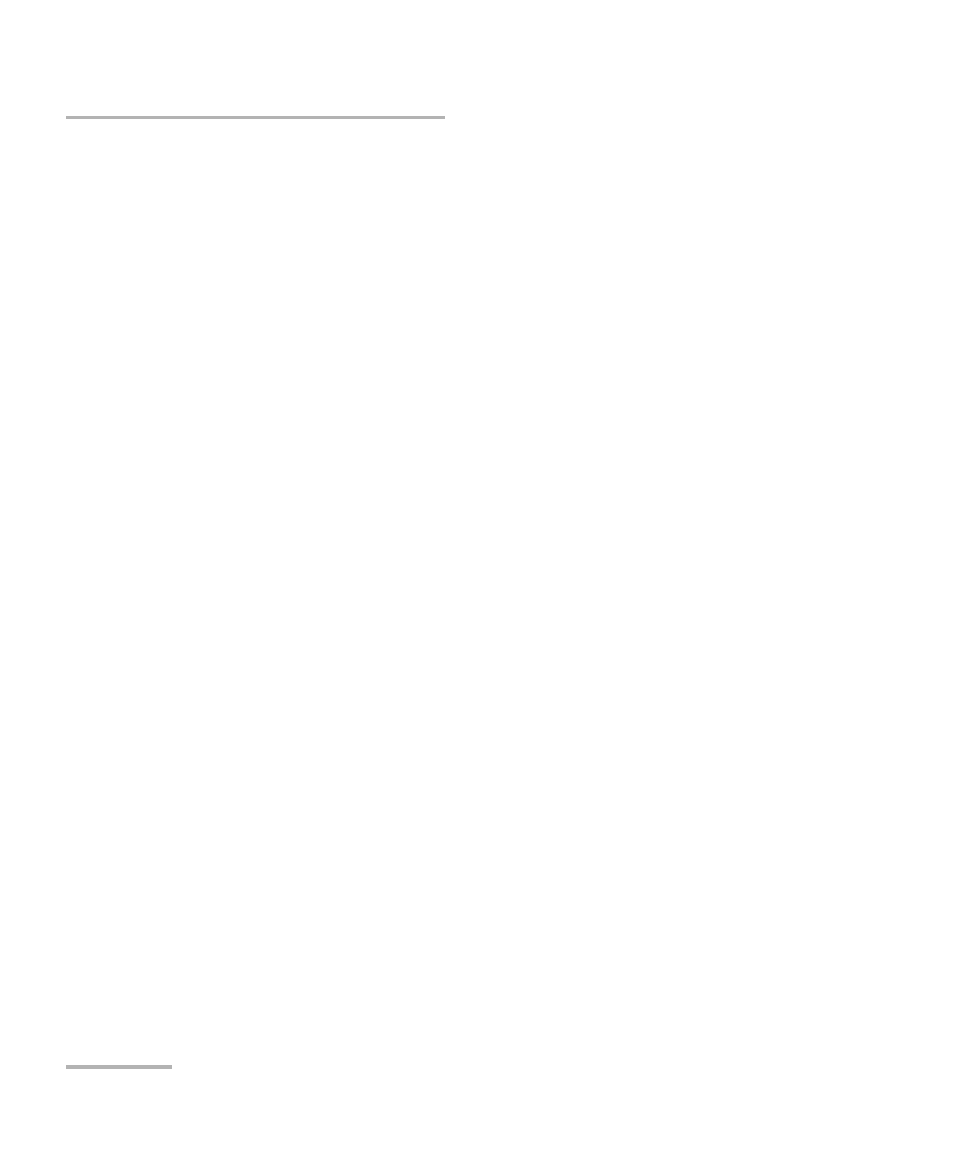
Testing Fibers
60
OTDR
Setting Distance Range, Pulse Width, and Acquisition Time
Setting Distance Range, Pulse Width, and
Acquisition Time
The distance range, pulse width and acquisition time are set with the
controls in the OTDR main window.
Distance: corresponds to the distance range of the fiber under test
according to the selected measurement units (see Selecting the
Distance Units on page 69).
Changing the distance range modifies the available settings of the
pulse width and leaves only the settings available for the specified
range.
Pulse: corresponds to the pulse width for the test. A longer pulse
allows you to probe further along the fiber, but results in less
resolution. A shorter pulse width provides higher resolution, but less
distance range. The available distance ranges and pulse widths
depend on your OTDR model.
Note: Not all pulse widths are compatible with all distance ranges.
Time: corresponds to the acquisition duration (period during which
results will be averaged). Generally, longer acquisition times generate
cleaner traces (this is especially true with long-distance traces)
because as the acquisition time increases, more of the noise is
averaged out. This averaging increases the signal-to-noise ratio (SNR)
and the OTDR’s ability to detect small events.
The time settings will also determine how the timer (displayed in the
toolbar) counts time during testing.
