EXFO OTDR 2 User Manual
Page 3
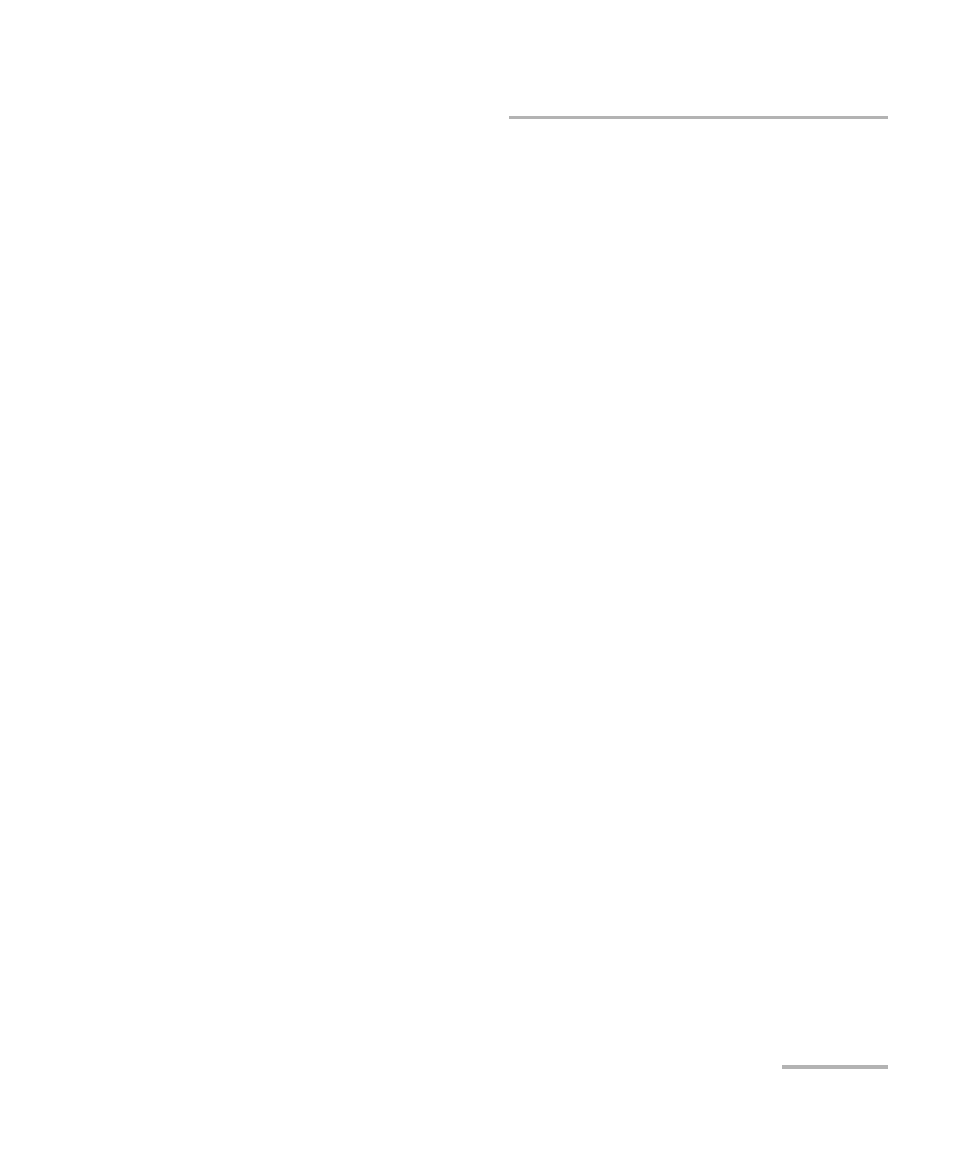
Contents
OTDR
iii
Contents
Main Window .........................................................................................................................5
Software Options ....................................................................................................................6
Data Post-Processing ..............................................................................................................6
OTDR Basic Principles ..............................................................................................................7
Conventions ............................................................................................................................9
General Safety Information ...................................................................................................11
Laser Safety Information for FTB-7000 Series (Models without VFL) .....................................12
Laser Safety Information for FTB-7000 Series (Models with VFL) ..........................................13
Laser Safety Information for MAX-700 Series ........................................................................14
Installing the EXFO Universal Interface (EUI) .........................................................................15
Cleaning and Connecting Optical Fibers ...............................................................................16
Naming Trace Files Automatically .........................................................................................18
Setting the IOR, RBS Coefficient, and Helix Factor ................................................................24
Excluding and Including Span Start and Span End ...............................................................28
Setting the Analysis Detection Thresholds ............................................................................30
Setting Macrobend Parameters .............................................................................................35
Setting Pass/Fail Thresholds ..................................................................................................39
Setting the Automatic Acquisition Parameters ......................................................................51
Defining Launch and Receive Fiber Settings ..........................................................................54
Enabling or Disabling the First Connector Check ..................................................................57
Applying Acquisition Settings by Wavelength .......................................................................59
Setting Distance Range, Pulse Width, and Acquisition Time .................................................60
Enabling the High-Resolution Feature ...................................................................................62
Monitoring Fibers in Real-Time Mode ...................................................................................64
