Upload/save result – EXFO MaxTester 635 User Manual
Page 240
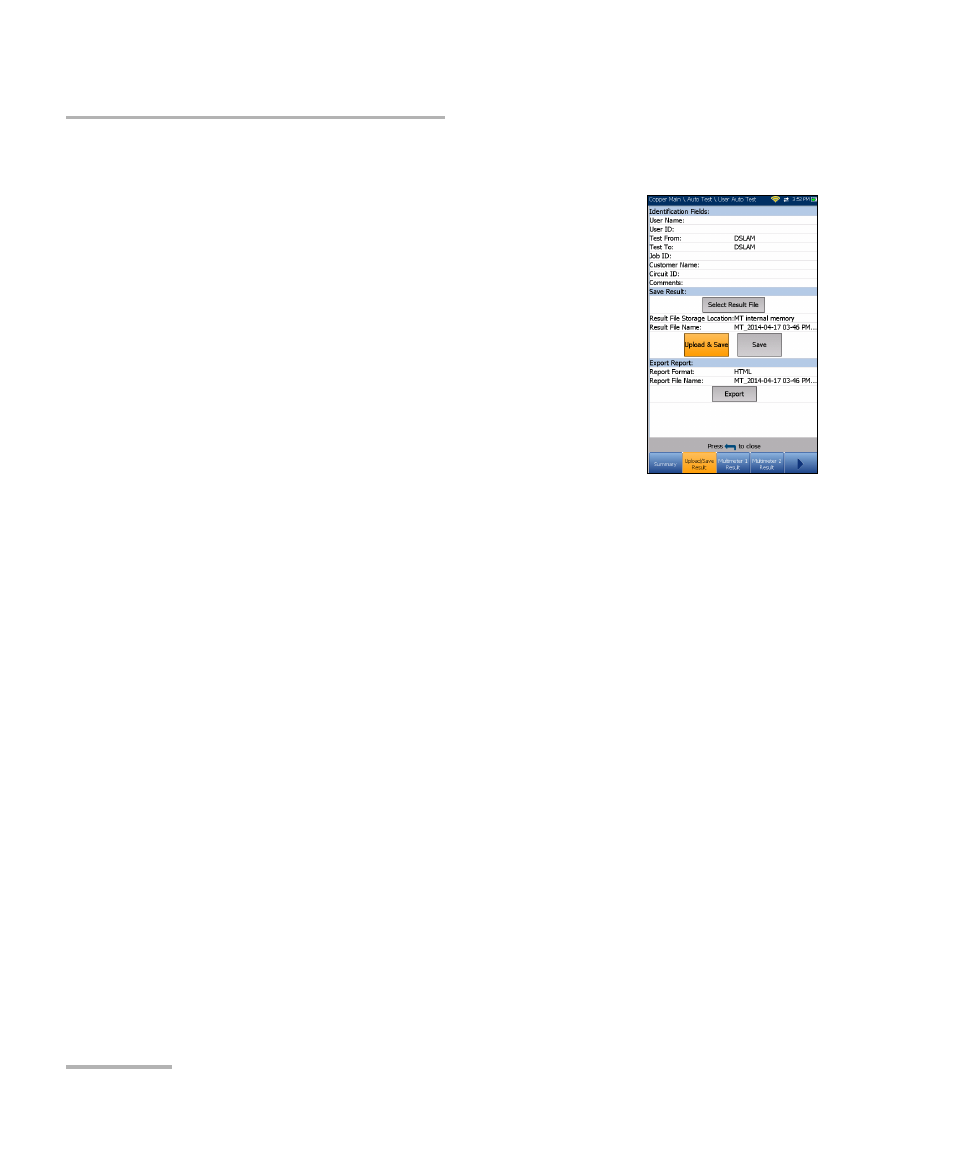
Copper Auto Tests
232
MAX-635
User Auto Test
Upload/Save Result
The Upload/Save Result tab allows you to
save/upload/export Auto Test results, using the upload
method (Wi-Fi or Ethernet) previously selected in
System Settings/Upload Setup. The tab displays a
screen where the following information can be
entered and functions performed:
Identification Fields
User Name/User ID display the values set up
in the Application Settings/Identification
tab. You can edit this field using the editor
screen.
Test From/To display the values set up in the Application
Settings/Identification tab. You can edit this field using the
choices from the list box.
Job ID allows you to create/edit a unique identifier for the task.
Customer Name is the name of the customer for which the test
was run.
Circuit ID allows you to create/edit a unique identifier for the
circuit under test.
Comments allow you to add any relevant information.
Save Result
Select Result File button displays a list of existing file names
where you can save your results.
Result File Storage Location gives you the option of storing results
either in the MT internal memory or USB device. The default
selection comes from Application Settings/General tab.
