EXFO MaxTester 635 User Manual
Page 161
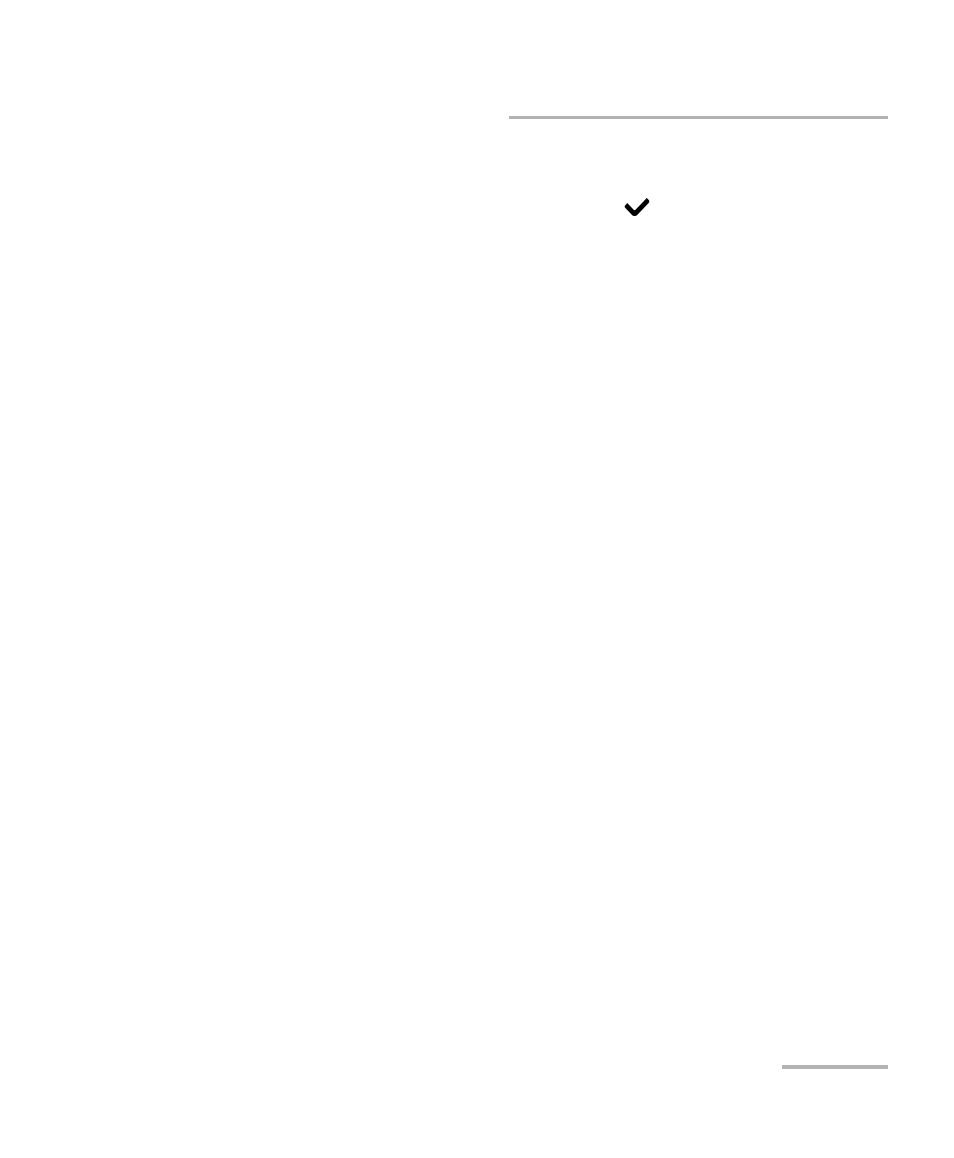
Noise Tests
Copper and VDSL2/ADSL2+ Multi-play Test Set
153
WB PSD Noise
Cursor - press the left/right arrow keys to decrease/increase the
values by moving the cursor. Press and hold the left/right arrow
keys to accelerate the cursor. Press
to recall the cursor and
place it in the middle of the current x-axis limits.
Zoom references the middle of the x/y axis and not the cursor
position. Press the arrow keys as follows:
Right = x-axis zoom in.
Left = x-axis zoom out.
Up = y-axis zoom in.
Down = y-axis zoom out.
Pan - use left/right arrow keys to pan the x-axis and the up/down
arrow keys to pan the y-axis.
1:1 resets the x-axis and y-axis limits to full scale.
Return To Test removes these function keys and displays the
previous ones.
Result displays the following wideband PSD noise test results
differentiating the Current trace from the Peak hold.
Max PSD reading among all frequency bins for the Current results.
Frequency bin where Max PSD for the Current results are
detected.
RMS Noise reading for the Current results including a pass/fail
status.
If Peak Hold is ON:
Max PSD Peak reading among all frequency bins.
Frequency bin for Max PSD Peak.
Test Status displays the current state of measurement or an error
message.
