Summary table – EXFO MAX-700 User Manual
Page 124
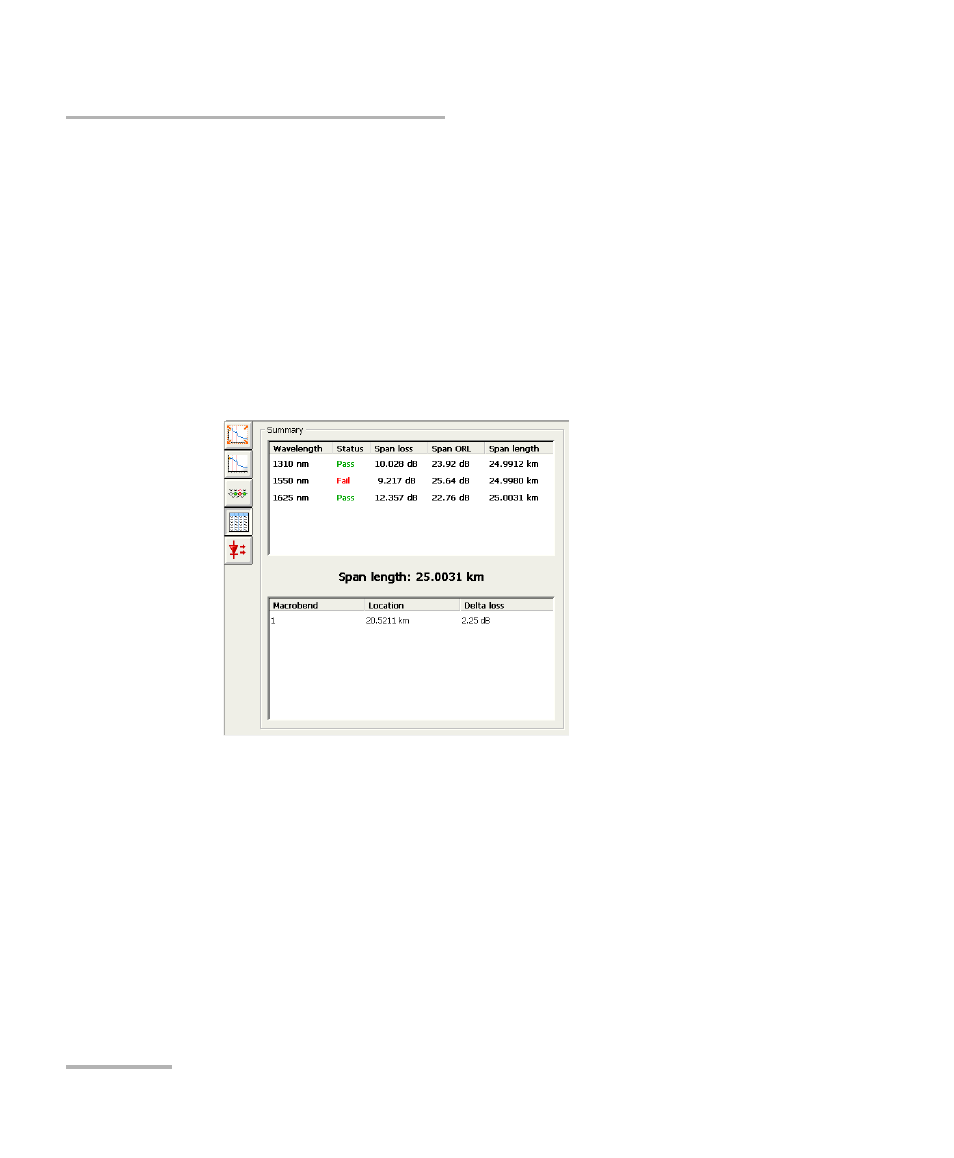
Analyzing Traces and Events
112
MAX-700
Summary Table
Summary Table
Note: This function is available both in Advanced and Auto modes.
The summary table gives, for each wavelength, the global status of the
results (pass: no results exceed the thresholds or fail: at least one result
exceeds the thresholds), the span loss and span ORL values. The span
length (distance between span start and span end) is also displayed,
except if a continuous fiber is detected for all wavelengths. In this case,
“Continuous fiber” will be displayed instead.
When you select an element in the summary table (element is
highlighted), if you double-tap, the application automatically switches
to the graph view. The graph is displayed with “full trace” zoom, except
if the status of the selected wavelength is “fail”. In this case, the
application zooms in on the first event or fiber section for which the
status is “fail”. In the graph view, the events tab is automatically
selected, allowing you to switch to another event manually.
The summary table shows only the information of the main trace, not
the information of the reference trace.
