Hpna analysis, Test summary, Hpna info – EXFO ARU-100 HPNA Test Probe User Manual
Page 12
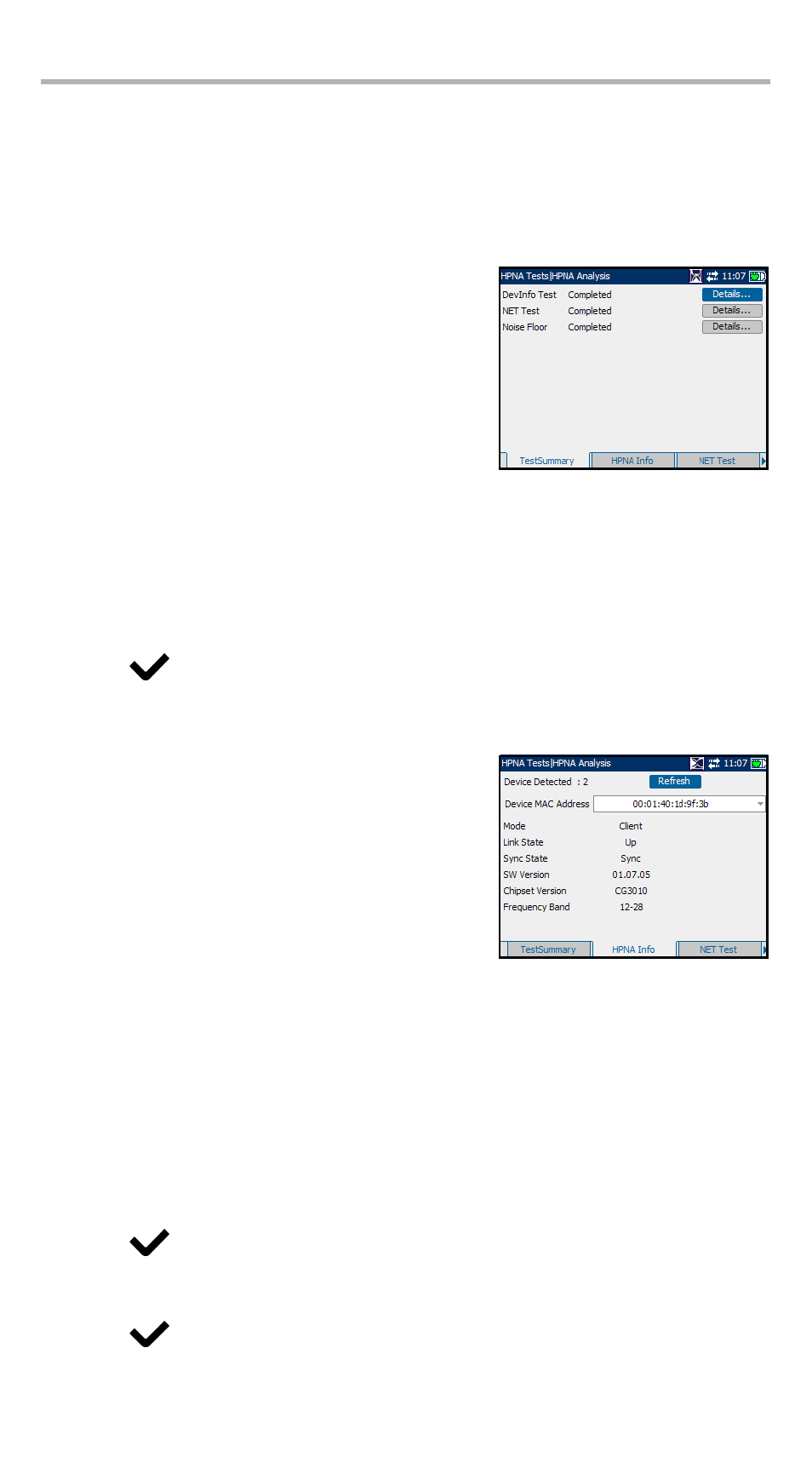
HPNA Tests
7
HPNA Analysis
The HPNA Analysis functionality provides information on detected HPNA devices,
noise floor, and performance threshold test results on the network.
Test Summary
The TestSummary tab allows you to view the status
and Details of the three tests configured for HPNA.
³
DevInfo Test displays the test status of a HPNA
device as In Progress, Idle or Completed.
³
NET Test displays the performance threshold
test results status on the network, as above.
³
Noise Floor displays the status as above, of the
measure of noise level in the setup when no
traffic is present on the wire.
³
Details button shortcuts to the applicable tab which provides more information
about a particular test result.
To view more information about each available test result:
1. Press the up/down arrows to highlight the Details button alongside the desired
test result.
2. Press
to select the desired Details button.
HPNA Info
The HPNA Info tab allows you to view the results of
the HPNA devices detected on the network.
³
Device Detected displays the total number of
detected HPNA devices.
Refresh button allows you to rerun the DevInfo
Test and update the page with new data.
³
Device MAC Address lists all the MAC
addresses for the detected HPNA devices.
³
Mode displays Master or Client for the selected device.
³
Link State is the Up to Down (or vice versa) routing protocol of the network link
for the selected device.
³
Sync State is the sync status of the selected device.
³
SW Version is the software version number of the selected device.
³
Chipset Version is the version number of the chipset for the selected device.
³
Frequency Band displays the range of signal frequency for the selected device.
To select a detected device:
1. Press
to open the list.
2. In the list, press the up/down arrows to select the MAC address of the desired
device.
3. Press
to confirm the selection and view the results.
