Eurocom W3x0ET Shark User Manual
Page 27
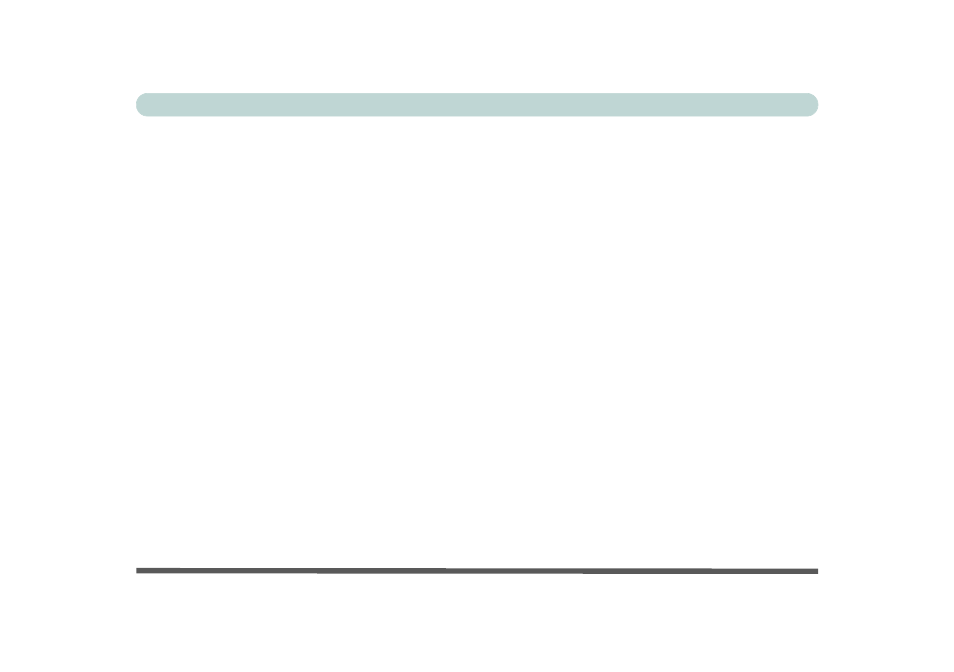
XXV
Preface
Overview ....................................................................................................................................................8-1
Basic Hints and Tips ..................................................................................................................................8-2
Backup and General Maintenance .............................................................................................................8-3
Viruses .......................................................................................................................................................8-4
Upgrading and Adding New Hardware/Software ......................................................................................8-5
Problems & Possible Solutions ..................................................................................................................8-7
Bluetooth Connection Problems ..............................................................................................................8-15
Intel® WLAN & Bluetooth Combo Modules .........................................................................................8-19
Installing Windows 7 (pre Service Pack 1) for RAID Systems with Advanced Format Disks ...............8-20
Overview ...................................................................................................................................................A-1
Ports and Jacks ..........................................................................................................................................A-2
Card Reader ..............................................................................................................................................A-2
DC-In Jack ................................................................................................................................................A-2
DVI-Out Port ............................................................................................................................................A-2
e-SATA / USB 3.0 Combo Port ...............................................................................................................A-2
HDMI-Out Port .........................................................................................................................................A-3
Headphone-Out Jack .................................................................................................................................A-3
Microphone-In Jack ..................................................................................................................................A-3
RJ-45 LAN Jack .......................................................................................................................................A-3
