ENMET PROAIR 2200 User Manual
Page 20
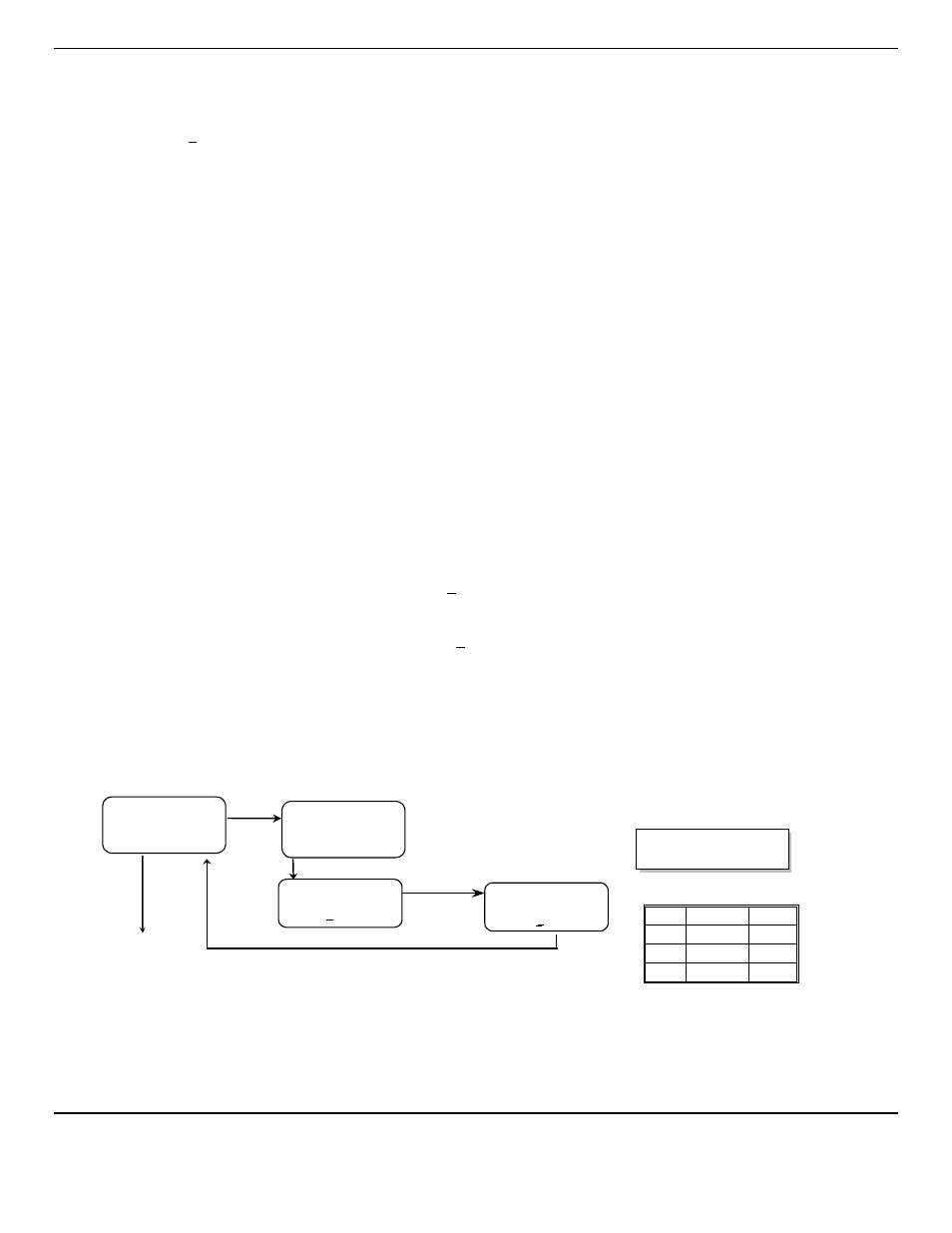
P
RO
A
IR
2200
ENMET Corporation
17
5.3.1
B High Cal/SpanGas Adjust
A High Cal/Span Gas should only be preformed after a successful Low Cal/ZeroCal has been completed.
Press the
SELECT
switch, that moves the cursor one digit to the right when the last digit is accepted the display will move
to "
HiCal xx
" gas calibration.
xx
= the level of gas to be used for calibration. The mV reading is shown in the upper right
hand corner of the display.
Apply calibration gas to sensor. See
Figure 7. After about 1 minute and mV reading has stabilized.
Press the
SELECT
switch, that moves the cursor one digit to the right, when the last digit is accepted and the calibration is
successful the display will momentarily show Cal OK then slope and off set readings, before returning to the Calibration
Menu
Repeat above steps for each channel to be calibrated.
An unsuccessful calibration will result in an error message being displayed,
Example:
Offset Err, Cal Slope Err
If any
Err messages appear the channel needs to be re-calibrated.
To continue on too next section Press the
OPTION
switch.
Press
OPTION
switch until “Exit maint menu” appears and then press
SELECT
switch to return the instrument to the
Operational Display
When calibration is completed exit the calibration menu and maintenance menu. At the Operational Display if no error
messages are present then calibration is complete.
5.3.2 Set 4 –20mA Transmitter Scale
This section of the maintenance menu is installed when there are 4-20mA style sensors for dew point or other gases. This
function is normally performed at the factory and is not usually required to be performed in the field unless a new transmitter
is installed.
After entering a valid password into maintenance menu, the Scale mA Xmtrs section is the second menu section, if it is
installed, enter by pressing the
S
ELECT
switch
Press the
SELECT
switch "
mA Xmter Scale: Select XX
" is displayed.
XX
= the gas to be set up.
Press the
OPTION
switch, if needed, to change to the gas to be set up.
Press the
SELECT
switch,
“Ch#: mAXmter: 4mA: 0000”
is displayed
Press the
SELECT
switch, that moves the cursor one digit to the right when the last digit is accepted the display move to the
full Scale mA Xmtrs menu
Press the
SELECT
switch,
“Ch#: mAXmter: 20mA: 0000”
is displayed
Press the
SELECT
switch, that moves the cursor one digit to the right when the last digit is accepted the display will return
to the Scale mA Xmtrs menu
Repeat these steps for each 4 –20mA transmitter.
Press
OPTION
switch until “Exit maint menu” appears and then press
SELECT
switch to return the instrument to the
Operational Display
Example: Sensor/Transmitter Set Up Flow Chart
Example: Set up values
DP
-112°F
68°F
O = Press Option
S = Press Select
O
S
S
mA Xmtr Scale
Select (Gas)
MAINTENANCE MENU
Scale mA Xmtrs
O
Press
O
PTION
until the gas to be Set Up is displayed
CH#: XX mA Xmter
4mA: 0000
S each digit
CH#: XX mA Xmter
20mA: 0000
S each digit
