Echelon LNS Plug-in User Manual
Page 46
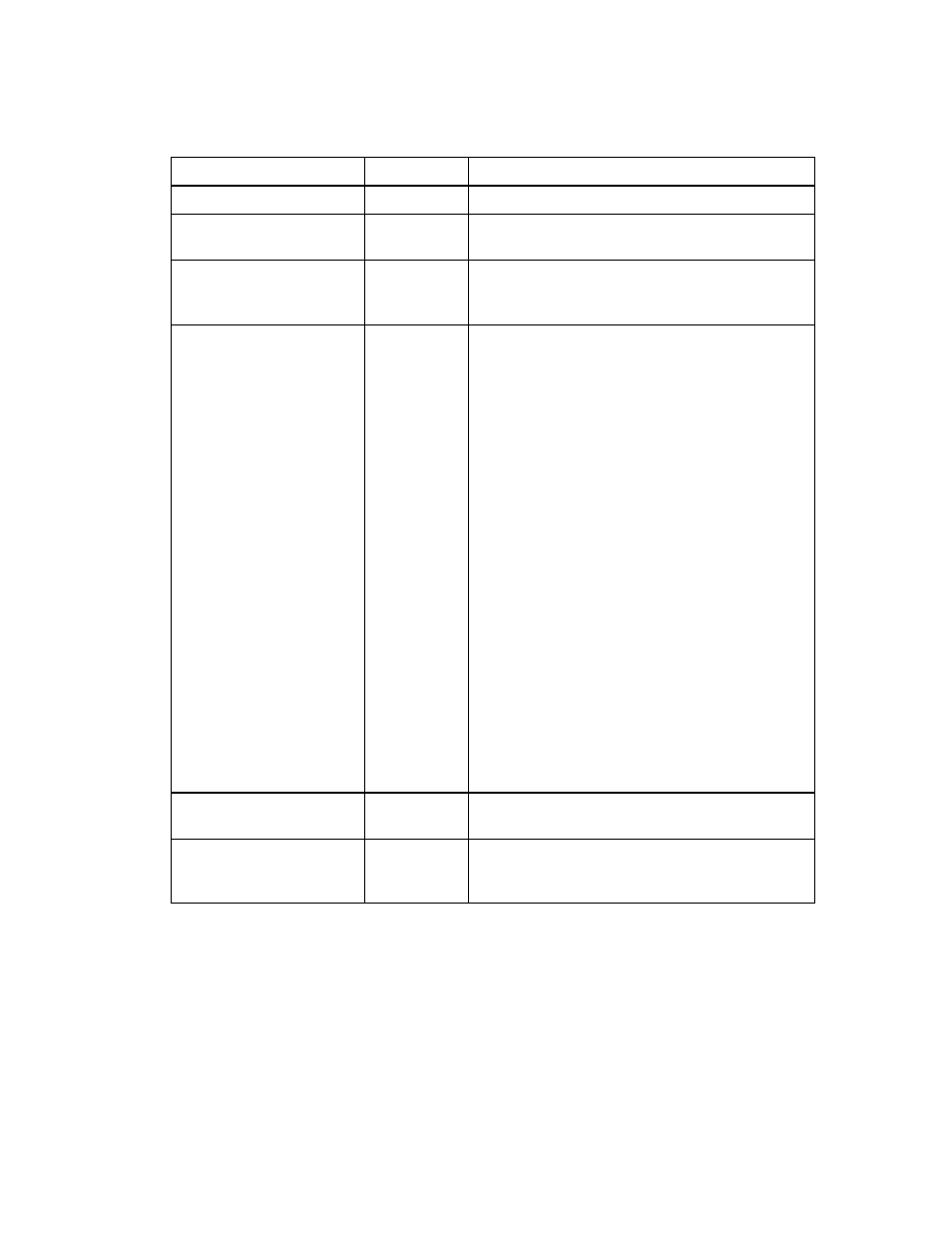
The following table lists the standard LNS plug-in properties. Note that the property names
CharacterEncoding and LanguageId are reserved for future use.
Name Type
Description
Height
Long
The height, in pixels, of the plug-in’s main window.
LcaVersion Read-Only
String
Minimum version of the LNS Server redistribution
required by this plug-in.
Left
Long
The x location, in pixels, of the upper left corner of
the plug-in’s main window. 0 is at the leftmost of
the user’s display.
ManufacturerID Read-Only
String
An identifier that is unique to each L
ON
W
ORKS
device manufacturer. Manufacturer IDs may be one
of two types: standard manufacturer IDs and
temporary manufacturer IDs.
Standard manufacturer IDs are assigned to
manufacturers when they join the L
ON
M
ARK
Interoperability Association, and are also published
by the L
ON
M
ARK
Interoperability Association so
that the device manufacturer of a L
ON
M
ARK
certified device or plug-in is easily identified.
Standard manufacturer IDs are never reused or
reassigned.
Temporary manufacturer IDs are available to
anyone on request by filling out a simple form at
.
If your company is a L
ON
M
ARK
member, but you do
not know your manufacturer ID, you can find your
ID in the list of manufacturer IDs at
. The most current list
at the time of release of the NodeBuilder tool is also
included with the NodeBuilder software. If your
company is not a L
ON
M
ARK
member, get a
manufacturer ID at
www.lonmark.org/mid
.
ManufacturerName Read-Only
String
The name of the company that wrote this plug-in.
Minimized Boolean
Specifies
whether
the plug-in is minimized (True) or
not (False). Setting the property sets the plug-in’s
main window state.
