DaySequerra Eclipse LBR4 User Manual
Page 17
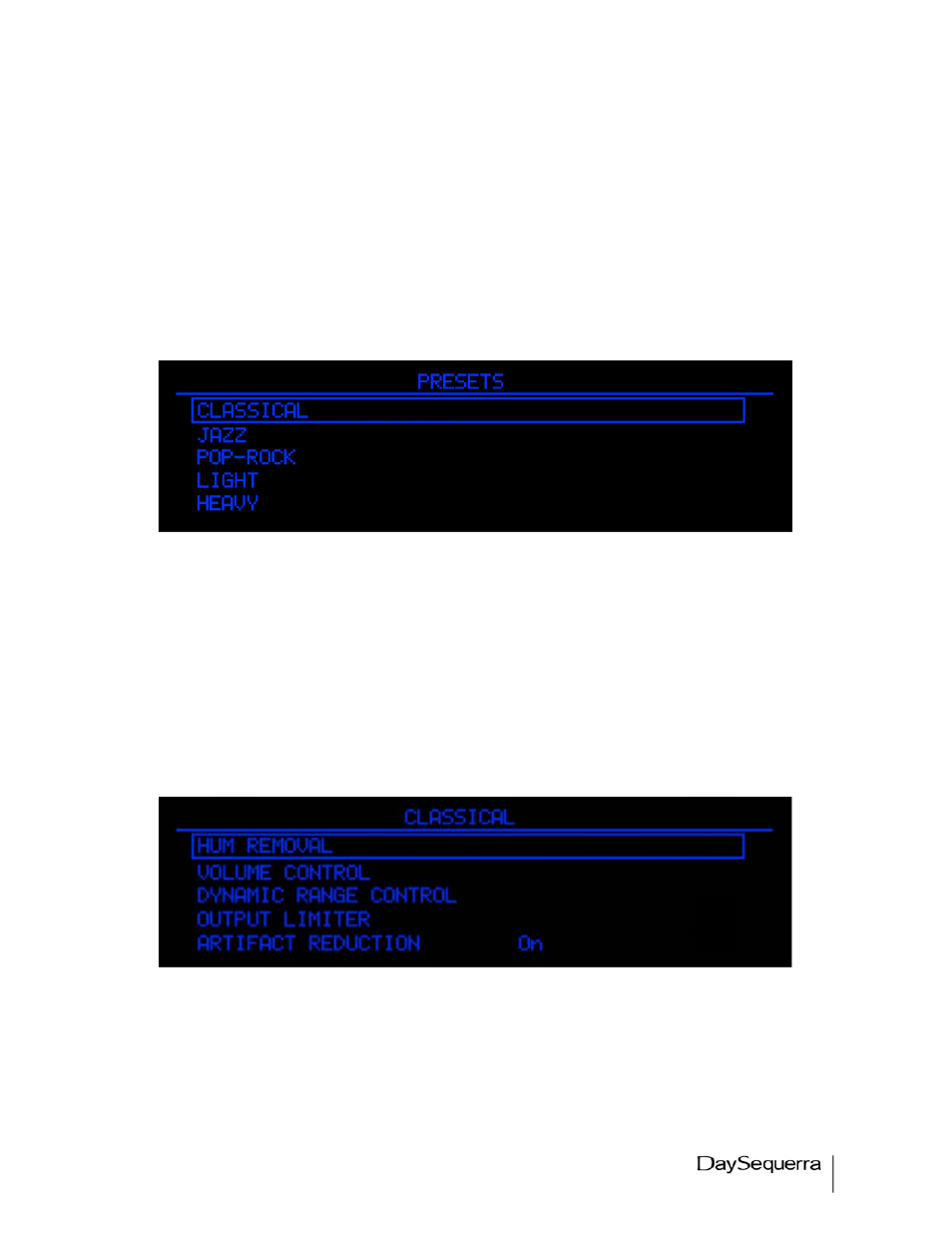
LBR4 User Manual
17
Programming
Menu
If AC line power is lost or momentarily interrupted, LBR4 will revert to its previous state.
To enter the programming menu, press the ENTER Key while at the HOMESCREEN. The ENTER key
will then enter the selected sub menu or enter the value selection mode for the selected option. A press
of the BACK key will navigate to the previous menu level or revert the current value to its last stored
state. From the HOMESCREEN pressing HOME will highlight additional icons. Turn the KNOB to
scroll and ENTER to select. Pressing BACK or HOME again will exit back to the HOMESCREEN.
Presets
Figure 4. Preset Selection Menu Display
Presets are selectable and may be edited from this menu. These include Classical, Jazz, Pop-Rock,
Light, Heavy, Talk and four user definable presets. The desired target level is selectable from within
each preset in the Volume Control submenu.
Edit
Presets
Figure 5. Edit Preset Menu Screen Display
A sub-menu that enables the user to define each preset in greater detail
