Factory defined presets – DaySequerra NLC5.1ST User Manual
Page 18
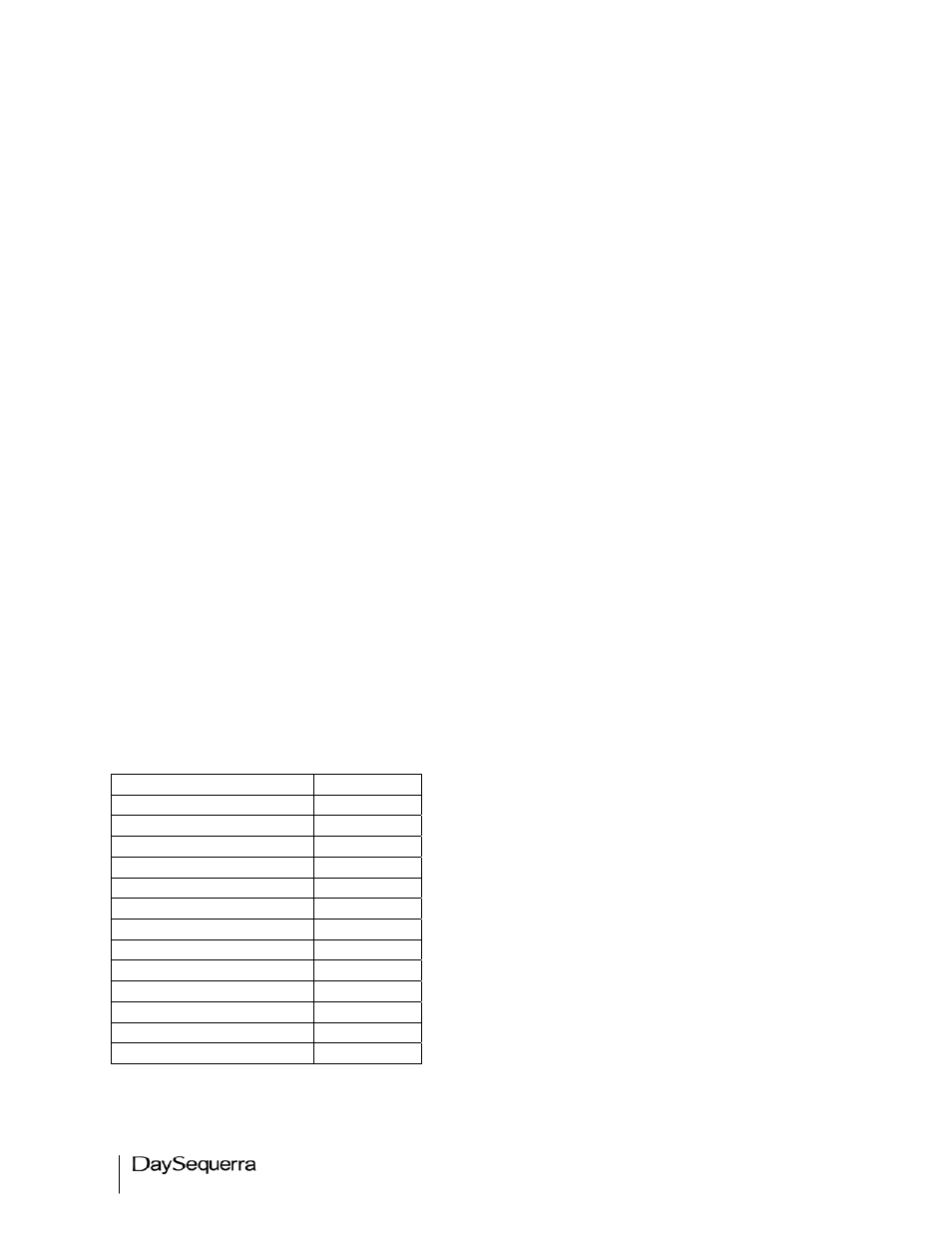
18
NLC5.1ST User Manual
and are not managed by the loudness processing to avoid bringing up the noise level. Input signals
above the Noise Floor are considered valid and are managed by the loudness processing.
Attack / Rise: Controls how quickly the processing will respond to sharp onsets in loudness level. Note:
A compressor is present after the attack time processing to catch any short-term loudness peaks which
may pass through.
Release / Fall: Controls how quickly the processing will respond to sharp drops in loudness level.
Frequency Shaping: Loudness studies dating have found that the human ear is more sensitive to
different frequencies at different loudness levels. Frequency Shaping accounts for these differences by
preserving the same perceptual frequency balance as the input signal while correcting the loudness to
match a desired Target. With Frequency Compensation enabled at a medium level, signals that fall
below the Target level have more gain added to middle frequencies than higher or lower frequencies to
preserve the original spectral balance. Conversely, signals that fall above the Target level will have
middle frequencies attenuated more than higher or lower frequencies. Because Frequency Shaping
applies less gain to high and low frequencies, high or low frequency noise does not become over-
emphasized.
Compressor Threshold: A compressor is present to catch any short-term loudness peaks which aren’t
fully captured by the attack time processing. The compressor threshold parameter is set as the
allowable short-term peak above the target level.
Compressor Ratio: The compressor ratio parameter controls the amount of attenuation that is applied
when short-term peaks exceed the compressor threshold. See the Correction Ratio parameter for
further detail.
Restore Defaults: Restores all parameters contained within the preset to the factory default settings.
Preset Name: Allows for custom names to be saved to the four user-definable presets.
Factory Defined Presets
LIGHT PRESET - This preset is designed for very
subtle loudness correction over longer periods of time.
It characteristically has a lower Loudness Correction
Ratio and a slower Attack and Release time. The
secondary Compressor is set further away from the
Target as to allow more transients. The goal of this
preset is to fine-tune long-term loudness levels while
preserving a majority of the original signal’s dynamic
range.
Parameter Default
Correction Ratio
0.80
Upper Threshold
0 dB
Lower Threshold
0 dB
Dead Band
6.0 dB
Noise Floor
-50.0 LKFS
Attack/Rise 50
ms
Release/Fall 220
ms
Frequency Shaping
0
Compressor Threshold
5.0 dB
Compressor Ration
0.5 dB
NLC Measure
NLM
5.1 Target Level
-24 dB
ST Target Level
-24 dB
